


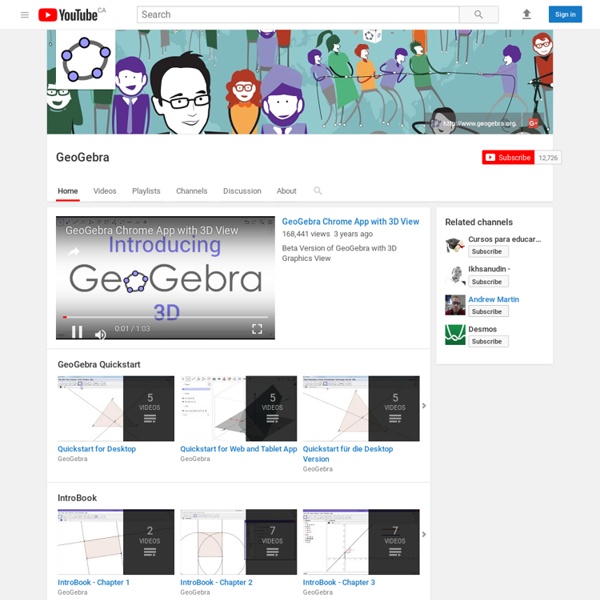
GeoGebraWiki GeoGebra Know How On this page you can add information about advanced topics concerning the use of GeoGebra. GeoGebra Basics Creating Teaching Materials (pdf) GeoGebra User Forum - the place to ask any question GeoGebra User's Guide - created by and for the GeoGebra community GeoGebra Keyboard Shortcuts - find a list of keyboard shortcuts used in GeoGebra GeoGebra Video Tutorials, Lessons, and More GeoGebra Applets Unsigned GeoGebra Applets for easier and faster applet loading Applet Parameters to customize your applets ToolBar - The Default ToolBar in GeoGebra WebStart 2.7 Toolbar Configuration - How To Configure the ToolBar for a Specific Need Automata - Simulation of physical objects Audio in Applets - using sound with GeoGebra applets GeoGebra Applet Central. JavaScript GeoGebra applets allow you to access their constructions using public methods that can be called from e.g. GeoGebra extensions for Moodle, MediaWiki, DokuWiki, ... E-learning modules Main article: E-Learning Modules
Digital Mathematics "Arithmetic is being able to count up to twenty without taking off your shoes" Mickey Mouse This is a collection of material that I have used when teaching or giving workshops about GeoGebra. All pages are written in HTML5 and styled using CSS3. They are fully functional only if viewed from a modern browser, e.g. Google Chrome or Firefox. The GeoGebra worksheets on this site can be found at MalinC's GeoGebra-book. The code to Processing projects can be found at: portfolio of Malin Christersson. Since this web site relies heavily on lengthy Javascript calculations, it may be worth pointing out that Google Chrome is faster than the other browsers when it comes to Javascript (no, I don't work for Google, and I personally prefer Firefox, but I have made several tests to check out browsers when it comes to Javascript, and Chrome is best). Uppdated all sections. Uppdated the section GeoGebra Tutorial. Removed the unfinished section about fractals. Made a Facebook page, Digital Math (dunno why).
Programmi di matematica da usare con la LIM Maestra Antonella mi invia altri programmi da lei creati per la scuola primaria. In questo caso sono dei piccoli software dedicati alla matematica e particolarmente adatti ad essere utilizzati con la LIM. Potrete utilizzarli online oppure, cosa particolarmente utile per chi non ha la LIM connessa alla rete, scaricarli nel computer. - Inventaproblemi è un programma che genera da 1 a 6 diversi elementi casuali da usare per l'invenzione di problemi matematici. Articoli correlati
Word 2010: Mit dem Mathe Add-in Graphen zeichnen | Word | Office Tipps Geschrieben von Radja Mitra Das Math Add-in für Word 2010 und 2007 ermöglicht es, mit wenigen Klicks Graphen von allen möglichen Funktionen als 2D und auch 3D-Plot in ein Koordinatensystem zu übertragen. Auch Integral- und Differentialgleichungen sowie Matrizen lassen sich problemlos mit dem Add-in lösen. Für die Dateneingabe kann wie gewohnt das Formeltool genutzt werden. Nach der Installation des Mathematik Add-in für Word 2010 erhält man nach dem Programmstart von Word folgende Ansicht, sobald der Reiter Mathematics gewählt wird. Ein 2D-Plot erstellen Ein Standard 2D-Plot ist z.B. die Sinus-Funktion. Hat man die Funktion y = sin x eingegeben, klickt man auf Graph > Plot in 2D. Nun öffnet sich ein Fenster, indem der gezeichnete Graph und das Koordinatensystem bearbeitet werden können. Hat man alles seinen Bedürfnissen angepasst, eine folgende mögliche Grafik. Ein 3D-Plot erstellen Die Grafik kann dann wie Folgt aussehen. Eine Matrix lösen
4.2 Manual Software didattico freeware-Software gratuito per la scuola-Programmi per la didattica- Se vuoi contribuire a migliorare il nostro sito clicca su questo link. Grazie anticipate a tutti coloro che ci dedicheranno un po' del loro tempo. Cliccami per entrare nella raccolta dei migliori software freeware esterni. Home page del sito Se volete essere più veloci nei programmi dopo aver risposto premete invio (return) e premete ancora invio per avere il nuovo esercizio. Buon divertimento Gli autori dei software forniscono il software così com'è, senza nessuna garanzia, né espressa né implicita, pertanto non potranno essere ritenuti colpevoli per eventuali danni o malfunzionamenti che questi programmi potrebbero causare! MEDIAEXPO2007- Siamo felici che gli organizzatori di Mediaexpo2007 di Crema abbiano invitato l'Istituto "G.Palatucci" a questo fantastico appuntamento che permette alle scuole di ogni ordine e grado di presentare i loro lavori e contribuire così ad elaborare una didattica moderna, razionale, efficace e soprattutto gioiosa. Visitate il sito www.dienneti.it.
GeoGebra/de Wozu dient diese Erweiterung?[edit | edit source] Ein GeoGebra-Applet ist ein dynamisches Geometrie-System, das mit der Möglichkeit versehen wurde, direkt Gleichungen und Koordinaten eingeben zu können. Dies ist sehr nützlich für den Mathematikunterricht und mathematische Untersuchungen. Verwendung[edit | edit source] Hochladen von ggb-Dateien zulassen[edit | edit source] Sinnvollerweise sollte man Uploads von GeoGebra-Dateien (*.ggb) zulassen. $wgFileExtensions[] = 'ggb';$wgVerifyMimeType = false; Bitte teilen Sie mir mit, falls Sie wissen, wie man das "MimeType checking" nur für bestimmte Dateinamen-Erweiterungen ausschaltet. Hier finden Sie mehr über dass hochladen von Media-Dateien. Einfügen eines GeoGebra-Applets in Ihre MediaWiki-Seite[edit | edit source] Die folgende Zeile fügt ein GeoGebra-Applet in Ihre MediaWiki-Seite ein: Man kann auch andere GeoGebra-Applet-Parameter übergeben. Beispiel: Benutzug von useLocalJar = true/false[edit | edit source] $IP/extensions/GeoGebra.
Medellin Geogebra SCUOLA PRIMARIA: 11 strategie divertenti per imparare le tabelline - Scuola primaria È inutile negarlo: le tabelline 'stanno antipatiche' ai bambini di oggi (come a quelli di ieri!) e rappresentano un grande scoglio della scuola primaria. Certo, imparare le tabelline ripetendole all'infinito può diventare un vero strazio per (quasi) ogni piccolo alunno e anche per mamma e papà. Allora, come è possibile aiutare il bambino, anche a casa, a superare questo ostacolo? Un approccio divertente, basato sul gioco - lo stesso a cui si rifanno le più recenti teorie e attività didattiche - è sicuramente il migliore alleato. Ecco, quindi, una raccolta di 11 trucchi alternativi (ispirati liberamente a software e testi per insegnanti e bambini della primaria) per apprendere ed esercitarsi con le tabelline senza paura e noia. 1. La musica è una delle attività didattiche più coinvolgenti e divertenti, secondo Giuliano Crivellente, co-autore, insieme a Silvia Rinaldi, di Tabelline Canterine (disponibile nella versione libro + cd, a € 19,90 o solo cd con libretto testi, € 9,90, Mela Music).
Cinderella Geometrie-Software News · blog · Download · Galerie · Flyer (3.2 MB, PDF) · Indra's Pearls · MatheVital · Einführung (LO) Cinderella wird kostenlos on: Tue 17 of Sep, 2013 [18:46 UTC] Erleben Sie Geometrie auf ihrem Computer und im WWW Erstellen Sie einfach und schnell geometrische Konstruktionen aller Art! Virtuelle Labore mit Physik-Simulationen Frei experimentieren mit Massen, Federn, Ladungen und Feldern! Machen Sie doch einfach was Sie wollen! Über die einfach zu erlernende funktionale Programmiersprache CindyScript können Sie Cinderellas Verhalten erweitern und an Ihre Bedürfnisse anpassen. Mathematik auf hohem Niveau - einfach zu bedienen Es ist egal, ob Sie Mathematik in der Sekundarstufe I machen, oder ob Sie sich mit projektiver oder gar hyperbolischer Geometrie beschäftigen - Cinderella unterstützt dies. Lehre und teile Cinderella ist kostenlos. Cinderella ist Partner des Intergeo-Projekts. Flyer herunterladen (3.2 MB, PDF format) · Demo-Version herunterladen · Galerie
Math Teaching Videos Math Teaching VideosEach math problem comes with a step by step video solution, follow up problems, an online calculator and sketch pad. advertisement Jenn's Fish Tank Weighing Oranges The Boston Marathon Percent, Ratio and Probability Word Problems Field Trip Sports Depot Shopping Spree Computer Virus Web Design Santa's Elves Phone Numbers Marbles Geometry and Averages Word Problems Square Lawn Dave's New Puppy Test Scores Two Numbers Bicycle Race Swimming Pool The Bakery Movie Theatre Supporting Games and Activities Geoboard Model Algebra Fraction Scale Fraction Bars Spinners and Probability Candy Challenge Pro Weigh the Wangdoodles Fractions, Decimals, % Dirt Bike Proportions Ratio Blaster Percent Shopping Copyright © 2017 Math Playground LLC • All Rights Reserved