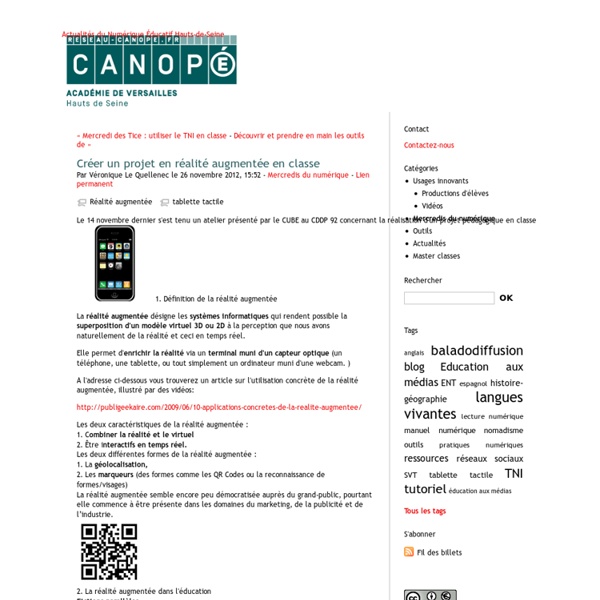Créer un projet en réalité augmentée en classe
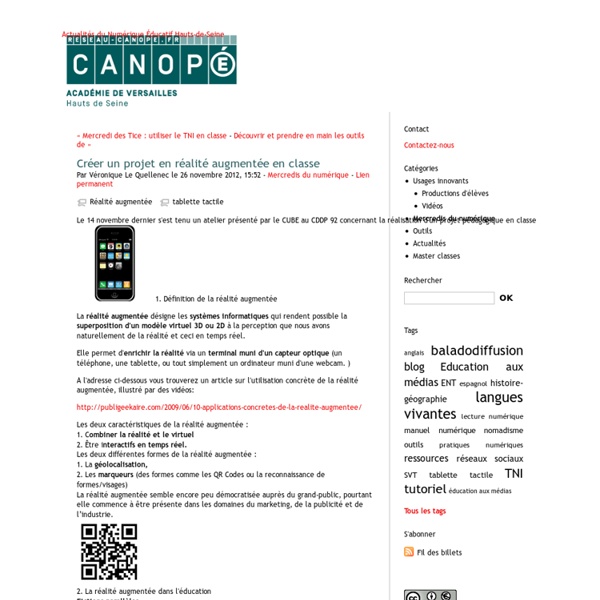
Réalité augmentée des manuels scolaires | Ze Pad
Twitter m’a fait découvrir cet article publié récemment sur Thot dans lequel il est question de « réalité augmentée » pour enrichir un manuel scolaire (ici en philosophie). Dans cet article intitulé « Augmenter la réalité d’un cours », François Jourde, professeur de philosophie, explique comment et pourquoi utiliser la réalité augmentée avec les manuels scolaires . Sa présentation est tout simplement bluffante et ouvre des perspectives innovantes pour l’apprentissage des langues vivantes. Quelques semaines après cette jolie découverte, François Jourde était invité au podcast d’eteachers n°12 du 19 mars 2014 animé par des collègues d’Outre -Atlantique bien sympathiques, j’ai nommé Guillaume Ogier et JF Simon. J’ai complétement adhéré à la vision de l’éducation par le numérique que François Jourde a partagée dans ce programme, à voir ou revoir sur la chaîne YouTube d’eteachers Je partage donc mes premiers pas dans ce monde fascinant de la réalité augmentée.
Une fiche de lecture en réalité augmentée
J'ai découvert un site qui permet de créer des livres en réalité augmentée. Voilà une manière amusante et pédagogique d'aborder avec les élèves la fiche de lecture cursive. Le principe est le suivant: 1. 2. 3. 4. carte de codes Il existe une App Ipad qui permet de lire ses créations en RA ( terme utilisée pour réalité augmentée) malheureusement,on ne peut pas encore créer à partir de cette application.
Related:
Related: