


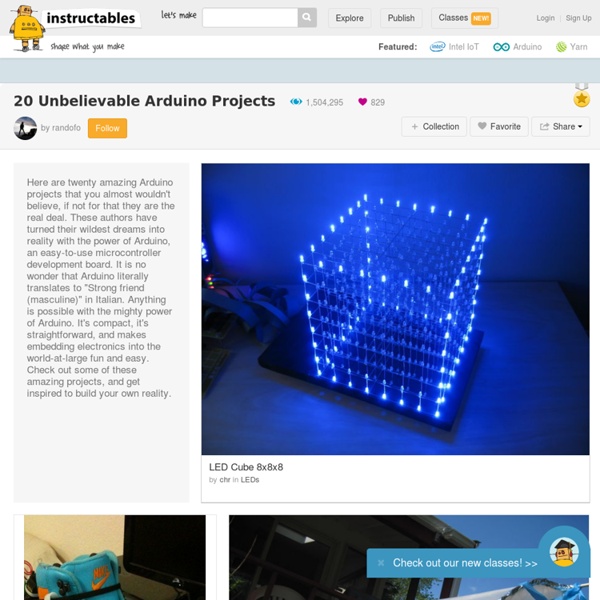
Arduino motor/stepper/servo control - How to use Jan 2009 - New library with M3 and M4 speed swap fixed.Ugh! Also tested with up to IDE 13 so should be fewer problems Watch out! On some (much) older boards, Ground and VCC are swapped on the silkscreen next to the analog pins! The silkscreen should be "+5, GND, A0-5". Use a multimeter to check if you're confused Motors need a lot of energy, especially cheap motors since they're less efficient. Current requirements: The second thing to figure out is how much current your motor will need. On using the SN754410: Some people use the SN754410 motor driver chip because it is pin-compatible, has output diodes and can provide 1A per motor, 2A peak. Need more power? You can't run motors off of a 9V battery so don't even waste your time/batteries! Servos are powered off of the same regulated 5V that the Arduino uses. The DC motors are powered off of a 'high voltage supply' and NOT the regulated 5V. There are two places you can get your motor 'high voltage supply' from. Here's how it works:
Arduino - Control 220V Lamps from Anywhere in the World Hi, If you’re following my email/facebook updates you know I promised more tutorials related to Home Automation. In this tutorial we’re going to control 2 lamps with an Arduino and an Ethernet Shield. If you have an Internet connection you can control those lamps from anywhere in the world. First make sure you watch my youtube video above, where I explain the whole process in more detail. Parts Required Go to Home Automation Server Click here to go to HomeAutomationServer.com to create your free account and start editing your Dashboard with 2 new buttons. Receiver Circuit Click here to Download the RCSwitch Library. Transmitter Circuit After you complete the transmitter circuit. Click Here to Download the Arduino Code Thanks for watching, you can contact me by leaving a comment below. P.S. Related Home Automation Server - Project Example Tutorial Hi, In order to complete this tutorial you need to create your free account at HomeAutomationServer.com. In "Arduino"
Raspberry Pi Model B+ – Raspberry Pi Projects Using Model B SD Cards On The Model B+ SD cards should be interchangeable between a model B and a model B+ as long as the card was created since the release of the Model B+, or has been inserted into a model B since the B+ was released and these commands entered to update the OS and any other packages supported by apt-get: sudo apt-get update […] Read More → Model B+ Power RPi Power Consumption Varies depending on how busy it is and what peripherals are connected. Model B+ IO Pins Note that we are not currently sure if the new pin 27-40 PWM1, GPCLK1 and GPCLK2 peripheral pin functions will be made accessible under Raspbian and if so which pins they will be assigned to, hence the duplicated pins shown with these functions. Model B+ schematics The model B+ schematic is available from here. Model B+ CAD & Mounting Info The Raspberry Pi PCB measures 85mm x 56.2mm excluding overhanging connectors and is 20.8mm high.
Creative Technologies | CASTILLA Arduino electronics and robotics 2-Wheel Arduino Self-Balancing Robot Kit 3D Printing, Arduino, Robotics | Sainsmart Code for Project: Click to Download Demonstration Video: Instructions: Soldering: 1. 2. Expanded diagram: Wiring: Battery: Positive electrode -> VCC Negative electrode -> GND Board: Potentiometer1 -> A0 Potentiometer2 -> A2 Attention: 1. 11.1V Li-Po battery is the best power source for the robot, but other types of batteries can be used. 2.Remote control: Use a 9V battery for the remote controller; 3. As not everyone solders the wires in the same way, if the wheels turn in the wrong direction swap the D3 and the D4 or the D5 and the D6; After adjusting the robot so that it can stand up, try to control it with the remote controller. We accept payment through PaypalPayPal is a safer, easier way to pay. Using PayPal with SainSmart: 1. ” or checkout on shopping cart page after reviewing your order details. 5. Advantages of using PayPal:Payment is traceable. Payment does not require you to use your credit card online (you can transfer directly from your bank account). Prices and Rates Delivery & Tracking
Lightweight Low Power Arduino Library – Rocket Scream We have just release the 1st revision of our low power library for Arduino. This is a simple and easy to use library that has the following features: Supports all sleeping mode of ATmega328P: Idle.ADC reduction mode.Power save.Power down.Standby.Extended standby.Selectable sleep duration: 15 ms, 30 ms, 60 ms, 120 ms, 250 ms, 500 ms, 1 s, 2 s, 4 s, 8 s, and forever (wake up using other resources) through on chip 125 kHz Watchdog timer. We didn’t add any wake up functionality except using the Watchdog timer module to allow certain amount of sleep duration as we think other wake up resources (interrupt on pins, TWI address match, ADC conversion complete, SPI serial transfer complete, EEPROM ready) are closely bind to the external peripheral or interface it is connected to. Using our Mini Ultra 8 MHz (we are assembling an army of them right now using our reflow oven controller shield) and revision 1.0 of the library yields the following current consumption measurement result.
Arduino Pinout y conexiones básicas | Taller Arduino En mis visitas diarias a otros blogs he encontrado una buena información en www.pighixxx.com y www.akafugu.jp que creo que puede ser de ayuda a toda aquella gente que comienza en esto de la electrónica y en concreto en el tema de Arduino. Se trata de unos documentos que he recopilado en un único pdf para que sea más cómodo su uso, en los que aparecen los distintos pinouts de las placas Arduino más comunes. También podéis encontrar una hoja donde aparecen los pinouts más comunes de algunos de los componentes electrónicos que normalmente usamos en nuestros proyectos. Así como unas magnifícas páginas en las que se pueden ver las conexiones básicas de distintos componentes a nuestro Arduino y que puede ser de una muy buena ayuda tanto para aquellos que están empezando con Arduino o otro microcontrolador, como para aquellas personas que ya están curtidas en estos temas. Me gusta: Me gusta Cargando...
Shrinkify Your Arduino Projects Ever since I started making projects with the Arduino, I’ve had a desire to shrink them down to a single, small circuit board. One of my first projects, a customizable SLR intervalometer, was packed in a phonebook-sized cardboard box and used the Arduino Deumilanove connected to a breadboard with jumper wires. I brought the box out to Central Park at 5am to make a timelapse of the sunrise, but when I got to the park, I spent 20 minutes fixing the connections between the Arduino, the breadboard, and the components. I tried to teach myself AVR programming, but ran into a lot of snags along the way. When I came across this tutorial by MIT Media Lab’s High-Low Tech Group, I was elated. I followed the tutorial and found that it was actually rather easy to program these little chips using the Arduino code and IDE. Subscribe to the MAKE Podcast in iTunes, download the m4v video directly, or watch it on YouTube and Vimeo. More: Matt Richardson Website
IoT Remote Configuration w/ Arduino & Raspberry Pi - PubNub We have connected homes, connected cars, connected watches, and connected clothes, so we need control. Remote configuration is paramount when it comes to connecting IoT devices. How can we control our garage doors, lights, and toasters from outside the home, anywhere on Earth? At PubNub, we decided to make remote configuration a reality, and in doing so, we came across two major issues. The need to detect the devices that are online/offline in realtime.The state of the devices connected to the cloud. The first one can be easily solved using PubNub’s Presence API. A typical example of a state will be a JSON object looking like this: To get remote configuration up and running, here’s the overall procedure. Signup for a free PubNub account and get your unique publish/subscribe keys from the Developer’s Console.Publish messages to the PubNub Data Stream Network using the Raspberry Pi and Arduino to control your home devicesAccess these messages through your web browser of choice. IoT Resources
Make an Arduino into ISP programmer The Arduino and Arduino compatible boards all use a small program called a bootloader to take serial data from your computer and store it in the Arduino's memory. You will need to "burn" the bootloader into the chip if: You are building your own board and have bought a blank chip.Your 5V rail dropped too low for too long and your bootloader was corrupted (perhaps due to flat batteries).You overwrote your bootloader at some time to save memory. Fortunately The Arduino IDE includes a program called "ArduinoISP" that allows you to use one Arduino board as a programmer to burn the bootloader into another board (the target). Using the latest versions of the Arduino IDE (V1.0 or later) you can write your code directly to the MCU without using the bootloader. PLEASE NOTE: This tutorial was written using Arduino 1.02 which was the latest at the time. I normally use an Arduino Nano as a programmer because of it's small size. 3x 4K7 resistors.1x diode (1N4001 or 1N4148).