


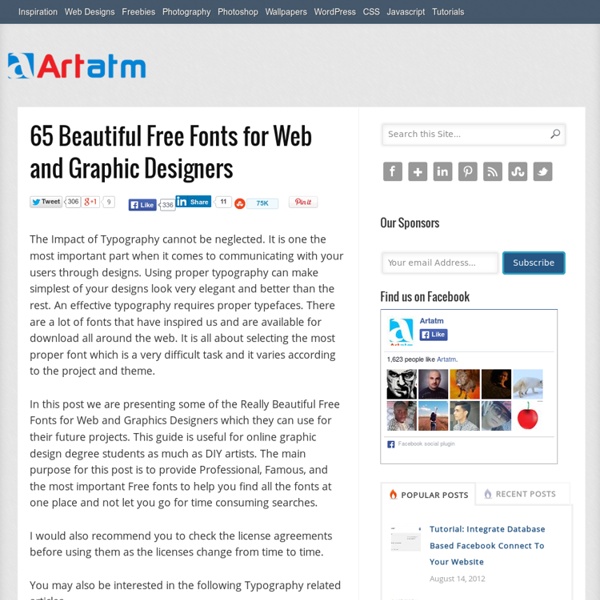
http://artatm.com/2010/06/65-beautiful-free-fonts-for-web-and-graphic-designers/
Remove Background Without Removing Hair « Clipping Path & Masking Service Provider Blog (Navigation privée) The 3 Rs of Photo Editing Ten megapixel Polaroids don’t essentially bring about million-dollar photos. Actually, the probability is that the nature of your Polaroid will just catch the imperfections and unwanted questions in your snaps all the more exactly and vividly. In any case fuss not, with the right devices this might be sorted. These “devices” are, obviously, photograph altering instruments which empower you to improve and change your pictures. 45 Sites to Download Photoshop Brushes at DzineBlog Learn how to earn $125 or more per hour as a freelancer - Click Here Looking for hosting?. We recommend MediaTemple for web hosting. 50 Fresh and Beautiful Free Fonts from 2011 The first and foremost thing that comes in your mind when you go through an articles is the font used while typing. Well, you can ignore the fonts or put more emphasis on the content itself, but fonts are not to be ignored as well. The outlook of an article, or in other words the very preventability of it depends upon the structure and the layout of the fonts used.
50 Extremely Awesome Examples of Typography This time we’re gonna show you some truly inspiring works with text, also referred to as typography. This can be used many places; in magazines, advertisements, websites, logos and more. These great pieces will show you that there are no boundaries and that you can make almost anything with text if you have a good portion of creativity and talent. Typography can in todays terms be so much more than what you find in a book or magazine. It’s turned into a very inspiring form of art, and there are many great pieces out there. The Ultimate Photoshop Toolbox - Noupe Design Blog Sep 07 2010 For years now, whenever designers have been asked about their go-to program for image editing and creation, one of the top answers that comes back, is Adobe Photoshop. Its generations of evolution has centered around the growth of any number of digital imaging professionals and has made this software giant a staple in the graphic design community. Since so many of us find this tool in our design arsenals, we thought we would put together a post that would have you get the most out of this dynamic imaging program. Below is a collection of invaluable Photoshop resources from the online community that runs the proverbial gamut of available PS content. From toolkits full of templates, shapes, gradients, brushes, and so much more, to individual resource downloads of informative PDFs, usable PSDs, and other content galore, this post has everything you will need to amp up your Photoshop toolbox.
Textures Design resources are all over the internet. Most of them are good but a rotten apple can squeeze in the pile. We selected 20 of the most popular textures and texture packs on deviantart.com in the past month. Here is our selection, enjoy! 104 Free Fonts for Web Designers and Logo Artists It’s very essential for Designers to have an good understanding of typography and selection as the importance of typography in design can’t be neglected. The proper selection of typography can convert your normal design into very attractive piece of art. Among other things, effective typography manages to achieve three necessary objectives of web designing are Look, Appearance and Outcome which helps you to keep apart from normal wave.
Reader Tutorial: Easy Digital Painting in Photoshop This tutorial will walk you through the simple steps used to turn a regular photograph into an interesting digital painting illustration, using Photoshop's Filter Gallery and the Smudge Tool. Depending on the photograph you choose, it shouldn't take you more than a couple of hours to complete. Before I begin, I must give a huge thanks to @kidhelios / George Auckland (my old boss from the BBC) as the source for this illustration. Preview The first thing to do is to resize the photo to your desired output size. This is important as the Filter Gallery effects are heavily pixel based and if you resize after you've finished your work, it can blend them all back together and lessen the overall effect.
35 Professional Clean Fonts For Your Designs Six Revisions Menu Main Categories CSS HTML JavaScript Web Design WordPress Web Development 800+ Great Tech Brushes for Photoshop Sep 10 2010 Working on a Futuristic Design on a graphics or web design in Photoshop mostly requires more tech feeling. Using circuits,linings,wiring or even blueprints could help achieve a better futuristic results but will take time doing all the details needed.