


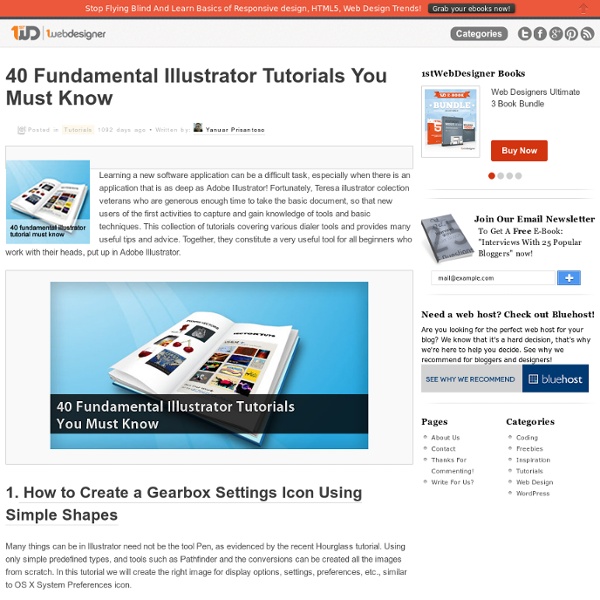
Vector Splats: 21 Amazing Splats for Illustrator Several months ago I created this set of 21 Vector Splats for my friends at Vectortuts+. Typically, I like to let several weeks go by before I post one of these sets on this site but for whatever reason I forgot to mention this set until now. There are a lot of splats out there but this set is really nice and includes quite a bit of detail. Keep in mind that this set is only available to Vector Plus members so if you’re a member, head over to Vectortuts+ and download it. If you’re not a member, consider joining; it really is a nice program. File type: .ai Compatibility: Illustrator CS+ Size: 29 MB About Grant Friedman Grant Friedman is a graphic design, blogger, and author.
Mastering Photoshop With Paths - Smashing Magazine Anomalously residing within the pixel-gridded world of Photoshop are a series of tools waiting to break out of the canvas’ inherent squareness. Mastering these tools opens the stage for a higher level of flexibility, full of clean lines and non-destructive editing. Presented here is a guide to help you build proficiency, increase productivity and demystify the elusive world of Paths. Creation Pen Tool The Pen tool ( ) – simple to use but difficult to master. Always use as few points as possible. Place an anchor at every acute or abrupt angle. Mid-curve anchors should be placed to comfortably accommodate curve transitions. To help set anchor points, you can turn on the ‘Rubber Band’ option – located in the drop-down next to the Custom Shape Tool button in the Pen’s property bar. Shape Tool The Shape Tool ( ) gives you access to standard geometric shapes as well as more complex presets with the Custom Shape setting. From Type From Selections Implementation Modes Shape Layer Vector Mask Use Combining
The Ultimate Collection Of Free Vector Packs - Smashing Magazine Advertisement Designers love freebies that make life easier and help them create higher-quality work. Free vectors are useful, free vector packs even more so. Fortunately, there are plenty of talented graphic designers who are willing to give away their work (or samples of it) to benefit the rest of us. Many of the vectors featured here would be useful for particular styles of design and specific types of websites. Abstract Blobs and Bursts1 A pack of 10 vectors for creating abstract effects. Wavy Vector Ribbons3 A pack of 7 trendy vectors of wavy lines. Trendy Circles5 Another trendy collection, this one containing six variations. Circles7 Different types and combinations of circles are in this pack. Weird Bubbles9 If other circles don’t meet your needs, ten vectors are included in this pack. Modern Arrows11 An easy way to add a trendy style to your designs. Vector Lines, Swirls and Patterns13 This vector pack includes 20 different lines and swirls. Bird Vectors33 A high-quality sample pack.
Swirls, Flowers, Circles: A Free Vector Graphics Set - Smashing Magazine Advertisement In our previous releases we focused on icons and WordPress themes; however, there is a variety of further tools that graphic designers need on a regular basis; for instance, vector graphics. You can find dozens of our other releases in our Freebies section. Every release helps to make the Web a nicer place, which is why we support designers and challenge them to release something for free in order to be featured on Smashing Magazine. Today we are happy to release Swirls, Flowers and Circles, a vector graphics set designed by Pien Duijverman from Netherlands. Download the Set for Free! You can use the set for all of your projects for free and without any restrictions. Last But Not Least We are constantly looking for creative designers and artists. If you would like to release a free high-quality font, a WordPress theme, Photoshop brushes, a Drupal theme, some wallpapers or an icon set, please contact us. It's done.
Swirly Curls - Sick Brush Kit by =namespace on deviantART Adobe Illustrator Tutorials – Best Of: Part 2 - Smashing Magazine Advertisement It’s been about 7 months since the original Illustrator Tutorials – Best Of was published, and in that time there have been many more noteworthy tutorials released. With all of that new content , it’s only appropriate to put out a second edition of the best Illustrator tutorials. Many of these tutorials have been developed by some of the best in the business, so you’re sure to find plenty of new techniques and tricks to take your graphic design skills to a new level. Adobe Illustrator Tutorials – Best Of A Comprehensive Guide: Illustrator’s Paintbrush Tool and Brush Panel Probably the most comprehensive tutorial or article on this subject. Illustrator’s Pen Tool: The Comprehensive Guide Another extensive guide from VECTORTUTS. An Intro to the Mesh Tool Gradient meshes have a lot of power and potential in Illustrator, but you have to know how to use them. Trendy Geometric Lines Tutorial This tutorial uses Photoshop to add finishing touches to work done in Illustrator. (al)
technix brush pack by =r2010 on deviantART Blend and Mask Yourself a Great Poster - Vectortuts+ In this tutorial, we'll be creating a poster with a strong geometric central design, which utilizes flowing blends, masks shapes, and subtle gradients, to create a sophisticated final work. Learn each detailed step in creating this poster. Let's get started! Step 1 First, we'll prepare the document and swatches. Bright Green: R=199, G=255, B=0Blue: R=121, G=255, B=255Hot Pink: R=255, G=0, B=139Orange: R=255, G=147, B=0Dark Grey: R=50, G=53, B=56 Step 2 Now let's create a 4xU shaped icon. Step 3 Grab the Direct Selection Tool (white arrow) and select the bottom anchor point of the circle. Step 4 Turn on Smart Guides (View > Smart Guides or Command + U). Hold down the Command key and click on the white background of your canvas to end this path. Step 5 Grab the Selection Tool and use it to select the entire object. Step 6 Select the Rectangle Tool and drag a square around the object, starting at the Smart Guides' intersection point in the top-left corner as shown. Step 7 Step 8 Step 9 Step 10 Step 11
Free Vector Grunge To be honest I don’t like grunge design a lot, but still it’s rather popular now days. All that dirty textures and abstract lines, ink splashes and paint splatters, rough edge and other design trash elements. You can see grunge graphics everywhere: web sites, prints, advertising, clothes design and so on. That is way I decided to share with you a must have tool – Grunge vector backgrounds! 30+ Vector Grunge elements of all kinds: rough lines, chaotic dots and splashes, bloodshot spot ets. Have fun. To authors – fill free to share that grunge stuff with your readers, but don’t forget to link me I’ll appreciate it! Size: 3.6 mbFormat: eps (Adobe Illustrator)License: Attribution-Share Alike 3.0 Dezignus.com (free design stuff) – vector icons and silhouettes, photoshop shapes, brushes and tutorials, backgrounds and textures, best designers, 100% royalty free sets. Download free vector grunge background from: It is not enough for you? Related free Graphics:
Project Icon Set For Free Download - Smashing Magazine Advertisement Over the last months we’ve heard numerous complaints about the lack of quality in our freebie releases. We are aware that our readers have high expectations and we try to do our best to meet them in our posts. Project Icon Set This icon set, designed by Navdeep Raj2 and released for Smashing Magazine and its readers, contains 18 beautiful icons related to project management. The files are transparent PNGs, and vector Fireworks source files are included as well. Download the set for free! We express sincere gratitude to Navdeep for his great work. Footnotes Oh my.
Design with Swirls and Flourishes | My Ink Blog It’s very common these days to see swirls and flourishes within graphic design. You can use brushes or vectors to achieve this look, but if you want to customize your own you’ll have to dig in and spend some time creating them. This swirl designs tutorial will cover some of the techniques you can use to create your own beautiful swirls and flourishes. A quick thanks to Zoe who requested this kind of tutorial by dropping me a comment. You should check out My 10 Favorite Swirls and Decorative Brush Sets post for some awesome free design elements you can download. Design with Swirls and Flourishes Tutorial Step 1 Open up Illustrator and create a new document. Step 2 Throughout this tutorial we are going to create brushes and symbols to help us make the shapes. Step 3 Open up the brushes palette. Step 4 Click on the swirl you made and then the new brush you made to apply the brush. Step 5 Next up we are going to make a tighter swirl at the end of our line utilizing the spiral tool. Step 6 Step 7