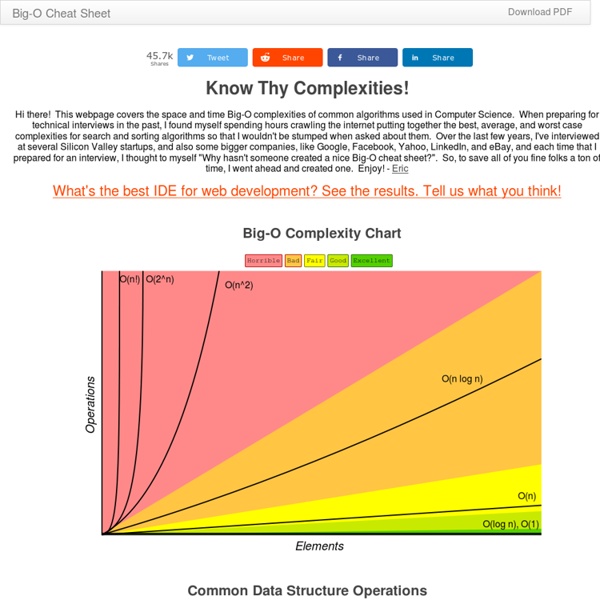50 Coolest Gifts for Guys Under $25
You don’t have to spend a lot to get a cool gift for your guy friends and family members. In fact, some of the coolest gifts you can get him are under $25. No matter what his likes and interests are, you can find the perfect gift for any occasion without breaking the bank. Whiskey Stones A set of whiskey stones makes an elegant gift for any guy who enjoys the occasional nightcap. Nine grey whiskey stones are made from natural soapstone, making them as elegant as they are functional.
Programming Sucks
Every friend I have with a job that involves picking up something heavier than a laptop more than twice a week eventually finds a way to slip something like this into conversation: "Bro, you don't work hard. I just worked a 4700-hour week digging a tunnel under Mordor with a screwdriver." They have a point. Mordor sucks, and it's certainly more physically taxing to dig a tunnel than poke at a keyboard unless you're an ant. But, for the sake of the argument, can we agree that stress and insanity are bad things?
CS 240 Computer Science II Syllabus
Spring 2008 SYLLABUS This page last changed 6/19/08 Objectives: To develop skills in the design and development of computer software continuing to utilize an object-oriented language, packages, modules and libraries. To develop understanding and build skills in the implementation and use of common data structures used in software development through data abstraction.
How Javascript Loading Works - DOMContentLoaded and OnLoad
There are actually three different windows of time during a web request in which we can load and execute javascript. These windows are delineated by the DOMContentLoaded event and the OnLoad event. We can load our scripts before DOMContentLoaded, after DOMContentLoad, and after OnLoad.
How to Hunt Elephants
MATHEMATICIANS hunt elephants by going to Africa, throwing out everything that is not an elephant, and catching one of whatever is left. EXPERIENCED MATHEMATICIANS will attempt to prove the existence of at least one unique elephant before proceeding to step 1 as a subordinate exercise. PROFESSORS OF MATHEMATICS will prove the existence of at least one unique elephant and then leave the detection and capture of an actual elephant as an exercise for their graduate students. COMPUTER SCIENTISTS hunt elephants by exercising Algorithm A:
AntiPattern
bad things · writing tags: Andrew Koenig first coined the term "antipattern" in an article in JOOP[1], which is sadly not available on the internet.
Adnan Aziz
Elements of Programming Interviews We're excited to release a free soft copy sampler of EPI. Specifically, this PDF shows the organization, content, style, topics, and quality of our book.
Data Structures: Objects and Arrays
On two occasions I have been asked, ‘Pray, Mr. Babbage, if you put into the machine wrong figures, will the right answers come out?’ [...]