Plant a Question, Grow Answers
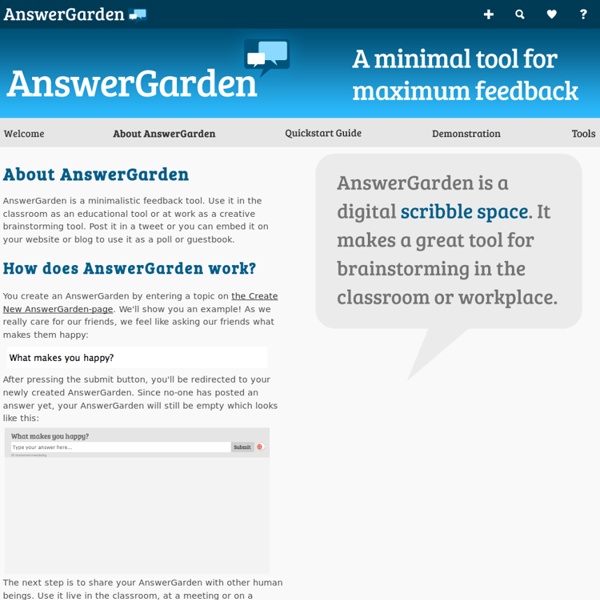
http://answergarden.ch/about-AnswerGarden/
The 5 Best Free Tools for Publishing Student Work
If you are a passionate educator, you know your students are bright and it’s likely that you want to show the world. However, publishing student work is not always as easy as taping an assignment on the wall. How do you go about publishing student work online so that it’s available to the world? Read on to find out the 5 best free educational tools for publishing student work. FlipsnackAbout Flipsnack Flipsnack is a free online app that allows you to convert images into digital books with a professional look and the ability to flip through pages.How to Use FlipsnackThe first thing you’ll need to do is sign up.
iMind Map
Here’s why our customers love iMindMap. Get started today to unlock your full potential. “Your Mind Mapping software has transformed our business & become a part of our cultural DNA.”
Surfa lugnt » Länkar och läromaterial
På denna sida samlar vi länkar till information för såväl föräldrar som lärare. Materialet kommer både från Surfa Lugnt och andra organisationer. Uppdaterat material för användning i skolan
Survs – Online Survey Tool, Questionnaire Software
7 Web 2.0 Animation Tools
Written by Mark Brumley Animation projects are a great way to integrate technology, encourage project-based learning and have a lot of fun. This month let’s take a quick tour of seven Web 2.0 animation sites for students young and old. For younger students, Kerpoof is an all-time favorite. This site has a suite of creative tools for children that are perfect for the elementary classroom.
9 tools for creating great animations
Creating animations has always been considered as one of the most complex aspects of graphic design that requires specific software and technological expertise. It is a time-intensive activity that requires heavy software and high speed computers. However, over the past few years, the emergence of different online presentation and animation tools have simplified the process of creating animations. Most of these web-based tools are very easy to operate and can create animations that are perfectly suitable for everyday applications. Here we've gathered together some of the best... Read all our animation-related posts here
Quickly Add Speech Bubbles and Effects to Images
Phrase.it is a simple service that anyone can use to add speech bubbles and some basic Instagram-like effects to your pictures. To use the service just upload a picture and choose a speech bubble. Drag your speech bubble into place then type your text. You can change the font style in your speech bubbles. Click the "add more drama" button to add one of four image shading effects.
8 Steps to Create Engaging Google Forms ( for Teachers )
Today's tutorial is on the use of Google forms. By the end of this guide you will be able to : Create a Google form with different questionsCustomize your Google Forms using a plethora of templatesShare your Google forms Embed your Forms in your Blog or websiteStep 1 Head over to your Google Docs and click on Create then on Form
Quickly Add Speech Bubbles and Effects to Images
Phrase.it is a simple service that anyone can use to add speech bubbles and some basic Instagram-like effects to your pictures. To use the service just upload a picture and choose a speech bubble. Drag your speech bubble into place then type your text. You can change the font style in your speech bubbles.
Prezi in PowerPoint? It's called pptPlex! - PowerPoint Tips Blog
Did you know that Microsoft has a product that is similar to Prezi — sort of? It’s more structured, but still lets you give an overview of the entire presentation and then zoom into specific slides. (I wrote about Prezi here. Note that Prezi has changed and added features since I wrote that blog post.) Install pptPlex
Learn To Use Glossi - Glossi by Alexandra Piotrowski
Greetings Glossinauts! Thanks for taking the time to have a look at our "Learn To Use Glossi" Glossi! This is an ever evolving issue of Glossi, that we're updating with new product features, reviews, and suggestions on making creating beautiful Glossies even easier. If you have yet to make your first Glossi, you're in for a treat. Thanks to our simple Editor, anyone can create a digital magazine with ease-- there is no technical or design experience necessary! All that you need is an idea.
The Site for Books & Readers - Shelfari
Is the Shelfari widget free? Yes. The Shelfari site and our widget are free to use. Does it work on my blog/website? The Shelfari widget works on most blogs and social networks, including Blogger, Typepad, Wordpress.com and more. How do I add books to my widget?
Best Chrome Extensions
On this page, you will find the best Chrome extensions for all your browsing needs. Using the right Chrome extensions can completely transform your online experience, and make your time on the Internet much more productive and interesting. We’ve made the effort to categorize the extensions and chose only those we believe to be the best ones and which will most likely be useful to you. A perfect tool for students/researchers and one of the best Chrome extensions for organization. Diigo lets you highlight, share and save web pages.
Related:
Related:



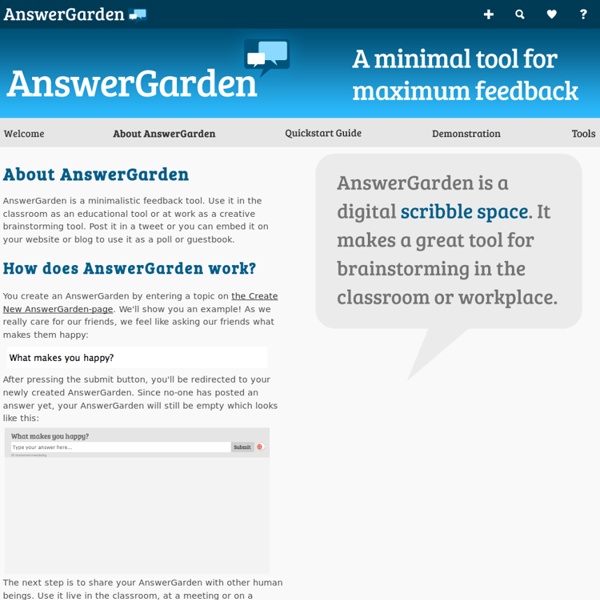
quick feedback tool - polls, guestbook, etc by mosaic Aug 4