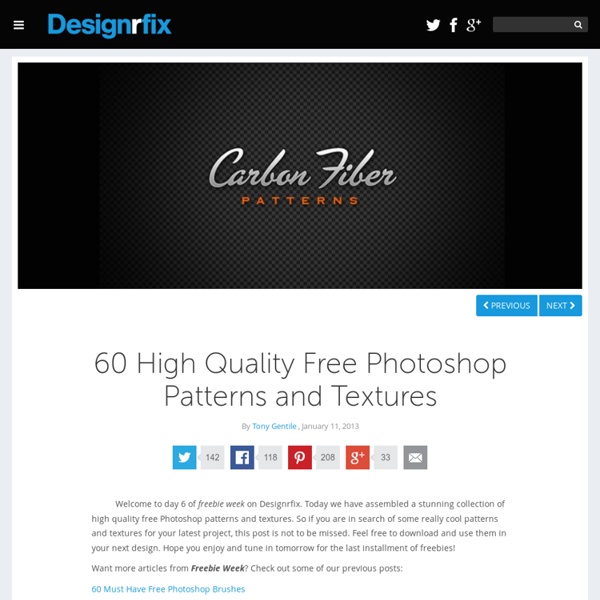60 High Quality Free Photoshop Patterns and Textures
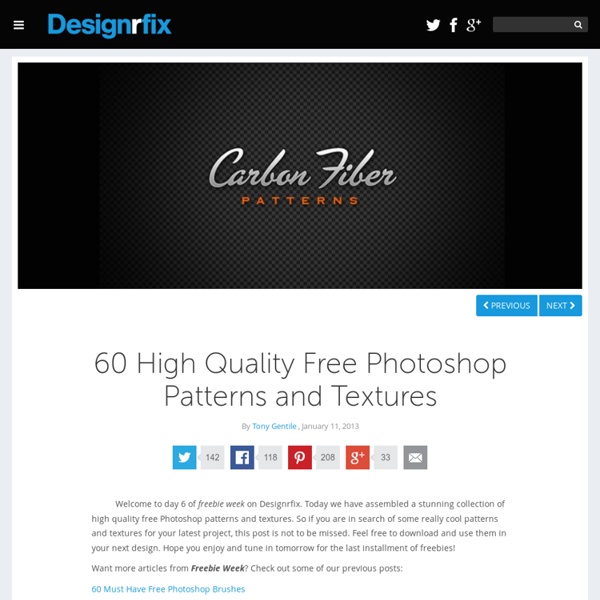
Free Vector Graphics
Vintage floral spring backgrounds vector Vintage floral spring backgrounds vector. Set of 7 vector vintage floral spring backgrounds, cards and patterns, decorated with floral ornaments, butterflies, roses and ornate frames. Read more… Modern spring backgrounds vector Modern spring backgrounds vector. Modern design wedding invitations vector Modern design wedding invitations vector. 5 sets of vector modern design wedding invitation cards templates and design elements with decorative frames, flat heart shapes and copy space for text, invitations and wedding greetings. Modern design labels templates vector Modern design labels templates vector. Male anatomy posters vector Male anatomy posters vector. Jesus Christ with children vector Jesus Christ with children vector. Happy Easter backgrounds with flowers vector Happy Easter backgrounds with flowers vector. Floral spring cards vector 2014 Flat modern wedding invitations vector Flat modern wedding invitations vector.
Free Photos - Free Images | Stockvault.net - Free Stock Photos
Related:
Related: