


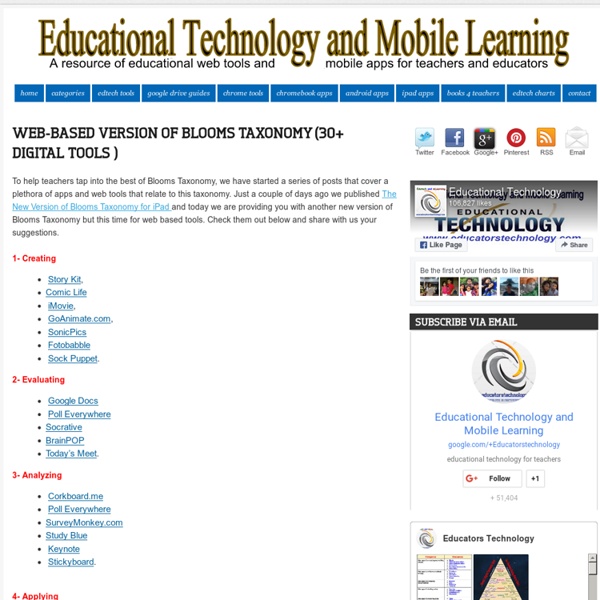
untitled Taxonomy of Reflection An Interesting Digital Taxonomy for Teachers July 10, 2017 After posting about Bloom's Digital Taxonomy Verbs we received a number of emails from teachers inquiring about iPad apps aligned with this taxonomy. The Bloom's Digital Taxonomy Cheat sheet we posted awhile ago does feature a collection of educational apps for both iOS and Android (and the web), however, we went ahead and created this visual incorporating some of what we think are the best apps and tools aligned with each of the thinking levels of Bloom's digital taxonomy. Of course our selection is subjective and based entirely on our previous reviews of these apps and we are very much aware that there are several other great web tools and apps that can fit in this pyramid but due to practical limitations we only featured representative samples in each category. This poster is available for free download in PDF format from this link.
20 Great Rubrics for Integrating Bloom's Digital Taxonomy in Your Teaching June 15, 2014 I have always been inspired by the great work of Andrew Church. This guy has been one of my authority sources for everything related to Bloom's digital taxonomy. Andrew provided a detailed account of how teachers can align the thinking levels of Bloom's original taxonomy with the different digital tools. I have already shared here several examples of web tools and mobile apps that can be used to promote Bloom's digital thinking skills; but today I am sharing with you some wonderful rubrics to help you integrate Bloom's digital taxonomy into your teaching. These rubrics are designed by Andrew Church and are available for free download from this page. Each of these rubrics is related to a tinkling stage of Bloom's taxonomy. Here is a quick round-up of all the Bloom's digital taxonomy rubrics created by Andrew: Remembering:
Inside Academic Technologies Bloom iPads Apps How They Get It: A New, Simple Taxonomy For Understanding How They Get It: A New, Simple Taxonomy For Understanding by Terry Heick How can you tell if a student really understands something? They learn early on to fake understanding exceptionally well, and even the best assessment leaves something on the table. (In truth, a big portion of the time students simply don’t know what they don’t know.) The idea of understanding is, of course, at the heart of all learning, and solving it as a puzzle is one of the three pillars of formal learning environments and education. 1. 2. 3. But how do we know if they know it? Understanding As “It” On the surface, there is trouble with the word “it.” “It” is essentially what is to be learned, and it can be scary thing to both teachers and students. And in terms of content, “it” could be almost anything: a fact, a discovery, a habit, skill, or general concept, from a mathematical theory to a scientific process, the importance of a historical figure to an author’s purpose in a text. How It Works Early Understanding 1.
The Ultimate Guide to Using iPads in the Classroom Congratulations! Your school district or principal has just decided to use iPads in your school. But how do you make sure this new technological tool enhances learning, while tying in with your lesson plan—and doesn’t just provide another way for students to spend too much time playing Candy Crush or connecting with friends on Snapchat? Image from Flickr via Sean MacEntee Why Use iPads in the Classroom? Before we explore the many different ways educators can use iPads with their students, let’s first talk about the benefits of giving students hands on access to this technology. Since iPads were released in 2010, numerous studies have examined the impact of their usage in schools. Although many teachers appreciate the advantages their students gain from using iPads, they are also very conscious of remembering that the devices are simply tools—the cart, if you would, and not the horse. Becoming Familiar with the iPad Integrating iPads in the Lesson—The Pedagogy Wheel Customize and Use Your iPad
35 Digital Tools That Work With Bloom's Taxonomy Integrating technology in the classroom and engaging students in higher order thinking creates the ultimate learning experience for students. Bloom’s Taxonomy and digital tools creates an innovative learning environment where students are engaged in their assignments. The following is a list of digital tools as it relates to Bloom’s Taxonomy. 1. Creating – In creating, students create projects that involve video editing, storytelling, video casting, podcasting, and animating. For a sample lesson using digital tools with the levels of Bloom’s Taxonomy visit my post at: .
E2b46mpmfuapIwGVKpXxrDl72eJkfbmt4t8yenImKBVvK0kTmF0xjctABnaLJIm9 A New Fantastic Bloom's Taxonomy Wheel for iPad Apps March 21, 2014 Today while I was browsing through my Twitter feeds I came across this fabulous Bloom's Taxonomy wheel of apps shared by Anthony. If you still recall, some previous versions of this wheel have already been featured here in Bloom's Taxonomy for Teachers section . As you can see, the wheel outlines a wide variety of verbs and activities related to each thinking level of Blooms taxonomy coupled with iPad apps that go with it. These apps are supposed to help teachers and students better cultivate these different thinking levels in their use of iPad apps. Create Evaluate Annalyse Apply Remember/understand This wheel is originally discovered on the website of Paul Hopkin's education consultancy site mmiweb.org.uk adopted by Allan Carrington.