


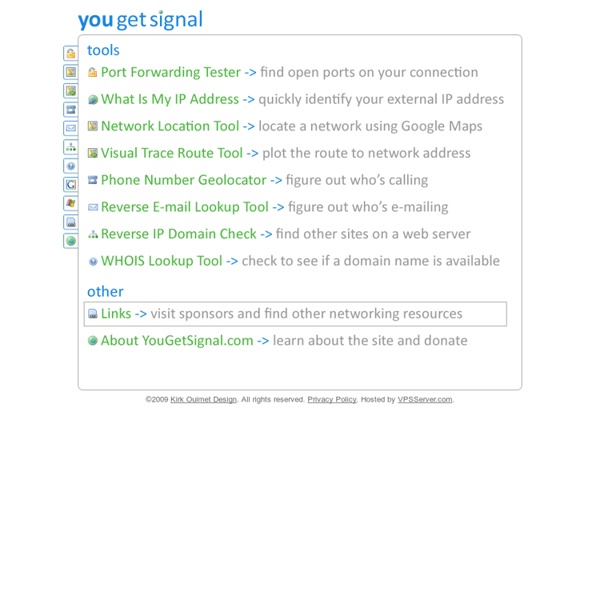
Hacking Tools Repository Hacking Tools Repository Here is a list of security tools that have been collected from the internet. These tools are specifically aimed toward security professionals and enthusiasts/hobbyists for testing and demonstrating security weaknesses. These tools are created for the sole purpose of security awareness and education, they should not be used against systems that you do not have permission to test/attack. You could end up in jail. Most of the tools are open source/free with a couple of exceptions, before using any tools, i recommend that you read the instructions/documentation available on each of the individual tool's websites. If you have suggestions or links to tools/scripts to submit, please do, you can fork, edit, send a pull request or you can leave a comment on the wiki page here, your name or github page will be credited. »Passwords »Scanning »Sniffer »Enumeration »Networking Tools »Wireless »Bluetooth »Web Scanners »Database »Vuln Scanners »Vuln Apps »Live CD Top
Ncrack Ncrack is a high-speed network authentication cracking tool. It was built to help companies secure their networks by proactively testing all their hosts and networking devices for poor passwords. Security professionals also rely on Ncrack when auditing their clients. Ncrack was designed using a modular approach, a command-line syntax similar to Nmap and a dynamic engine that can adapt its behaviour based on network feedback. Ncrack's features include a very flexible interface granting the user full control of network operations, allowing for very sophisticated bruteforcing attacks, timing templates for ease of use, runtime interaction similar to Nmap's and many more. Ncrack was started as a "Google Summer of Code" Project in 2009. Ncrack is available for many different platforms, including Linux, *BSD, Windows and Mac OS X. Specific details and instructions are available for the source code distribution, Windows binaries, and Mac OS X binaries, and Current subversion repository source.
Free Web Proxy Guardster Free Web Proxy Access the Free Web Proxy: The Guardster FREE webproxy is free of charge and no fees are charged for its use. You must read and agree to the Terms & Conditions listed below to use the Guardster FREE webproxy. Upgrade to the Guardster SSL Encrypted Web Proxy: Want to encrypt your proxy usage?
PortableApps.com - Portable software for USB, portable and cloud drives