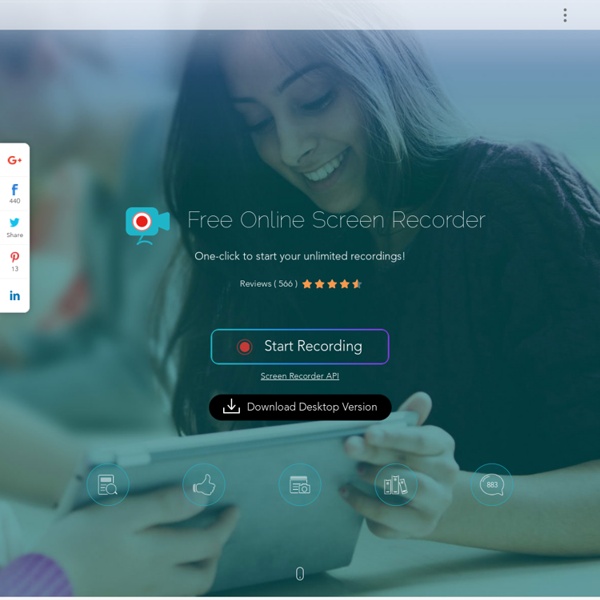Free Online Screen Recorder - Web-based Screen recorder
Screenbird
Producer
Using Producer’s powerful built-in screen capture utility, Desktop Presenter, you can easily share PowerPoint or Keynote presentations or broadcast anything on your computer screen. Desktop Presenter can also be installed on any computer on your network and you can share screens across a shared wireless or LAN.
Related:
Related: