


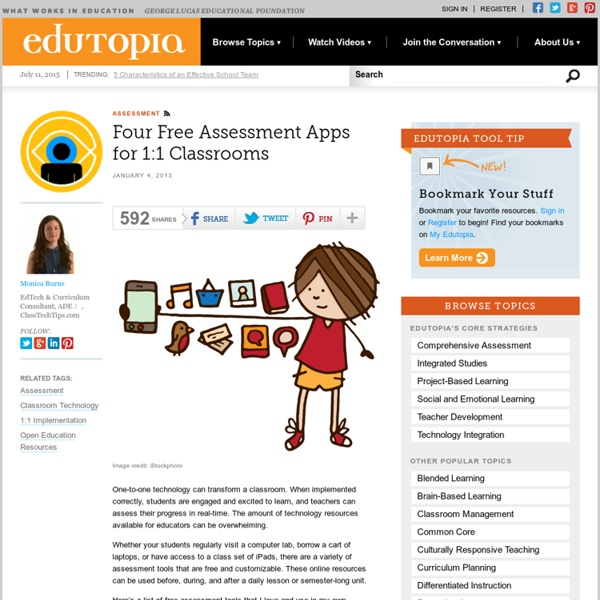
BYOT Information The York County School Division is recognized as an international leader in the effective practice of BYOT, Bring Your Own Technology, which encourages students to bring their personal technology tools to school for learning. YCSD was named a 2012-2013 Microsoft Innovative Pathfinder School District as a result of the division’s BYOT initiative. As students utilize their personal technology devices in school, they can learn new ways to use them for collaborating and interacting with their teachers and each other to research information, solve complex problems, create original products, and publish their work. BYOT was first introduced to secondary students at the start of the 2011-12 school year. The program has now expanded to include an e-Reader program for students in grades 3-5. General Information
48 Free Education Apps Sorted By Grade Level 5 Useful iPhone Apps For Student Bloggers 10.32K Views 0 Likes Student blogging is a wonderful way to get into the world of online writing and learning. These iPhone apps for student bloggers will enhance their skills. 6 Interactive Storytelling Apps For Younger Students Boggle's World: ESL Worksheets for Kids Picture Descriptions Describing and Captioning Pictures Spot the Differences Story Questions Riddles Anagram Riddles Rhyming Riddles Word Morphs Homophones Word Skills Word Skills Cloze Activities Grammar Focus Grammar Practice Worksheets Quizzes Animal Quiz Dinosaur Quiz Biggest and Fastest Quiz Opposites Quiz Rhymes Sheets Easy Rhymes Animal Rhymes Space Rhymes Begins With . . . Begins with A-M Begins with N-Z Animals begins with Alliteration Animal Alliteration People Alliteration Functional English Giving Advice Games: Game Board One: Say 4 Things Word Scramble Worksheet: This section contains over 12 word scramble worksheets. Riddle Worksheets: This section contains riddles and ideas for how to use them in an ESL setting. Alphabet Connect the Dots: Several connect the dot worksheets inboth capitals and small letter. Theme Sheets Food Chain What Would You Do If . . . Expressions About Me Murphy's Law (conditionals) Crime and Punishment (conditionals) Park Warden (Passives) Aliens Aliens II Student Teacher Contract Spell Sheet
Strategies for Taking Flight with BYOT (Cross-posted at Bold Visions and BYOT Network and cowritten by Jill Hobson, Director of Instructional Technology – Forsyth County Schools) The Partnership for 21st Century Skills identified 4 critical areas of learning for students that include creativity, critical thinking, communication and collaboration. In Forsyth County Schools, we’ve been working hard with parents, teachers and students to embrace learning with student-owned technologies; something we call Bring Your Own Technology (BYOT). What we know for sure is that BYOT is really more like Bring Your Own Learning because we’ve discovered that it is NOT about the technology – it IS about the learning. The video, Above and Beyond, by Peter H. Reynolds and produced for the Partnership for 21st Century Skills, is a wonderful illustration of what is possible when students are given the freedom to personalize the learning experience for themselves. As you watch the video, you might consider the following questions: Like this:
6 pillars of a 1:1 initiative SmartBlogs This past November I was offered the position of director of technology for the Greater Clark County School district in Jeffersonville, Ind. It’s a great honor and I’m excited about what the future holds for the community here! Among many other things, I have been asked to look at starting a 1:1 initiative. So it got me thinking about what pillars I should be looking for and promoting in a 1:1 movement. Here is my list in no certain order: 1. A 1:1 movement cannot be about the device. 2. In my opinion, there can’t be enough professional development. 3. Like any great technological advancement, it doesn’t matter what it does if it doesn’t work. 4. How we conduct ourselves online and offline matters. 5. I can’t say that I’m a proponent of going bring-you-own-device only. 6. Moving from a traditional classroom to a 1:1 classroom takes time and patience. I’m interested to read your thoughts. Brett Clark (@Mr_Brett_Clark) is a director of technology in Jeffersonville, Ind.
Creating a Visual Dictionary on the iPad Pic Collage (free), is one of my favorite apps to use on my iPad. It creates great looking Scrapbook pages of multiple images in no time. Today, as I was planning with our first grade Hebrew teacher, how to upgrade a traditionally taught vocabulary project (creating a dictionary of their weekly vocabulary words in Hebrew), we saw the opportunity to use PicCollage with students in the classroom. (My apologies in advance for the example below is in Spanish and not in Hebrew) Reminder: The idea of a visual dictionary should/is not be confined to the World Language classroom. Think math terms, science vocabulary, library term glossary, Language Arts vocabulary lists, etc. The ideas was for the students to take photos, email photos from home or find photos online to represent their weekly Hebrew vocabulary words. Double tapping on the image, will bring the Photo editing menu, choose “Clip Photo” to clip the object out of the background. Like this: Like Loading...
Blogging through the Fourth Dimension 17 Ways Teachers Are Using iPhones In Education Think iPhones don’t belong in the classroom? Well, think again. Technology in higher education is going mobile, and smartphones are becoming more and more ingrained in daily life for faculty and students alike. At Education Dive, we have already looked at the role of Apple’s iPad in schools , as well as some of the major app releases that educations should be paying attention to. 1. 2. 3. 4. 5. 6. 7. 8. 9. 10. 11. 12. 13. 14. 15. 16. 17.
Technology & Information Services / BYOT FAQ How many schools are involved in your BYOT program? One hundred percent of schools in the district are now involved in the BYOT program. How many classrooms are involved in your BYOT program? On average, forty-six percent of classrooms in each school are fully engaged in using BYOT on a regular basis. Has the school system upgraded your internet connections? During the summer of 2011, FCS upgraded Internet access to a total of 1.25 Mbps. How does the school system secure the network from viruses and other possible issues with users bringing in their own devices? The school system has two SSIDs that are accessible. Did the school system have to upgrade the wireless network? Through special purpose funding approved by the Forsyth County Voters, the district installed a wireless network in every school in 2007. What professional development did you provide your teachers? Are content lesson examples for teachers outside of your district available to view? Is classroom management an issue?
Bloomin' Apps This page gathers all of the Bloomin' Apps projects in one place.Each image has clickable hotspots and includes suggestions for iPad, Android, Google and online tools and applications to support each of the levels of Bloom's Revised Taxonomy.I have created a page to allow you to share your favorite online tool, iOS, or Android app with others. Cogs of the Cognitive Processes I began to think about the triangular shape of Bloom's Taxonomy and realized I thought of it a bit differently.Since the cognitive processes are meant to be used when necessary, and any learner goes in and out of the each level as they acquire new content and turn it into knowledge, I created a different type of image that showcased my thoughts about Bloom's more meaningfully.Here is my visual which showcases the interlocking nature of the cognitive processes or, simply, the "Cogs of the Cognitive Processes". IPAD APPS TO SUPPORT BLOOM'S REVISED TAXONOMYassembled by Kathy Schrock Bloom's and SAMR: My thoughts
Mrs. Robinson's Classroom Blog I am very fortunate to teach at a school in which parent involvement is high, teachers are respected and supported, and education is valued. Home-school communication is one aspect of management that I pride myself on, as I make myself quite accessible to my parents. My parents, students, and myself are (usually) all on the same page, and I think that has a lot to do with the routines I establish early in the school year. Here are some of the things I do to make sure we're all "in the know": 1. 2. 3. 4. 5. 6. 7. I also email my parents frequently as things come up, send home study guides for tests, and generally do my best to be proactive, instead of being reactive.
byotnetwork - home
Edutopia site explains four free assessment apps that are available for teachers to use to assess students. Although many teachers use Google Forms already to collect data and assess students, this gives additional information for new ways the forms can be used by educators. by lorizavetz2 Jul 13