


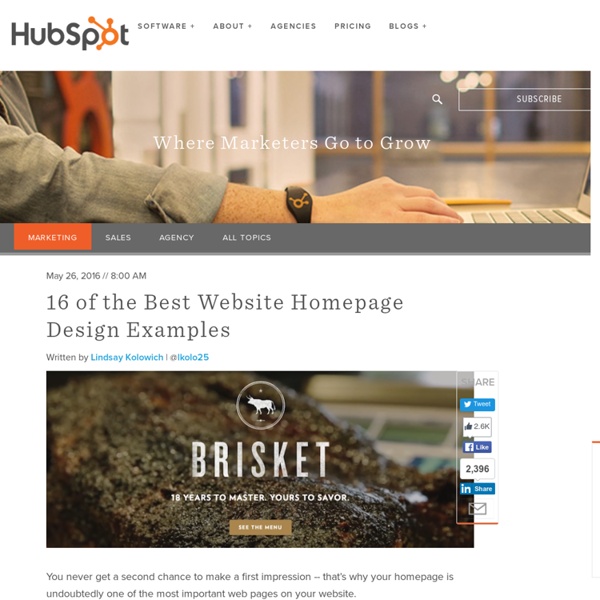
Thinknologies d.o.o. How to Develop a Website Redesign Strategy That Guarantees Results [+ Free Template] So ... you want to redesign your website . A redesign can be a huge success -- or a total flop . It can also be a long and tedious undertaking, which is why every redesign needs to start with a clear vision and/or problem to solve. That's why we set out to create a helpful guide and worksheet that any inbound marketer can use to plan a successful website redesign. We've identified seven steps of website redesign: strategy, plan, design, build, optimize, launch, and analyze. Step 1: Benchmark Your Current Metrics Before you begin planning your redesign, document your current performance metrics. Number of visits/visitors/unique visitors (monthly average)Bounce rate (monthly average)Time on site (monthly average)Top-performing keywords (in terms of rank, traffic, and lead generation)Number of inbound linking domainsTotal number of new leads/form submissions (per month)Total amount of sales generated (per month)Total number of pages indexedTotal number of pages that receive traffic
Zoomooz.js Zoomooz is: 6KB gzipped and 18KB minified. This includes everything but jQuery. Make any web page zoom. Latest version: 1.1.9 (Nov 11, 2013, hacky fix for the back and forward buttons #66) Zoomooz is a jQuery plugin for making web page elements zoom. Quirky transformations You can zoom to elements that have been translated, scaled and skewed, and they will morph correctly. Try by clicking on these: Skew Scale Rotate There is some interesting stuff happening in the background to make the morphings work. Adding Zoomooz to your web page Just add this to your web page head and you should be up and running with Zoomooz: The easy way to zoom Simply add "zoomTarget" to the element you want to zoom to when clicked on: <div class="zoomTarget">This element zooms when clicked on. You can also add some additional attributes for tuning the animation as data fields of the element: <div class="zoomTarget" data-targetsize="0.45" data-duration="600">This element zooms when clicked on. Target 1 Target 2 Target 3 Target 4
What You Can (and Should) Ask for on Your Landing Page Forms Your lead generation forms can make or break your online conversion goals. Because of this, very few other page elements receive quite as much attention as the lead-capture form. In fact, 56% of marketers consider optimizing form logic to have a very significant impact on website performance, and another 46% consider optimizing their form layout to have a very significant impact as well, according to MarketingSherpa. So why is the form so vital? Well, it’s basically the entire point of a landing page -- and the entire crux of lead generation! The importance of lead-capture forms means you can sift through quite a lot of research on exactly what information to ask for on your lead generation forms. What I've learned is, there's no hard and fast rule that governs what fields are mandatory for all landing page forms. Seem like a tall order? Follow these steps to help you determine what information you can (and should be) asking for on your forms. Step 1: Understand Page Friction Think fast!
CRAZY cRaZy cRaIG How to Design a Site Structure Visitors AND Search Engines Love If you have a website, then you have certain steps that you want your visitors to take; fill out a form, make a purchase, learn about a product or service, sign up for a newsletter, that sort of thing. Whether people actually reach those goals, however, is entirely dependent on how easy you make it for them -- as in, how easy it is for visitors to navigate through your website. The best sites are created with a keen understanding of visitors’ interests, needs, and expectations. Text, visual design, organization, and navigation should all work together to allow visitors to find key information and reach a goal -- the one you hope they reach as a marketer -- quickly and easily. To get to this point with your site, you need a clear site structure that is easy to navigate, follows a hierarchy of content, and feels natural and intuitive to visitors. This post is going to give you some guidance around how you can make that happen for your own website. Organizing Your Site’s Content Areas
HAITI NEWS NETWORK - Sakapfet, Haiti news, haiti info, latest news, nouvelles, Fouye,,headlines, haiti radio, newspapers. Haiti chat line, Haiti forums Haiti global village Haiti sports football soccer, port haiti , haitian music <A HREF=" News Page</A> The Non-Designer's Essential Glossary of Web Design Terms When I started my first job, I did everything my tiny marketing team needed at a moment's notice. Although I was more experienced in blogging and social media management, I was soon pulled into design projects. One day I was mocking up an infographic; the next, I was designing an ebook, and then the day after, I was creating and ordering custom die-cut stickers ... and I was woefully unprepared. I had no idea what the difference was between HTML and CSS, JPEGs and PNGs, or fonts and typefaces. When I was speaking with our in-house designer or an outside contractor, I felt so silly. To help myself function in this brand new environment that needed me to be up to speed -- fast -- I had to fake it until I made it. I knew I couldn't be the only marketer who needed to become fluent in designer-speak. Alignment The positioning of the elements in your design (e.g. text, images, etc.). Analogous Colors On the color wheel, analogous colors are those that lie on either side of any given color. Crop
Simple jQuery Modal Window Tutorial Introduction In this tutorial, I'm going to share how to create a simple modal window with jQuery. I like jQuery, it makes everything so simple and so easy. In this website, I'm using facebox (inspiration from facebook). Right, let's start, this example will show you how to create a modal window that will display the content of a DIV #ID. My objectives are: Able to search the whole html document for A tag NAME="modal" attribute, so when users click on it, it will display the content of DIV #ID in the HREF attribute in Modal Window.A mask that will fill the whole screen.Modal windows that is simple and easy to modify. Advertisement 1. <! 2. 3. It's very straight forward and easy to understand. 4. Due to popular demand :), I have an example for it. Yes, you will able to load the modal window on page load as well :) $(document).ready(function () { //id is the ID for the DIV you want to display it as modal window launchWindow(id); }); Use Cookie on First Load 5. Update
The 7 Elements of Modern Web Design Every year, we see new elements and styles in website design begin to emerge. Some elements -- when incorporated thoughtfully -- help tell stories and explain your company. Other elements work to improve how content looks on a specific device. While it's not necessary to include every trend that comes about on your website, many of them have the potential to improve your visitor's experience. But with so many options to choose from, it can be challenging to determine which ones are really worth considering. To help you narrow your focus, we've detailed eight important elements of modern website design that you can include to improve your site's performance. For more tips on creating a modern web design, download our free website redesign template here. Element #1: Unique and Large Typography Most companies have a particular font or typography that they use to help their customers immediately identify them versus their competitors. Why is it useful? Element #2: Large & Responsive Hero Images
CodeAndMore @font-face made simple tool Web Design 101: How HTML, CSS, and JavaScript Work Ever wondered how computer programming works, but haven't done anything more complicated on the web than upload a photo to Facebook? Then you're in the right place. To someone who's never coded before, the concept of creating a website from scratch -- layout, design, and all -- can seem really intimidating. But you can! The goal of this post is to, in plain English, teach you with the basics of HTML, CSS, and one of the most common programming languages, JavaScript. A Brief Intro to Programming Languages Programming, or coding, is like solving a puzzle. Every page on the web that you visit is built using a sequence of separate instructions, one after another. HTML and CSS are actually not technically programming languages; they're just page structure and style information. In the very early 1990s, HTML was the only language available on the web. The TL:DR Version An overview: HTML is at the core of every web page, regardless the complexity of a site or number of technologies involved.