


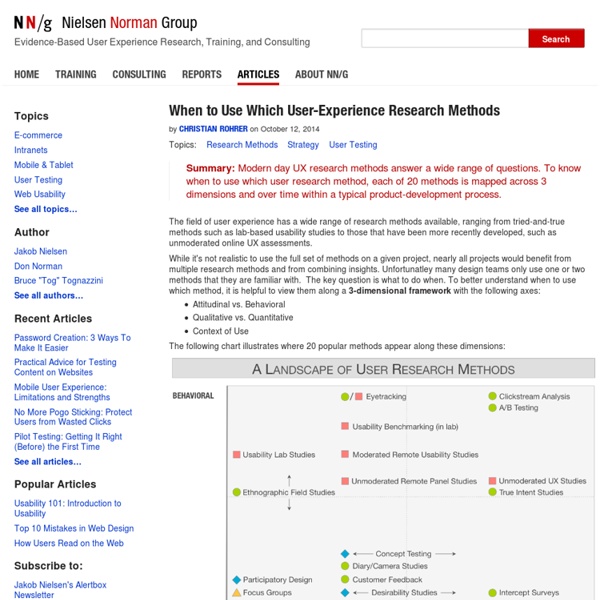
Fresh UI Inspiration in the Era of Google Material and Design Patterns Elements such as full screen images or videos, parallax scrolling, hamburger menu icons, boostrap templates or "Google Design Material"... are everywhere! The saturation of these techniques and resources has led to a rather boring, generic web experiences. Responsive Web Design created a platform for safe design patterns which safeguard usability and multi-device adaptation. At this point in time, questions are being asked about the over-reliance on patterns and design materials; achieving visually creative and original user experiences appears to be the cause of much head scratching to some within the industry. Despite this rationalization of design, we can find original and creative examples which take the risk and look beyond flat design. The spotlight is hovering towards interaction animation and transition. Mobile UI examples are pretty commonly used to illustrate this point. By Michael Oh By Michael Martinho By Michael Martinho By Anke Mackenthun By Javier Perez By Ehsan Rahimi Maan Ali
Gephi, an open source graph visualization and manipulation software A Five-Step Process For Conducting User Research Advertisement Imagine that this is what you know about me: I am a college-educated male between the ages of 35 and 45. I own a MacBook Pro and an iPhone 5, on which I browse the Internet via the Google Chrome browser. If your financial services client provided you with this data, could you tell them why I’ve just decided to move my checking and savings accounts from it to a new bank? We can discern plenty of valuable information about a customer from this data, based on what they do and when they do it. User research helps us to understand how other people live their lives, so that we can respond more effectively to their needs with informed and inspired design solutions. So, how does one do user research? “The spiral is based on a process of learning and need-finding,” Sanders says. The research learning spiral is a five-step process for conducting user research, originated by Erin Sanders at Frog. Objectives These are the questions we are trying to answer. 1. “Who?” 2. 3. 4. 5.
Web Design Freebies Web Design Freebies Menu Free Stationary Device Mockups Free Cinema Icon Set Timber - Free One Page Bootstrap Template Othericons - 207 Free Outline Icons Free Charts and Diagrams Kit Free Creative Portfolio PSD Template Hawcons - 500 Free Stroked and Filled Icons Black and White – Free PSD Template Free Shopping UI Kit Free Fashion Junkie Kit 160 Free Android L Icons Free Flat Red UI Kit Free eCommerce Theme PSD for Clothing Store Berlin - Free Typeface Free UI Kit 44 Page 1 of 81 ← Newer • Older → ShareThis Copy and Paste
The Mathematics of Gamification Jan 03rd At Foursquare, we maintain a database of 60 million venues. And like the world it represents, our database is ever-changing, with users from all over the world submitting updates on everything from the hours of a restaurant to the address of a new barbershop. To maintain the accuracy of our venue database, these changes are voted upon by our loyal Superusers (SUs) who vigilantly maintain a watchful eye over our data for their city or neighborhood. Like many existing crowd-sourced datasets (Quora, Stack Overflow, Amazon Reviews), we assign users points or votes based on their tenure, reputation, and the actions they take. At Foursquare, we have a simple, first-principles based method of resolving proposed venue attribute updates. The Math Let’s make this more concrete with some math. Continuing, assume that after user 1 casts their vote, user 2 votes H_2 with an independent probability p_2 of being correct (i.e. agreeing with H_0). The Solution The Benefits
User Research Basics User research focuses on understanding user behaviors, needs, and motivations through observation techniques, task analysis, and other feedback methodologies. Mike Kuniaysky further notes that it is “the process of understanding the impact of design on an audience.” The types of user research you can or should perform will depend on the type of site, system or app you are developing, your timeline, and your environment. When to Perform User Research Methods Guided by the user-centered design (UCD) process, we have provided examples of the types of research could perform at each phase of your project. Best Practices During Project Planning you should: Consult the UCD Guide for a step-by-step visual map to guide you through the user-centered design process. References Observing the User Experience: A Practitioner's Guide for User Research by Mike Kuniavsky
EVOL Free TrueType Font Download - ufonts.com µfonts Download free fonts clipart and midi Search µfonts Browse Fonts A B C D E F G H I J K L M N O P Q R S T U V W X Y Z0 1 2 3 4 5 6 7 8 9Random Font Top 50 fontsOpenType fonts TrueType fonts Account Login No Account? Browse Clipart Browse Emoticons Animals Ashamed Character Cool Evil Fighting Happy Indifferent Innocent Jumping Love Mad Party Rolleye Sad Scared Sick Signs Tongue Winking EVOL Font File Format: TrueType Font (.ttf) Copyright: Dimitris Kolyris @ pOPdOG fONTS- Nov.98.Style: Regular Version: Based on SONIC YOUTH'S "EVOL" album cover. EVOL Font Preview Download EVOL Font Free Font Download: EVOL Truetype Font Download Free EVOL Font (42 KB) EVOL Font Custom Preview Tool Enter some text in the box below, then click the preview button. EVOL Font Character Support Share EVOL Free Font Download More Free Fonts Recommended Font Picks AKHalloweenParty Download AKHalloweenPartyDeccoModern OrganicA OpenType Download DeccoModern OrganicA OpenType
arbor.js The Ideal Length for All Online Content 18.7K Flares Filament.io 18.7K Flares × Every so often when I’m tweeting or emailing, I’ll think: Should I really be writing so much? I tend to get carried away. And for the times that I do, it sure would be nice to know if all this extra typing is hurting or helping my cause. I want to stand out on social media, but I want to do it in the right way. Curious, I dug around and found some answers for the ideal lengths of tweets and titles and everything in between. The ideal length of a tweet is 100 characters Whom should you trust when it comes to advice on the ideal length of a tweet? Twitter’s best practices reference research by Buddy Media about tweet length: 100 characters is the engagement sweet spot for a tweet. Creativity loves constraints and simplicity is at our core. The Buddy Media research falls in line with similar research by Track Social in a study of 100 well-known brands that are popular on Twitter. The ideal length of a Facebook post is less than 40 characters Recap