


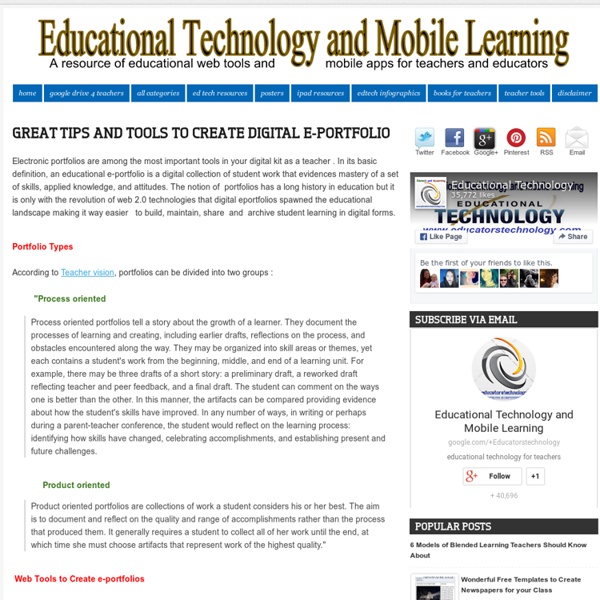
5 Excellent Tools for Creating Academic Portfolios With the advent of technology and the uptake of web2.0 tools, portfolios migrated to the cloud making it dead easy for teachers and students to easily create and save their portfolios online. The good thing about digital portfolios is that they can be accessed anytime, anywhere and from any device with internet connection. Educational Technology and Mobile Learning has already posted a detailed guide to everything teachers need to know about digital portfolios. Today, I am adding some web tools that are really wonderful for creating digital portfolios. Check them out below and let me know what you think. 1- Weebly This is a platform similar to Google Sites where you can easily build a classroom website for free. 2- Portfolio Gen Portfoliogen is a FREE online service for teachers to create their own customized portfolio webpage. This is an awesome tool that allows users to create academic portfolios. 5- Google Sites
Portfolio | Cégep Saint-Hyacinthe Dans de nombreux contextes de travail, les chercheurs d’emploi et de stage utilisent un portfolio, ou dossier de présentation, pour faire état de leurs capacités professionnelles. Lorsqu’il est question d’originalité, de créativité ou encore de polyvalence, rien n’est mieux qu’un portfolio pour rendre justice au potentiel, à l’évolution et au parcours d’un créateur. Celui-ci permet au candidat, lors de l’entrevue, de présenter une sélection de ses meilleurs travaux et d’expliquer le contexte dans lequel ils ont été réalisés. Le portfolio est idéal lorsqu’il vous faut présenter: des plans; des photographies; des esquisses; des montages infographiques; des illustrations; des articles publiés; etc. Pour constituer votre portfolio, vous devez d’abord préparer: Vous pouvez aussi inclure: des lettres de remerciements ou de félicitations; des articles publiés sur vous; des documents attestant que vous avez reçu des bourses ou des prix.
e-Portfolio con Google Sites e-Portfolio con Google Sites Algunos profesores nos han preguntado por el concepto de e-Portfolios. Sin ningún tipo de dudas, el e-Portfolios es un concepto en profunda expansión y que encaja plenamente en los planteamientos de iDidactic. Wikipedia define a los Portfolios como la colección de evidencias de todo tipo que permiten al docente y al alumno reflexionar sobre el proceso de aprendizaje,es una forma de evaluar principalmente los procesos. A nivel más teórico: Un portafolio es un registro del aprendizaje que se concentra en el trabajo del alumno y su reflexión sobre esa tarea. En conclusión, desde el actual planteamiento competencial de los aprendizajes los Portafolios y más concretamente los Portafolios digitalizados son una pieza clave para el desarrollo eficiente de esta concepción del aprendizaje. Para la mejor comprensión del concepto, os hemos adjuntado dos interesantes vídeos: E-Portfolios as Digital Stories of Deep Learning from Helen Barrett on Vimeo.
Jurgen Fauth: The Novelist's iPad: 10 Apps for Writers The iPad’s many uses include turntable, toddler flypaper, and bird catapult. But when you couple it with an external keyboard, it turns into a surprisingly versatile writing machine. Most writers are easily distracted; trying out just one more app often sounds better than slogging through your manuscript. To save you untold hours of procrastination, here’s my current setup of ten apps for writing, drafting, outlining, editing, and generating story ideas, divided into five essentials and five remarkable aids for inspiration and creativity. 1. It’s probably less popular as word processor. 2. 3. 4. 5. 6. 7. 8. 9. 10. That’s it for me — which apps do you think no writer should be without? This Blogger’s Books and Other Items from...
Students Must Curate, Create a Portfolio | Luke Callahan Throughout the course of a typical academic career, hundreds of worthwhile projects are created. After countless hours and massive amounts of energy expended, where does a research paper on Abraham Lincoln and the Civil War belong? What about the Rube Goldberg video a group of students collaborated on and shared via YouTube? If returned to the student in physical form, most projects hit the trash or are sent home to become a stack of papers in the basement. There is a simple solution, providing respect for work that will change the entire way academic growth is handled. Sadly, only a handful of my projects from high school and college made their way to a box in my garage, with very little, if anything, saved from my elementary years. On a larger scale, if we are to truly prepare 21st century students for their future and what awaits them in the work place, our past transgressions can’t affect what a student needs to succeed in the future. Who’s in charge of the portfolio?
Portfolio Websites Three Approaches for Getting Content to Elementary Students' iPads - No Email, No Problem This is a guest post from Beth Holland of EdTechTeacher.org From the beginning, a major challenge of working with iPads is actually working with iPads. Unlike a computer, there are no multi-user logins, no file structures, and no easy way to share these devices with multiple students. Additionally, in elementary classrooms the challenge becomes even more difficult. Here are three ways to approach distributing content to students without using email or having them log in and out of an account. Approach #1: Cloud Storage and ______ One of the most obvious answers to distributing content to students, is to leverage a cloud storage solution such as Drive, Dropbox, Box, or even Evernote. Use the App One option with elementary students is to create a single account with one of these services for all of the shared iPads. Add to Home Screen Any web site can essentially be "bookmarked" to the home screen of an iPad. Shortened URLs QR Codes Approach #2: Create a Landing Page Thinglink EdCanvas
Building a website or portfolio? 7 tools to use Finding the best of anything can be a time consuming task; especially when you are confronted with large numbers of somewhat similar items to sift through. This can also be true of website building tools. There are many good ones on the market, but it can take some effort to find the best among them. We’ve done that for you. Our picks are based on portability, affordability, ease of use, and those features that will enable you to create and customize your web designs as you see fit. Since none of these tools require coding knowledge, they will save you design time and the money you might otherwise have to spend for development. Six of these tools features drag and drop editing and one is based on a Lego building approach. Cornerstone Cornerstone was originally released as the spotlighted feature in a major upgrade of a premium Themeco theme. At the time Cornerstone was launched for X Theme, few website designers knew the advantages of frontend editing. SnapPages AllYou.net Divi Builder
15 Free Tools for Storing and Sharing Files Six months ago I shared a list of good file sharing tools for teachers and students. Since then, I've come across some more tools to add to that list. Here is my new list of file sharing tools for students and teachers. Using these tools can help you avoid having an email inbox that is overflowing with file attachments. The tools that I frequently use: I use Google Documents and Google Drive for nearly all of my document storage needs. The other tool that I frequently use for collecting, storing, and sharing files is Dropbox. DROPitTOme is a free service that works with Dropbox to allow people to upload files to your Dropbox account without giving them access to the contents of your Dropbox account. File Dropper is the file sharing tool that I have used longer than any of the tool on this list. Other file sharing tools that I have tried. File Stork is a tool that works with Dropbox and allows you to collect files in two ways. Go Pileus is a simple free service for quickly sharing files.
5 sitios web dedicados a la creación de un portfolio online Es esencial a día de hoy poder suministrar un enlace URL a una persona que quiera conocer nuestro talento a la hora de diseñar logos, webs o cualquier otro tipo de diseño que tenga que ver con el arte. Se carga un sitio web y al instante se puede encontrar el bio, fotografías y un resumen de los últimos trabajos para que el cliente pueda evaluar el contrataros. Como ya no hace falta tener conocimientos para la creación de sitios web dedicados a portfolios, los cinco sitios top a continuación son de lo mejor que podéis encontrar ahora mismo para tener vuestro espacio en la red de redes y así poder mostraros a esos futuros clientes que esperan de forma inquieta conocer de vuestro trabajo. Behance Aparte de ser el portal por excelencia para encontrar los mejores artistas visuales del momento, Behance tiene una herramienta para crear portfolio muy interesante. Adobe Portfolio Fabrik Dunked Krop