


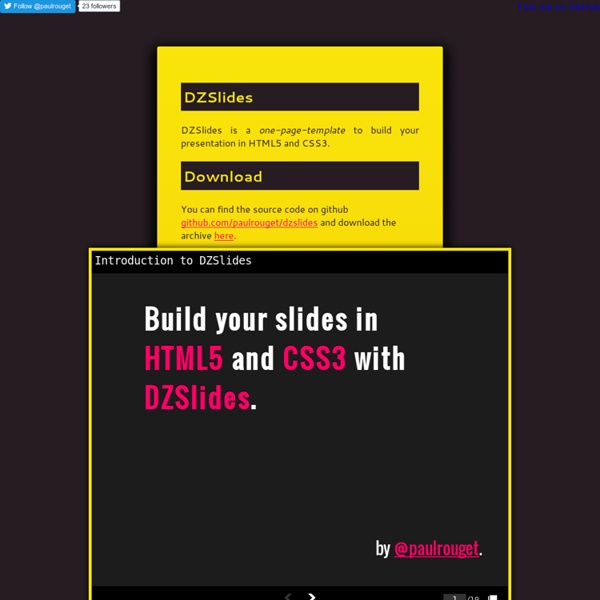
Technos - HTML5 Presentation In March 1936, an unusual confluence of forces occurred in Santa Clara County. A long cold winter delayed the blossoming of the millions of cherry, apricot, peach, and prune plum trees covering hundreds of square miles of the Valley floor. Then, unlike many years, the rains that followed were light and too early to knock the blossoms from their branches. Instead, by the billions, they all burst open at once. Seemingly overnight, the ocean of green that was the Valley turned into a low, soft, dizzyingly perfumed cloud of pink and white. Uncounted bees and yellow jackets, newly born, raced out of their hives and holes, overwhelmed by this impossible banquet. Then came the wind. It roared off the Pacific Ocean, through the nearly uninhabited passes of the Santa Cruz Mountains and then, flattening out, poured down into the great alluvial plains of the Valley.
hakimel/reveal.js Technos - The WebSocket API Abstract This specification defines an API that enables Web pages to use the WebSocket protocol (defined by the IETF) for two-way communication with a remote host. Status of This document This section describes the status of this document at the time of its publication. If you wish to make comments regarding this document, you can enter feedback using this form: You can also e-mail feedback to public-webapps@w3.org (subscribe, archives), or whatwg@whatwg.org (subscribe, archives). Implementors should be aware that this specification is not stable. The latest stable version of the editor's draft of this specification is always available on the W3C CVS server and in the WHATWG Subversion repository. Notifications of changes to this specification are sent along with notifications of changes to related specifications using the following mechanisms: E-mail notifications of changes Commit-Watchers mailing list (complete source diffs):
Presenteer.js Introduction Presenteer.js a very flexible HTML5 presentation tool that works in one line of code, but is configurable with constructor options and many callbacks. In its simplest form, it works like And then navigate through the presentation with presentation.start();, presentation.next();, presentation.prev(); and presentation.show(0-based-index); Installation Include jQuery and Presenteer.js (and possibly Sylvester.js, see below) in your page. Create the HTML and style it with CSS Then, on page load, create a Presenteer instances for every presentation on the page. I set followElementTransforms to false to make Presenteer not follow element transforms. And set followElementTransforms: true. Constructor options Apart from the followElementTransforms constructor argument, there's many more options and callbacks. Where canvas is a selector or jQuery element of the canvas on which the presentation is placed. The list of elements on the canvas is specified in the elements argument. Navigation 1.
How to Create a Drop-down Nav Menu with HTML5, CSS3 and jQuery In this tutorial, we’ll take a look and see what we can achieve with HTML5 and CSS3 when it comes to the staple of current web sites: the humble drop-down navigation menu. We’ll also use jQuery to handle the effects and add the finishing touches for us. HTML5 brings to the spec a dedicated <nav> element that should be used as the container for any major navigation structure, such as the main vertical or horizontal site navigation menus, or an in-page table of contents for example. IE unfortunately doesn’t support this new element yet, but there is a simple fix we can use, of which I’m sure you’re all aware. Using CSS3 we can do away with what would have required the use of several background images and possibly an additional wrapping container or two and rely (almost) purely on some of the new style properties, such as rounded corners and drop-shadows for example, that are available to supporting browsers. Again, not all browsers (cough, IE!) Step 1. Step 2. the Underlying Page Step 3.
and OverDrive - The Bookish Blog 06 March 2012 The whole team at Booki.sh — that is Virginia Murdoch, Peter Haasz, and me — is excited to announce that we are partnering with OverDrive to form OverDrive Australia. OverDrive Australia will accept the Booki.sh reins from Inventive Labs. You can read more in our joint press release. This move helps Booki.sh deliver an even more awesome platform for our readers, as well as our bookseller and publisher partners. Thanks to everyone who has supported us on the Booki.sh journey so far — stick around, this is going to be fun. — Joseph Pearson Fullscreen Slideshow with HTML5 Audio and jQuery In today’s tutorial we'll create a fullscreen photo slideshow to illustrate a New York picture series. We will add sounds with the HTML5 audio element in order to give life to the gallery and try to recreate the ambient of this vibrant city. View demo Download source In today’s tutorial we’ll create a fullscreen photo slideshow to illustrate a New York picture series. We will add sounds with the HTML5 audio element in order to give life to the gallery and try to recreate the ambient of this vibrant city. To create the slideshow and the fullscreen picture display, we’ll use the Vegas jQuery plugin that compiles many ideas previously shared in Codrops articles in one plugin. The thumbnails navigation will be spiced up with a custom scrollbar using jScrollPane by Kelvin Luck and some easing effects provided by the jQuery easing plugin by George McGinley Smith. The New York photography is by Alessandro Artini, check out his photos on his Flickr photostream. The Markup Let’s set the stage!