


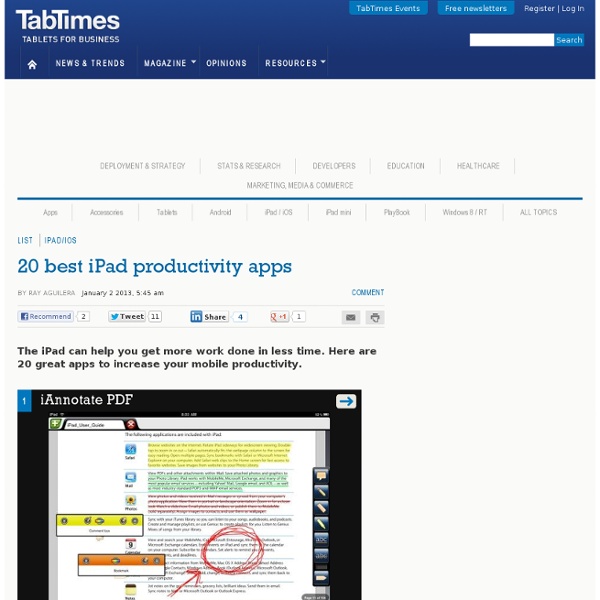
4 Best Project Management Apps for the iPad Project management seems like an obvious use case for iPads, so we were surprised to see a relatively small number of professional project management applications. But we found a few. For this article we decided to focus only on native iPad applications - we'll look at tablet-optimized Web apps another time. Which of these is your favorite? Are there any you think we should have included? Project Planner HD If you're a users of the open source Gantt Project, or just need a simple Gantt chart app for the iPad, Project Planner HD is worth a look. Projector Projector is a popular and slick looking project management app for both OSX and iOS. SG Project SG Project 2 and SG Project Pro are some of the most fully featured project management apps available for the iPad. Trackerbot Trackerbot is an iOS client for the popular Pivotal Tracker agile project management SaaS. Trackerbot lets uses create, edit, reject, delete and comment on Pivotal Tracker stories. Which Is the Best?
iPad 2 Case with Detachable Telescope Do you remember that portable iPhone 4 telescope? Now the gadget has been applied to the latest iPad 2. Let’s go on checking the iPad 2 case with detachable telescope. The lens kit for iPad 2 consists of two parts, including a black iPad 2 case and a detachable telescope with 6x zoom. The iPad 2 case with detachable telescope is priced at $26 USD.
40 Helpful iPad Apps for Productivity and Project Management Graphic designers, web masters and web designers are busy people who would spend most of their time facing their computers in order to do some work or monitor their sites. There is always tons of work to do every day in order to make sure that things will be okay. With the long list of things to do, it would be a big help to have some iPad applications to aid you to be more productive in your work and be able to manage your work well. Even if you are not in your workplace, you will still be able to do some tasks and not waste your time by using certain iPad apps. There are so many productivity apps that you can use depending on what you need. Today, we will share to you 40 iPad Productivity Apps wherein 15 of them are free to download. Simplenote From the name itself, it is indeed simple. Download Source Evernote Evernote is a digital note-taking tool that makes your work much easier. Download Source Catch Notes Catch Notes have features like tagging and hash-linking for your notes. Dropbox
The Complete List of iPad Tips, Tricks, and Tutorials The Apple iPad is an amazing tablet, and to help you get the most out of it, we’ve put together a comprehensive list of every tip, trick, and tutorial for you. Read on for more. Note: This article was originally published earlier this year, but we’ve updated it with a real lot more content since then, so we’re republishing it for you. How to Maximize Your iPad’s Battery Life So you got yourself a shiny new Apple device, but you’re so addicted that the battery is running out way too soon—what you need is a couple of tips to keep your battery running for as long as possible, and we’ve got them here. How to Maximize Battery Life on Your iPad, iPhone, or iPod Touch How to Lock the Screen on Your iPad with iOS 4.x If you upgraded to the latest iOS release on your iPad, only to figure out that the screen orientation lock doesn’t work anymore, here’s how to lock the screen using the new, annoying method. How to Lock the Screen Orientation on Your iPad (with iOS 4.2) How to Pause an iPad App Install
OmniFocus for iPad para iPad na iTunes App Store iPad 101- Getting Started with the iPad - The GWAEA iPad PD Site Learning Outcome: In this workshop, participants will learn the fundamental operations of an iPad and become comfortable with navigation, settings, and basic device management. The 'Lost' iPad User Guides A common complaint that people have with the iPad is the fact that it does not come with a user manual. Organize iPad Apps 1. 2. 3. 4. Touch Gestures The iPad is a touch orientated device, so there are a variety of multitasking gestures that can be used to control or increase your efficiency with using the iPad. Return to the Home Screen: Five finger pinch/grabShow Multitasking Screen: Four finger swipe up on any screen (see video below)Switch Quickly Between Apps: Four Finger swipe to the left or rightOne finger, swiping up from the bezel at the bottom of the screen reveals the Control Center Control Center In iOS 7, the Control Center was added to let you quickly toggle some of the most often used settings on your iPad. Keyboard Tips There are three layers to the iPad keyboard.
iBank for iPad para iPad na iTunes App Store Guide for Keynote on the iPad. Designed for teachers and students. Created a guide for Keynote on the iPad. It is quite comprehensive and covers just about all the features of the app. As I point out in the guide one of the most powerful yet least utilised features is the creation of Hyperlinks. Objects on each slide can be embedded with hyperlinks that direct users to a different slide. Using hyperlinks allows you to create interactive scenarios and decision making trees within your presentation. When you select Interactive Hyperlinks each object on that slide will be highlighted with a blue arrow. You can set the type of presentation that you desire for your Keynote. I have used this technique to create Keynote presentations not unlike the old HyperCard stacks of yesteryear. Feel free to use the Keynote Guide linked to this page. Here are some useful links regarding Keynote:
OmniPlan for iPad Review OmniPlan, the project management system from The Omni Group has been a go-to option for Mac users for some time. It’s a robust feature-rich package that uses Gantt charts to set tasks, assign material and human resources, and share documents with multiple users. Back in January at Macwold/iWorld, Ken Case, CEO, promised that the app was on its way to the App Store, redesigned for iPad. OmniPlan for iPad is best used as a companion app to the desktop version, but it can also function as a stand-alone product. OmniPlan isn’t a to-do app or even a simple task manager. For example, if used by app developers, one subtask might be documentation that calls for collaboration – a key element to OmniPlan – and then assign a writer, editor and technical advisor to that task. The group can see how much progress is being made visually as completion percentages denoted at little tags, move across the project bars. One of the most useful features is that OmniPlan is set up to create dependencies.
Five Best To-Do List Managers Everyone has some kind of to-do list, but which tool do you use to get it out of your head and keep track of the things you have to do? From simple, all-text applications to fancy, cloud-based web apps with mobile components, here are our top five to-do list managers for getting things done. Photo by Juhan Sonin. Astrid Long gone are the days when Astrid was essentially only an Android fan’s to-do manager. Remember The Milk Remember The Milk has been around for a very long time, and it’s still helping us get things done. Any.Do Any.Do is probably the newest of the top five, but it’s been getting a lot of traction thanks to its sharp-looking iOS app, its gesture-based Android app, and most recently, its upcoming web app, new Chrome extension and updates. Toodledo ToodleDo is one of the most robust tools in the roundup, partially because of its huge feature set, but also because it’s part to-do manager and part project-tracking tool. Wunderlist Did we miss your favourite?