


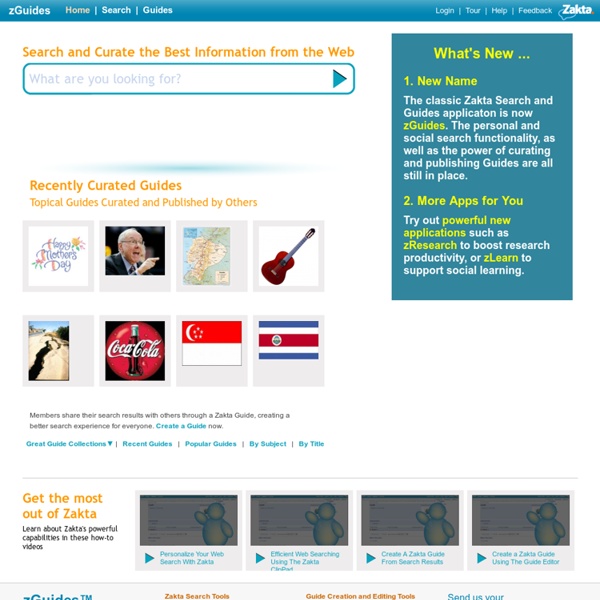
Clustering Engine Carrot2 Search Results Clustering Engine Carrot2 organizes your search results into topics. With an instant overview of what's available, you will quickly find what you're looking for. Choose where to search: Type your query: More options More advanced options Hide advanced options Example queries: data mining | london | clustering About Carrot2: Carrot2 is an Open Source Search Results Clustering Engine.
Joongel, Internet The Easy Way Trexy The Heart of Spirituality Topsy - Real-time search for the social web With iOS 9, Search lets you look for content from the web, your contacts, apps, nearby places, and more. Powered by Siri, Search offers suggestions and updates results as you type. There are two ways to use Search on your iOS device. Quick Search Drag down from the middle of the Home screen and type what you're looking for. Siri Suggestions Drag right from the Home screen to show Search and get Siri Suggestions. Get Siri Suggestions Siri Suggestions include apps and contacts that you might be interested in. You can use Siri Suggestions with iPhone 5 and later, iPad Pro, iPad (4th generation) and later, iPad mini (2nd generation) and later, and iPod touch (6th generation). Change search settings Go to Settings > General > Spotlight Search. From here, you can turn Siri Suggestions on or off and choose which apps to include in your searches. If you don’t want Siri or Spotlight to suggest nearby locations, go to Settings > Privacy > Location Services. Last Modified:
Buzz Google Buzz n'existe plus. Si vous n'avez pas lu tous vos posts Google Buzz avant l'arrêt du service, sachez que nous avons archivé votre contenu et l'avons enregistré sur Google Drive. Nous y avons créé deux dossiers : un qui contient un aperçu de vos posts Buzz publics et un autre qui contient tous vos posts. Par défaut, tous les internautes disposant du lien approprié ont accès à vos posts publics. Ils peuvent également apparaître dans les résultats de recherche et sur votre profil Google (dans la mesure où vous l'avez associé à vos posts Buzz). Tout lien existant vers votre contenu Google Buzz renvoie désormais les utilisateurs vers le dossier contenant vos posts publics. Les fichiers contenant votre contenu Buzz sont traités de la même façon que tout autre fichier stocké sur Drive. Nous vous remercions d'avoir fait confiance à Google Buzz.
Carrot2 - Open Source Search Results Clustering Engine Divination Divination is the art or practice of foretelling the future using different methods that the diviner may decide. The art of Divination has been practiced by all countries, cultures and religions around the world for thousands of years. It was studies over two thousand years ago in China by the study of cracked eggs for Divination. Some of the most popular forms of divination include tarot cards, runes, astrology and dowsing. But in the past there were times in history when divination was considered a crime and in fact still is in many countries today. How accurate the divination will depend upon the reader. Augur During the time of ancient Rome there were priests that were called, Augur. Chronomancy This type of divination involves the determination of what will be a lucky day or an unlucky day. Pyromancy One of the very earliest forms of divination that involves the divination of fire. Abacomancy is an early form of divination by scrying the patterns of dust. Join Us Free
Search engine data visualisations « Search insights I’ve decided I need a single place to put all of the search engine data visuals that I’ve been working on. The visuals are made up of thousands of actual queries put into search engines by UK users over the course of a year. This gives us an idea of ‘search demand’ which can/may/should equal actual, offline demand for a topic. Feel free to republish however please link to this blog and also to James Webb who helped to create them. They can be downloaded as PDF’s at the bottom of this page. Click the links below to open the visuals in PDF format for better quality printing / viewing. Overall Gardening Health Science Nature History Questions Like this: Like Loading...
GHH - The "Google Hack" Honeypot Evaluating Internet Research Sources Robert Harris Version Date: January 21, 2015 Previous: December 27, 2013; November 6, 2013; Nov. 22, 2010 and June 15, 2007 "The central work of life is interpretation." --Proverb Introduction: The Diversity of Information Adopting a Skeptical Attitude You might have heard of the term information warfare, the use of information as a weapon. Getting Started: Screening Information Source Selection Tip: Try to select sources that offer as much of the following information as possible: Author's Name Author's Title or Position Author's Organizational Affiliation Date of Page Creation or Version Author's Contact Information Some of the Indicators of Information Quality (listed below) Evaluating Information: The Tests of Information Quality The CARS Checklist for Information Quality Summary of The CARS Checklist for Research Source Evaluation Living with Information: The CAFÉ Advice Books you need:
uld artificial intelligence relegate Prism accused? Tech trends Among the top five search engines are Google, Bing, Yahoo, Ask and AOL. Each company has teams dedicated to continually improving their product in order to gain a bigger slice of the customer base and advertising revenue. But we don’t need something better, we need something different. Indeed, I don’t see why they can’t monitor my work activities, communications, reading, movies and reports to gain a complete view of what concerns and interests me. Throw in 10 per cent (or so) serendipity and my first 10 of about 44,300,000 results might just become closer to what I actually need. As a result, my output and effectiveness would be amplified. Don’t get me wrong; I’m actually really impressed by Google, Yahoo et al. So is there any light on the horizon? Most search engines use hundreds of algorithms focused on studying the vast histories of huge populations, searching and working all day. So, in that sense, Watson is very “human” and very thorough. You may also be interested in:
Google hacking master list This master list of Google Hacking command sets has show up on a forum in Russia, as well as on Scribd. While we often forget about Google hacking, and rarely use it against our own sites, a list like this is going to keep the kids happy as they merrily pound their way through Google to your systems. This makes the data much more accessible than at Johnny I hack stuff. There are some drawbacks in how Johnny I hack stuff works, you have to do a lot of clicking to get to the right hacks. Check it out, here is a copy of the master list in case you do not want to go to a hacker forum in Russia, or do not want to sign up for a scribd account (the only way to download it or cut and paste the document in Scribd is to make an account). Code: admin account info" filetype:log ! nurl:/admin/login.asp inurl:/cgi-bin/sqwebmail?
Web Cam Grátis Câmeras em Destaque - Web Cams ao vivo