Statistical Modeling, Causal Inference, and Social Science
Installation and quick start — nose 1.3.0 documentation
nose extends unittest to make testing easier. On most UNIX-like systems, you’ll probably need to run these commands as root or using sudo. Install nose using setuptools/distribute: Or pip: Or, if you don’t have setuptools/distribute installed, use the download link at right to download the source package, and install it in the normal fashion: Ungzip and untar the source package, cd to the new directory, and: However, please note that without setuptools/distribute installed, you will not be able to use third-party nose plugins. This will install the nose libraries, as well as the nosetests script, which you can use to automatically discover and run tests. Now you can run tests for your project: cd path/to/project nosetests You should see output something like this: .................................. ---------------------------------------------------------------------- Ran 34 tests in 1.440s OK Indicating that nose found and ran your tests. For help with nosetests’ many command-line options, try:
TeXample
About PASCAL | PASCAL 2
How to Think Like a Computer Scientist — How to Think like a Computer Scientist: Interactive Edition
This interactive book is a product of the Runestone Interactive Project at Luther College, led by Brad Miller and David Ranum. There have been many contributors to the project. Our thanks especially to the following: This book is based on the Original work by: Jeffrey Elkner, Allen B. Downey, and Chris MeyersActivecode based on SkulptCodelens based on Online Python TutorMany contributions from the CSLearning4U research group at Georgia Tech.ACM-SIGCSE for the special projects grant that funded our student Isaac Dontje Lindell for the summer of 2013.NSF The Runestone Interactive tools are open source and we encourage you to contact us, or grab a copy from GitHub if you would like to use them to write your own resources.
Qualitative Reasoning Group
weka - home
Twisted
Twisted is an event-driven networking engine written in Python and licensed under the open source MIT license. Twisted runs on Python 2 and an ever growing subset also works with Python 3. Twisted makes it easy to implement custom network applications. Here's a TCP server that echoes back everything that's written to it: from twisted.internet import protocol, reactor, endpoints class Echo(protocol.Protocol): def dataReceived(self, data): self.transport.write(data) class EchoFactory(protocol.Factory): def buildProtocol(self, addr): return Echo() endpoints.serverFromString(reactor, "tcp:1234").listen(EchoFactory()) reactor.run() Learn more about writing servers, writing clients and the core networking libraries , including support for SSL, UDP, scheduled events, unit testing infrastructure, and much more. Twisted includes an event-driven web server. Learn more about web application development, templates and Twisted's HTTP client. Twisted includes a sophisticated IMAP4 client library.
Project details:WEKA
The Weka workbench contains a collection of visualization tools and algorithms for data analysis and predictive modelling, together with graphical user interfaces for easy access to this functionality. The main strengths of Weka are that it is freely available under the GNU General Public License, very portable because it is fully implemented in the Java programming language and thus runs on almost any computing platform, contains a comprehensive collection of data preprocessing and modeling techniques, and is easy to use by a novice due to the graphical user interfaces it contains. Weka supports several standard data mining tasks, more specifically, data preprocessing, clustering, classification, regression, visualization, and feature selection. Weka's main user interface is the Explorer, but essentially the same functionality can be accessed through the component-based Knowledge Flow interface and from the command line. What's new since version 3.6.0? [1] Ian H. [2] G. [3] S.R.
Download – Orange
This page contains nightly builds from the code repository. These are typically stable and we recommend using them. Windows ¶ Full package: Snapshot of Orange with Python 2.7 and required libraries This package is recommended to those installing Orange for the first time. Mac OS X ¶ Bundle: Orange Snapshot This is an universal bundle with everything packed in and ready for an unadvanced user. easy_install/pip: Orange is available as a PyPi package. From source ¶ setup.py ¶ To build and install Orange you can use the setup.py in the root orange directory (requires GCC, Python and numpy development headers). python setup.py build sudo python setup.py install This will also install orange-canvas script so you can start Orange Canvas from the command line. To install orange locally run: python setup.py install --user This will install orange in /home/<username>/.local/lib/pythonX.Y/site-packages/orange/ . make (for developers) ¶ See building from source wiki page for more information. C4.5 files ¶
Boost C++ Libraries



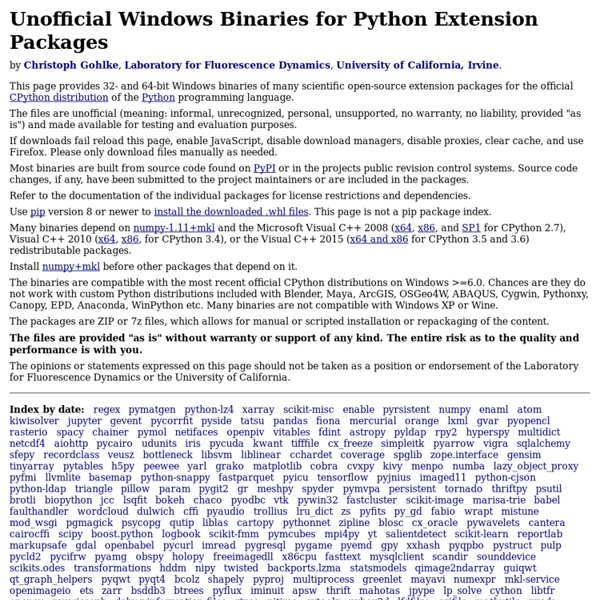
Super handy set of Python libraries, built for Windows. by fatebeats May 20