


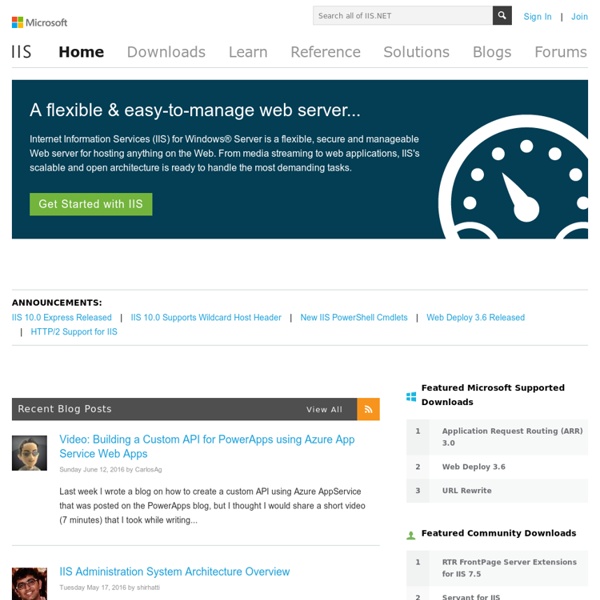
Core Configurator 2.0 (Windows Server 2008 R2) Preparando o ambiente de desenvolvimento do cliente de cache Esta documentação foi arquivada e não está sendo atualizada. Este tópico descreve como preparar o seu projeto do Visual Studio para que você possa começar a desenvolver aplicativos habilitados para cache. Os procedimentos a seguir pressupõem que você já tenha instalado o Windows Server AppFabric e configurado os recursos de cache do AppFabric em um ou mais servidores de cache, ou em sua estação de trabalho de desenvolvimento. Para obter mais informações, consulte o Guia de Instalação do Windows Server AppFabric ( Além de instalar os recursos de cache do AppFabric, você deve executar as seguintes etapas antes que o cliente de cache possa acessar o cache: No Windows PowerShell, use o Use-CacheCluster para colocar o contexto no cache de cluster de destino. Preparando o computador de desenvolvimento Para desenvolver um aplicativo que usa os recursos de cache do AppFabric, a única exigência de instalação é ter o recurso Cliente de Cache do AppFabric instalado.
Web Server Overview The IIS 7 and above Web server has a completely modular architecture that offers three key benefits: ComponentizationExtensibilityASP.NET Integration Componentization All of the Web server features are now managed as standalone components which you can easily add, remove, and replace. This enables several key advantages over previous versions of IIS: Secure the server by reducing the attack surface area. IIS has also componentized the powerful HTTP process activation model introduced in IIS 6.0 with Application Pools. Extensibility Developers can leverage the modular architecture of IIS to build powerful server components that extend or replace the existing Web server features and add value to web applications hosted on IIS. Here are reasons to develop for IIS: Empower Web applications. ASP.NET Integration IIS allows Web applications to fully leverage the powerful features and extensibility of ASP.NET 2.0. Start Learning Get Started Windows Server 2008 R2 Evaluation Editions and Virtual Labs
Useful IIS/ASP.NET Information provided by Microsoft Support Teams : Troubleshooting HTTP Compression in IIS 6.0 Cross-posted from Enabling HTTP Compression for your IIS6 web applications is one way of increasing site performance. One of the more common problems I see when helping customers with compression is that their IIS servers are not set up for compression correctly. Unfortunately the IIS6 admin GUI doesn't expose many of the compression properties needed to fully administer it...in fact the GUI really only lets you turn it on or off. So it is important to note that to configure http compression to its full extent you'll need to edit the metabase using a tool other than the IIS Manager. The most common tool we use is adsutil.vbs, which is included in the IIS installation. Determining if compression is working In my opinion, the only valid way of determining whether the IIS server sent a compressed response is by analyzing a network trace of the client request/server response. HTTP: Accept-Encoding =gzip, deflate HTTP: Content-Encoding = gzip For example: "htm" "html"
Microsoft ISA Server Firewall Resource Site: Articles & Tutorials Windows Server 2008 - First Look In this review of Windows Server 2008, we take a look at the features and benefits of Microsoft’s newest and most advanced server Operating System. What is new, why should you try it out, and how can it help you? Today I downloaded the recently released Windows Server 2008 release candidate 0 (RC0) evaluation. This is about a 4GB free evaluation. Microsoft says that Windows Server 2008 is the “most advanced and secure server operating system” that they have ever released. Let’s start off with the new look and feel of Windows Server 2008… The new look & feel of Windows Server 2008 The first thing that new Server 2008 users will notice is the new look and feel of Windows Server 2008. This new look and feel is something that will take some getting used to. For example, one of the first things I noticed is that the Run command was missing from the Start Menu. Figure 1: The new look and feel of Windows Server 2008 They have also removed the add/remove programs icon in control panel. Conclusion
Windows e Centro do desenvolvedor para .NET Crie e codifique. Compile e teste. Execute e depure. Comece criando o software em Windows e .NET usando o AWS SDK para .NET, incluindo uma biblioteca, exemplos de códigos e modelos do Visual Studio. Os usuários do Visual Studio podem começar de modo fácil com o SDK, usando o AWS Toolkit for Visual Studio. sistemas Tame. As ferramentas da AWS para Windows PowerShell permitem que os desenvolvedores e administradores do Windows gerenciem seus serviços da AWS do ambiente de script do Windows PowerShell. O Amazon EC2 em execução no Microsoft Windows Server é um ambiente rápido e confiável para a implementação de aplicativos usando o Microsoft Web Platform, incluindo ASP.NET, ASP.NET AJAX e Internet Information Server (IIS). O Amazon RDS para SQL Server facilita a configuração, a operação e a escalabilidade de implantações de SQL Server na nuvem. Faça perguntas. Faça parte da comunidade de desenvolvedores criando aplicativos seguros, confiáveis e escaláveis na nuvem da AWS.
Create a Web Site Introduction When you want to publish content for access over the Internet or an intranet connection, you can add a Web site to your Web server to hold the content. During the installation of Internet Information Services (IIS), a default Web site configuration is created in the \Inetpub\Wwwroot directory on your Web server. You can either use this default directory to publish your Web content, or create a directory at a file system location of your choice. When you add a Web site in IIS, a site entry is created in the ApplicationHost.config file. Add a Web Site You can perform this procedure by using the IIS Manager user interface (UI), by running Appcmd.exe commands in the Command Prompt window, by editing configuration files directly, or by writing Windows® Management Instrumentation (WMI) scripts. Use the UI 2. 3. 4. 5. 6. 7. 8. 9. 10. 11. 12. Use the Command Prompt To add a site, use the following syntax: appcmd add site /name: string /id: uint /physicalPath: string /bindings: string
How To Configure SSL Host Headers in IIS 6 If you need to set up SSL Host Headers for IIS 7 instead of IIS 6, see SSL Host Headers in IIS 7. Because of the way that the SSL protocol works, it is normally necessary to have a unique IP address for each SSL certificate that you are using. This is because the host header information that tells the server which website to serve up and therefore which SSL certificate to use is encrypted and can't be unencrypted unless it knows which SSL certificate to use. It's like the "chicken and egg" problem. If you have to use the same IP address for multiple sites, one simple solution is to just use different port numbers. But doing it this way requires that you always visit the site using the port number and always reference it in links with the port number. There is a more elegant method, if you have IIS 6.0 or later. Click Start, click Run, type cmd in the Open box, and then click OK. Apache Digg del.icio.us Reddit
Techlog Virtualization Resource Site: Articles & Tutorials Codeplex : Domain Oriented N-Layered .NET 4.0 – Uma aplicação de referência | Arquitetura de Soluções Olá pessoal, tudo certo? Essa dica veio do consultor Osvaldo Daibert, da Microsoft Services Brasil. Se você estiver pensando em um exemplo de aplicação de referência com múltiplas camadas e usando o .NET Framework 4.0, não deixe de conferir esse projeto: Microsoft – Domain Oriented N-Layered .NET 4.0 App Sample Ref.: A última atualização feita foi ontem, dia 22/Abril e o pacote para download já oferece o projeto completo para seus testes locais. Our brand-new ‘DDD N-Layered .NET 4.0 Architecture Guide’ book and Sample-App in CODEPLEX Ref.: Guía de Arquitectura N-Capas DDD .NET 4.0 Ref.: Destaque para o documento DRAFT (em espanhol) a seguir: Não deixe de conferir mais esse material! Por enquanto é só! Waldemir.
Request Limits <requestLimits> Overview The <requestLimits> element specifies limits on HTTP requests that are processed by the Web server. These limits include the maximum size of a request, the maximum URL length, and the maximum length for a query string. In addition, the <requestLimits> element can contain a collection of user-defined HTTP header limits in the <headerLimits> element, which allows you to define custom settings on HTTP headers. Note: When request filtering blocks an HTTP request because an HTTP request exceeds the request limits, IIS 7 will return an HTTP 404 error to the client and log one of the following HTTP statuses with a unique substatus that identifies the reason that the request was denied: These substatuses allow Web administrators to analyze their IIS logs and identify potential threats. In addition, when an HTTP request exceeds the header limits that are defined in the in the <headerLimits> element, IIS 7 will return an HTTP 404 error to the client with the following substatus: Setup How To