


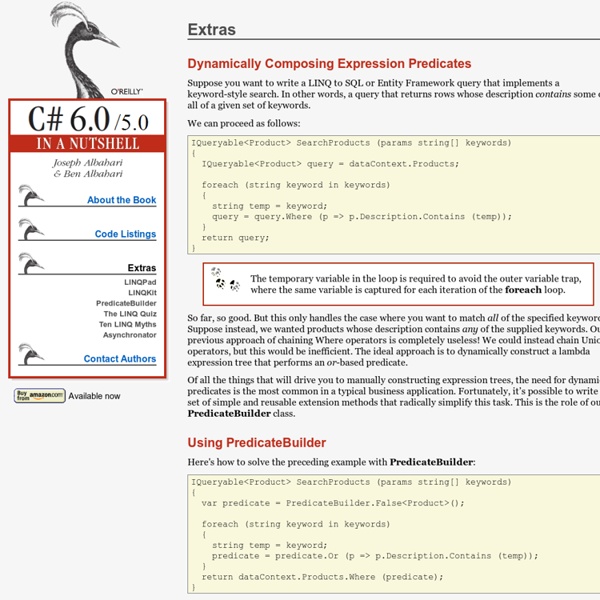
How to host a website from your own computer using Windows IIS How to Install IIS and host a website from your own computer – Complete Guide For those who are not familiar with IIS (Internet Information Server), it’s a free easy to use Web Server from Microsoft that allows you to host a web site from your own computer. Windows 7 starter edition and home edition might have limited IIS functionality so keep that in mind when you are not able to find a certain IIS component. 1. 2. 3. 4. 5. 6. 7. 8. 9. 10. 11. 9. The below screenshot is what you have to do on the co.cc website once you create an account. ***The screenshot has been edited to remove any real IP Addresses.
Dynamic query Home · AutoMapper/AutoMapper Wiki Modern UI for WPF - Home SQL queries in LINQ Translating SQL to LINQ can prove difficult for new and experienced C# developers. This post contains common SQL queries written in LINQ. I hope it’ll serve as a reference when writing LINQ queries. I’ll use a MS SQL database and Entity Framework for my examples. Data model We’ll use a simple data model that contains books and authors for our examples. Entity Framework data context SELECT * FROM books IQueryable<Book> books = db.Books; SELECT TOP 1 * FROM books //There are many ways to select the first row from a query. single column SELECT title FROM books //fluent syntaxIQueryable<string> titles = db.Books.Select(b => b.Title); //query syntaxIQueryable<string> titles2 = from b in db.Books select b.Title; multiple columns SELECT title, numPages FROM books //fluent syntaxvar titlesAndNumPages = db.Books.Select(b => new { b.Title, b.NumPages }); //query syntaxvar titlesAndNumPages2 = from b in db.Books select new { b.Title, b.NumPages }; single condition SELECT * FROM books WHERE title = 'Catch 22'
Local and Push Notification Programming Guide: Apple Push Notification Service Apple Push Notification service (APNs for short) is the centerpiece of the push notifications feature. It is a robust and highly efficient service for propagating information to iOS and OS X devices. Each device establishes an accredited and encrypted IP connection with the service and receives notifications over this persistent connection. If a notification for an application arrives when that application is not running, the device alerts the user that the application has data waiting for it. Software developers (“providers”) originate the notifications in their server software. The provider connects with APNs through a persistent and secure channel while monitoring incoming data intended for their client applications. In addition to being a simple but efficient and high-capacity transport service, APNs includes a default quality-of-service component that provides store-and-forward capabilities. A Push Notification and Its Path The remote-notification data flows in one direction.
Quartz.Net Writing your first Hello World Job In this blog post I’ll be covering, 01: A few things to consider before you should schedule a Job using Quartz.Net 02: Setting up your solution to use Quartz.Net API 03: Quartz.Net configuration 04: Writing & scheduling a hello world job with Quartz.Net 05: Download Quartz.Net sample project and instructions If you are new to Quartz.Net I would recommend going through, 01 – A few things to consider before you should schedule a Job using Quartz.Net To schedule a job to run on Quartz.Net windows service at the very minimum you need the 3 items listed below, - An instance of the scheduler service - A trigger - And last but not the least a job But a few additional things that you should think about are… For example, if I wanted to schedule a script to run on the server, I should be jotting down answers to the below questions, a. b. c. d. e. f. g. 02 – Setting up your solution to use Quartz.Net API 1. Figure – Adding Quartz.Net reference to my project via Nuget Package Manager 2. 3. 1. 2. 3. 4.
Sending Apple Push Notifications in ASP.NET and C# – part 1 | .net Dev days In this article series i will cover sending apple push notifications form asp.net application. This will be a detailed article so I will break it down to 5 parts. Part 1 will cover key concepts about APNS service, how we can use it and its restrictions. Part 2 will cover generating required certificates for sending push notification. part 3 will cover installation of certificates on your computer. part 4 will cover sending push notification using Moon-APNS library. What is Push Notifications? One of the widely anticipated features of the new iPhone OS 3.0 is push notifications which allow messages to be sent directly to an individual device relevant to the application that has been installed. Apple provides detailed code documentation for the iPhone OS code that is needed to implement and handle the alerts on the device but only provides a higher level guide for the provider server side. Bellow is a sample push notification on iPhone screen: Basic Structure for APNS Apple documentation
Install Quartz.Net as a windows service and Test installation In this blog post I’ll be covering, 01: Where to download Quartz.net from 02: How to install Quartz.net as a Windows service 03: Test the Quartz.net Installation If you are new to Quartz.Net I would recommend going through, 01 – Where to download Quartz.net? Currently version Quartz.Net 2.0.1 is the recommended download version. 02 – How to install Quartz.net as a Windows service Go to the download location and unzip the Quartz.net package Navigate to the folder Quartz.Net \ Server \ bin – This is where you will find different .net version installers of the quartz.net packages. A blog post on more configuration details can be found here. 03 – Test Quartz.Net windows service installation So, I have installed Quartz.Net as a windows service, how do I test whether my installation has been successful. Open up cmd as an administrator and run the below command, C:\Program Files (x86)\Quartz.Net> Quartz.Server.exe –i
WPF: TabControl Series - Part 1: Colors and Sizes Introduction The out-of-the-box TabControl is pretty ugly (is that just my personal opinion?). Attempting to KISS, meaning i.e. simply changing the colors used for rendering the TabControl itself and/or the TabItems however will not give you all too much of a chance to "remedy" its appearance. Instead, you'll have to completely replace the control's Style (that is, its default template). I'll try to cover some aspects in the scope of this article. Overview This article is part of a multi-part series. Outcome: the result of what's covered in this article First, let's see what we'll be left with at the end of this article (in other words "lessening the ugly screenshot coming up next" Before we start, please note that I wrapped up everything provided in the scope of this article as a sample solution. Also, you'll notice that, in the screenshots, the TabControl appears larger than it would be in a real-world application. Status quo: the default appearance Alright, let's get started. But wait!
Working with Events/Callbacks in WCF — a simplified beginner example. | Simple .Net Solutions In this example below, when the Service receives an Event, it sends notifications to only those subscribers who are interested in that particular event. Long ago, I had worked on a Windows Service which would poll a certain folder at a predetermined interval, and if it found a excel/csv file, read that file , update DB & finally delete that file from that path. My initial thought was, how WCF can replace or improve that whole process which currently Windows Service was doing. Finally, I ended up with this imaginary scenario, to help understand events/callbacks in WCF.This example below has 3 major players. //The WCF Service code //The Client //The Event Generator Hope this helps. Like this: Like Loading...
How to: Host and Run a Basic Windows Communication Foundation Service This topic describes how to run a basic Windows Communication Foundation (WCF) service. This procedure consists of the following steps: Create a base address for the service. Create a service host for the service. Enable metadata exchange. Open the service host. A complete listing of the code written in this task is provided in the example following the procedure. To configure a base address for the service To host the service To verify the service is working Run the service.exe from inside Visual Studio. Example The following example includes the service contract and implementation from previous steps in the tutorial and hosts the service in a console application. Be sure to reference System.ServiceModel.dll when compiling the code. See Also
Chat Application using Web services in C# Download EasyTalk.zip - 1.67 MB Introduction All of us are more or less using many of the chat applications available in the market everyday but still sometimes wonder of how it has been developed. The application (EasyTalk, I named it) targets mainly the beginners who still sometimes fear of using the web service. Background The chat client is developed just like any other chat application using Windows form and the chat service is developed using the Dot Net web service residing in the web server. Zip File Contents The above attached zip file contains the following projects: 1. 2. 3. 4. Using the code ChatService.asmx (Web Service) The ChatService.asmx in the zip file represents the name of the web service in which you will see lot of web methods that will be called by the clients using the application. Remember these methods are always 'public', otherwise they won't be available for the outside world. Let us walk through some of these methods: The RemoveUser() method will do the opposite. 1.