


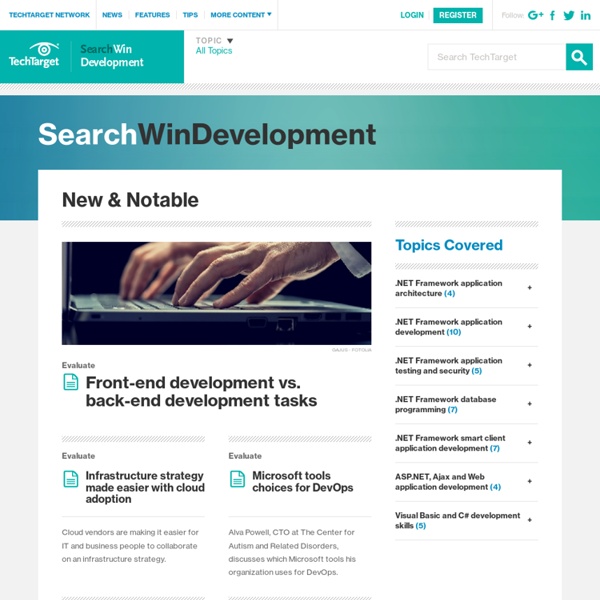
Five XHTML Elements You Didn't Know But Were Afraid to Ask - The Code Project - HTML / CSS Download demo project - 1 Kb Introduction With experience, working with ASP.NET, I noticed some important XHTML tags that are rarely used by web developers, even the experienced ones, so I thought of writing this article to promote them. Most of the mentioned elements are HTML compatible, but all of them are XHTML compatible. The elements are optgroup, label, fieldset/legend, col/colgroup and acronym. 1. optgroup <label for="county">County</label><select id="county"> <optgroup label="England"> <option>Surrey</option><option>Kent</option> </optgroup> <optgroup label="Scotland"> <option>Orkney</option> </optgroup></select><label for="languages">Languages</label><select size="6" multiple="multiple" id="languages"> <optgroup label="Classical"> <option>C#</option><option>C++</option><option>Java</option> </optgroup> <optgroup label="Web"> <option>ASP.NET</option><option>PHP</option> </optgroup></select> 2. label The label element provides a caption for a form element. 3. fieldset/legend 5. acronym
Администрирование в операционной системе (ОС) Windows: Внутреннее устройство ядра ОС Windows Vista: Часть 1 -- TechNet Magazine, February 2007 This article is the first part of a three part series. Click here to read Part Two. Click here to read Part Three. Windows Administration Inside the Windows Vista Kernel: Part 1 Mark Russinovich At a Glance: Thread priority and scheduling File-based symbolic links Canceling I/O operations This is the first part of a series on what's new in the Windows Vista kernel. The scope of this article comprises changes to the Windows Vista™ kernel only, specifically Ntoskrnl.exe and its closely associated components. CPU Cycle Counting Windows Vista includes a number of enhancements in the area of processes and threads that include use of the CPU cycle counter for fairer CPU allocation and the new Multimedia Class Scheduler Service (MMCSS) that helps media applications deliver glitch-free playback. All versions of Windows NT® up to and including Windows Vista program an interval-timer interrupt routine to execute approximately every 10 or 15 ms (milliseconds), depending on the hardware platform. Next Up
Администрирование Windows: Внутреннее устройство ядра Windows Vista: часть 2 -- TechNet Magazine, March 2007 This article is the second part of a three part series. Click here to read Part One. Click here to read Part Three. Windows Administration Inside the Windows Vista Kernel: Part 2 Mark Russinovich At a Glance: Memory management Startup and shutdown Power management Last month, in the first installment of this three-part series, I looked at Windows Vista kernel enhancements in the areas of processes and I/O. This time I'll cover advances in the way Windows Vista manages memory, as well as major improvements to system startup, shutdown, and power management (Part One). Every release of Windows® improves scalability and performance, and Windows Vista™ is no different. Four performance-enhancing features that use new technologies make their operating system debut on Windows Vista: SuperFetch, ReadyBoost, ReadyBoot, and ReadyDrive. Dynamic Kernel Address Space Windows and the applications that run on it have bumped their heads on the address space limits of 32-bit processors. Memory Priorities
Dsofile.dll lets you edit Office document properties without Office in Visual Basic .NET 2003 and in Visual Basic .NET 2002 The Dsofile.dll sample file is an in-process ActiveX component for programmers that use Microsoft Visual Basic .NET or the Microsoft .NET Framework. You can use this in your custom applications to read and to edit the OLE document properties that are associated with Microsoft Office files, such as the following:Microsoft Excel workbooksMicrosoft PowerPoint presentationsMicrosoft Word documentsMicrosoft Project projectsMicrosoft Visio drawingsOther files that are saved in the OLE Structured Storage format The Dsofile.dll sample file is written in Microsoft Visual C++. The Dsofile.dll sample file demonstrates how to use the OLE32 IPropertyStorage interface to access the extended properties of OLE structured storage files. Download sample ActiveX Component Note To read and to edit Office 2007 documents by using this sample, you must install the Office 2007 Compatibility Pack. Information about OLE document properties Use the DsoFile component from your custom application
Cool Client Stuff : Client Settings FAQ While the feature is easy to use in general, we often get questions from users trying more advanced scenarios about why a certain aspect of the feature works in a particular way or how to customize some behavior. The answers to these questions are generally in the MSDN docs, but can sometimes be hard to find. I thought it would be useful to cover this information in a FAQ for easy future reference. I will be updating the FAQ as and when there are more questions to add. Q: I notice there are two kinds of settings - application scoped and user scoped. A: There are two main types of settings that applications generally want to store: (1) certain data like connection strings and web references that don't change often, but should be possiblep for an admin to change and therefore cannot be hardcoded into the application and (2) user preferences and customization that can change any time. Q: You said user.config files go in the user data path. where The file name is always simply 'user.config'.
SObjectizer: I Love This Game! Автор: Евгений ОхотниковИнтервэйлИсточник: RSDN Magazine #4-2005 Опубликовано: 31.03.2006Версия текста: 1.0 Введение О чем речь В этой статье я попытаюсь немного расказать об инструменте, в разработке которого мне повезло участвовать. В настоящее время разработчики SObjectizer стоят перед вопросом: стоит ли из внутреннего инструмента сделать SObjectizer одним из продуктов компании? Тем не менее, выпуск SObjectizer как отдельного продукта станет серьезным испытанием. Имеет ли вообще смысл этим заниматься? Расказывая про SObjectizer, я не могу быть бесстрастным и полностью объективным, ведь над SObjectizer я работаю с момента его зарождения. Немного истории Началось все с того, что в гомельском Конструкторском Бюро Системного Программирования (КБСП) в 1994-96 годах сложилась команда, которая под руководством Аркадия Косарева попыталась создать объектно-ориентированную SCADA-систему (Supervisory Control and Data Acquisition). Коллизии с терминологией Синхронность vs. асинхронность Состояние Агент
Solve problems by writing a note to yourself Dear, Merlin, For someone so fond of lecturing other people about their problems, I have a lot of annoying tics (I mean, duh). One of my worst, at least back in the day, was seldom bothering to RTFM before demanding lots of time-consuming help from others. For years, my court of first resort was almost always to email the smartest, often busiest person I knew about a given topic, alerting them as to their new role as the speed bump between me and solving my problem (cf: the classic Balloon joke). The funny thing I eventually realized was that I could and often did find the solution to my problem -- part way through writing the email in which I was asking for help. Seriously, open up your email program, type in your own email address, then choose a brilliant subject line that perfectly encapsulates your particular problem. Next, explain the ways you've already tried to solve this problem, including any alternate solutions, workarounds, hacks, reboots, etc. Love, Merlin p.s.
How to write friendlier code for the Garbage Collector and to gain performance boost - The Code Project - C# Programming Introduction Memory management is a very important issue, even, now, in the world of managed programming languages where the .NET Framework encapsulates it entirely. In my humble opinion, it is mandatory for developers to understand the memory management process in a managed environment. The old school of developers knew much more about memory management than the novice ones mainly because they had to. Disclaimer I am not an official expert of the Garbage Collection mechanism. Why writing the article? I guessed it would have been nice to share, with the CodeProject community, the knowledge about working correctly with memory allocation in managed code. Who should read this article? Anyone who writes managed code, in any of the .NET languages, and is keen about writing better performing code. What you will not find in the article Garbage Collector assumptions It is important to read the following section before you continue. Here are the published rules which the .NET GC complies to: Cache it!
If broken it is, fix it you should : .NET Memory Leak Case Study: The Event Handlers That Made The Memory Baloon It always feels like issues come in clusters. One week we get tones of cache related cases, next week everyone is stuck in some lock and so on. Lately I have had a number of issues where there were memory leaks related to event handlers. Problem description We have a pretty easy to repro memory leak, even with very few users memory grows at a high rate and the memory is never released. The usual suspects are eliminated, i.e. we know that the app doesn’t cache much or store much or anything in session scope, and from performance monitor we can see that as private bytes grow, most or all of this growth is in the .net heaps (if private bytes grow by 100 MB, # bytes in all heaps also grow by about 100 MB). Gathering data Since we can tell with ! Preferably to make the problem more visible, a stress test is nice so that the leaking objects stand out more. Debugging As usual I have simplified the scenario a bit, but the debugging techniques stay the same. ! 0:000> ! Dump 1: Dump 2: 0:000> ! ! If we do !
ScottGu's Blog : Tip/Trick: Optimizing ASP.NET 2.0 Web Project Build Performance with VS 2005 This posts covers how to best optimize the build performance with Visual Studio 2005 when using web projects. If you are experiencing slow builds or want to learn how to speed them up please read on. Quick Background on VS 2005 Web Site Project and VS 2005 Web Application Project options VS 2005 supports two project-model options: VS 2005 Web Site Projects and VS 2005 Web Application Projects. VS 2005 Web Site Projects were built-in with the initial VS 2005 release, and provide a project-less based model for doing web development that uses that same dynamic compilation system that ASP.NET 2.0 uses at runtime. Both the VS 2005 Web Site Project option and the VS 2005 Web Application Project option will continue to be fully supported going forward with future Visual Studio releases. To migrate from the VS 2005 Web Site Project model to the VS 2005 Web Application Project model, please follow this C# or VB tutorial that walks-through the steps for how to-do so. Hope this helps, Scott
How to create client access to remote server by using Visual C# This step-by-step article shows you how to create a client that accesses a remote server. This client can be located on the same computer, on a different computer, or on a different network. This article builds upon the following Microsoft Knowledge Base article: ( ) Create a Remote Server by Using Microsoft Visual C# .NET Requirements This list outlines the recommended hardware, software, network infrastructure, and service packs that you will need:Microsoft Visual Studio .NET or Microsoft Visual Studio 2005 This article assumes that you are familiar with the following topics: Visual Studio .NET or Visual Studio 2005Networking You must also build applications that are described in 307445 before you begin the procedure in this article. How to Create a Client to a Remote Server Create a new Console Application in Visual C# .NET or in Visual C# 2005. For an overview of .NET Remoting, see the Microsoft .NET Framework Developer's Guide. Applies to