


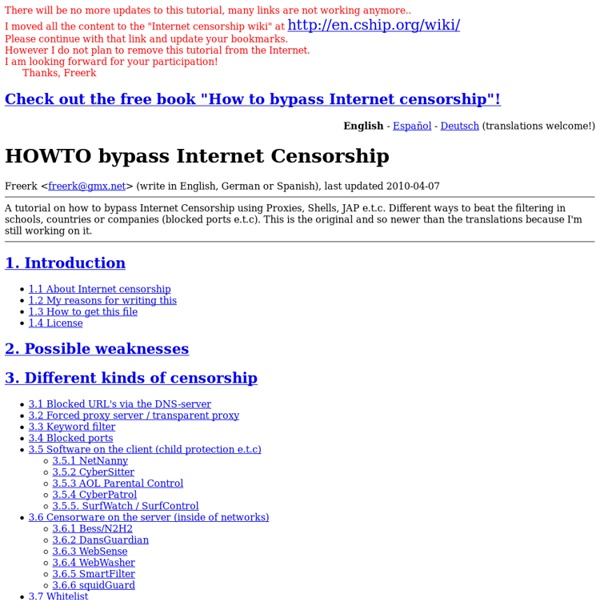
3 Google Tricks When You Don’t Know What to Search For However more often than not, you have to try dozens of various search phrases to accidentally come across a good result. Today’s short search tutorial will show some Google search tricks you can use to search when you actually don’t know what you are going to find. The tips will turn useful in a number of cases: When you are looking for random inspiration and thus have no idea which words to use to search (actually what you really need to get inspired is to know those words);When your topic is broad and you are unsure which one of related words and synonyms best describes your question;When you have found a page, can’t define it properly but need more of the kind (especially, if you have landed on some wicked tool and want to know if there are more tools like this). Now, let me share the Google search operators that will help you in any of the above cases: 1. Search engines may treat a wildcard (*) differently. Possible Usage Practical Example 2. ~ Synonym Search Operator 3.
Hacktivismo cDc releases Goolag Scanner (posted by MiB on Februari 20th, 2008) SECURITY ADVISORY: The following program may screw a large Internet search engine and make the Web a safer place. LUBBOCK, TX, February 20th -- Today CULT OF THE DEAD COW (cDc), the world's most attractive hacker group, announced the release of Goolag Scanner, a web auditing tool. Goolag Scanner enables everyone to audit his or her own web site via Google. The scanner technology is based on "Google hacking," a form of vulnerability research developed by Johnny I Hack Stuff. He's a lovely fellow. "It's no big secret that the Web is the platform," said cDc spokesmodel Oxblood Ruffin. Goolag Scanner will be released open source under the GNU Affero General Public license. Goolag Scanner is a standalone windows GUI based application. Press Contact Oxblood Ruffin oxblood at hacktivismo.com About Goolag Scanner About Wau Holland and here See J.
How to become a real Computer Geek Little known to most, there are many benefits to being a computer geek. In our high-tech society, being a computer guru can be one of the most high paying jobs available and they are highly in demand, especially if you want to become a network administrator. By tapping into your inner geek, you can develop a most useful skill that will be sure to pay off later in life. Here with I am attaching some useful links ,It may help to a person who have real ambition to become a Real Computer Geek,a Geek, Hacker,A Reverse Engineer ….. Things Every Computer Geek Should Know!!. 1.How to hide files in JPEG pictures. If you’re looking to hide files on your PC hard drive, you may have read about ways to encrypt folders or change the attributes on a file so that they cannot be accessed by prying eyes. 2. Using Google, and some finely crafted searches we can find a lot of interesting information. 5. 6. 7. 10.
tcpcrypt - Home An Overview of Cryptography As an aside, the AES selection process managed by NIST was very public. A similar project, the New European Schemes for Signatures, Integrity and Encryption (NESSIE), was designed as an independent project meant to augment the work of NIST by putting out an open call for new cryptographic primitives. NESSIE ran from about 2000-2003. CAST-128/256: CAST-128, described in Request for Comments (RFC) 2144, is a DES-like substitution-permutation crypto algorithm, employing a 128-bit key operating on a 64-bit block. A digression: Who invented PKC? 3.3. Let me reiterate that hashes are one-way encryption. Hash algorithms that are in common use today include: Message Digest (MD) algorithms: A series of byte-oriented algorithms that produce a 128-bit hash value from an arbitrary-length message. A digression on hash collisions. Without meaning to editorialize too much in this tutorial, a bit of historical context might be helpful.
64 Things Every Geek Should Know - LaptopLogic.com The term ‘geek’, once used to label a circus freak, has morphed in meaning over the years. What was once an unusual profession transferred into a word indicating social awkwardness. As time has gone on, the word has yet again morphed to indicate a new type of individual: someone who is obsessive over one (or more) particular subjects, whether it be science, photography, electronics, computers, media, or any other field. A geek is one who isn’t satisfied knowing only the surface facts, but instead has a visceral desire to learn everything possible about a particular subject. A techie geek is usually one who knows a little about everything, and is thus the person family and friends turn to whenever they have a question. 1. USB – Universal Serial Bus GPU – Graphics Processing Unit CPU – Central Processing Unit SATA – Serial ATA HTML – Hyper-text Markup Language HTTP – Hypertext Transfer Protocol FTP – File Transfer Protocol P2P – Person to Person data sharing 2. 3. Here’s what one looks like: 4.
30 Kickass Torrent Search Engines for Hunting Torrents Home » Interesting » 30 Kickass Torrent Search Engines for Hunting Torrents We all love Torrents. It’s one of the quickest way to transfer and share files from one system to another. In recent years we have seen a major boom in P2P (peer-to-peer) file sharing technology. Although downloading torrents from thousands of sites is not a difficult task, still people are unaware of how to upload a torrent file on a site. Must Read: 20 Excellent Rapidshare Search Engines Many a times people ask – Which is the best torrent search engine on the web? Top 30 Torrent Search Engines 1. 2. 3. 4. 5. 6. 7. 8. 9. 10. 11. 12. 13. 14. 15. 16. 17. 18. 19. 20. 21. 22. 23. 24. 25. 26. 27. 28. PizzaTorrent 29. 30. 31. 32. 33. 34. 35. 36. 37. coda.fm by denethor101 (Details) 38. 39. What!? admin Musab Zain is 25 years old, graduate in Computer Science and authors Skidzopedia where he encompasses topics regarding gadgets, latest technologies, tips, tricks etc.
Computer Security Resource Center