


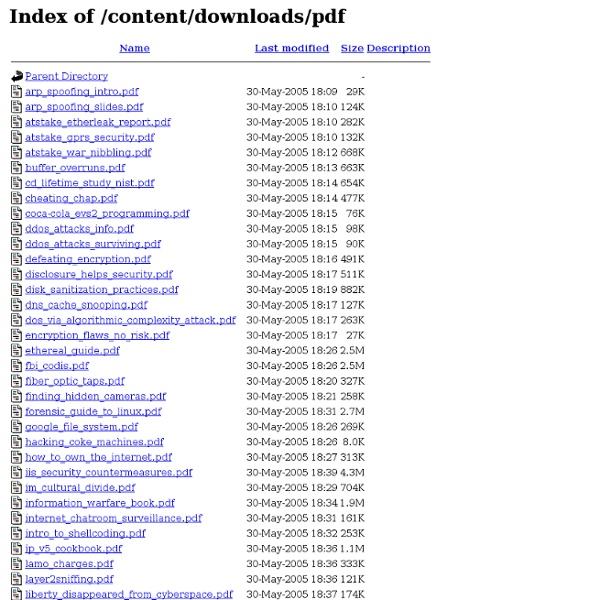
Flexible One-Time Password MetaSystem High security multifactor authentication using aseries of single-use "passcodes" does not needto be expensive. In fact, it can be free... Generate your own unique set ofPrintable Paper Passcards right now: What is "Multi-Factor Authentication" . . . and why might you need it? Almost without exception, today's Internet users prove their identity online using a fixed account name and password. The trouble with a username and password is that they never change. To hear or read more about the important and fascinating topic of "Multi-Factor Authentication", you are invited to listen to the free audio (mp3) podcast Leo Laporte and I produced to address this topic. To learn more about the design, operation, and security of GRC's Perfect Paper Passwords system, you are invited to listen to a detailed description of the background and operation of this system, including a detailed discussion of the design and development path that led to this result.
Top 5 Websites To Learn How To Hack Like A Pro You might be surprised to learn just how many people want to learn how to hack. The stereotype is that of the young college guy – a computer science major for sure – who spends his evenings and weekends writing up intricate hacking scripts to break into whatever computer system he can get his hands on. The truth is that what was once a male-dominated community is fast changing into one that includes folks – men and women – from many walks of life, from many countries and with many backgrounds. A recent CNET article about DEFCON makes note of the fact that claims of sexual harassment and unwanted advances are increasing. This is the natural evolution of such communities, and in time the scales will balance and men and women will hack side by side – but when searching for places to go online to learn how to hack, it’s important to remember that because demographics and the world itself is changing, what you’ll find at most of the hacker websites are also changing significantly as well.
Access Any Website Or Forum Without Registering Visit any forum or website to find something useful and they will ask you to register. Every time a forum asks me to register, I simply close the site. You would probably do the same. Before I begin, you should know how things work. First grab the add-on for Firefox called ‘user agent’ here and install it. Select User Agent from the left sidebar and click Add. crawl-66-249-66-1.googlebot.com and in user agent field type: Googlebot/2.1 (+ as shown in the screenshot below. Select Google Bot as your User Script by going to Tools > User Agent Switcher. Now browse any website or forum without registering. Advertisement
Institute - SANS Top-20 2007 Security Risks (2007 Annual Update) Critical Security Controls for Effective Cyber Defense Over the years, many security standards and requirements frameworks have been developed in attempts to address risks to enterprise systems and the critical data in them. However, most of these efforts have essentially become exercises in reporting on compliance and have actually diverted security program resources from the constantly evolving attacks that must be addressed. The Critical Security Controls focuses first on prioritizing security functions that are effective against the latest Advanced Targeted Threats, with a strong emphasis on "What Works" - security controls where products, processes, architectures and services are in use that have demonstrated real world effectiveness. Top 20 Critical Security Controls - Version 5 This work is licensed under a Creative Commons Attribution-NoDerivs 3.0 Unported License. You may use the following code to embed the 20 Critical Controls on your site:
64 Things Every Geek Should Know - LaptopLogic.com The term ‘geek’, once used to label a circus freak, has morphed in meaning over the years. What was once an unusual profession transferred into a word indicating social awkwardness. As time has gone on, the word has yet again morphed to indicate a new type of individual: someone who is obsessive over one (or more) particular subjects, whether it be science, photography, electronics, computers, media, or any other field. A techie geek is usually one who knows a little about everything, and is thus the person family and friends turn to whenever they have a question. 1. USB – Universal Serial Bus GPU – Graphics Processing Unit CPU – Central Processing Unit SATA – Serial ATA HTML – Hyper-text Markup Language HTTP – Hypertext Transfer Protocol FTP – File Transfer Protocol P2P – Person to Person data sharing 2. If you rolled your eyes here, that is a good thing. 3. Here’s what one looks like: 4. 5. 6. 7. 8. 9. 10. 11. 12. 13. 14.
OSRC: The Boot Process The Boot Process Boot sectors, bootable CD-ROMs, examples.. The Basics "Making plain binary files using a C compiler" - by Cornelis Frank This document is an excellent description of how to write OS code in C, and subsequently directly load it... very useful for a bootloader. Enabling the A20 Address Line - by J. This snippet of NASM assembly code is used to enable the A20 addressing line so that more than 1M of memory can be addresed... very useful nowadays... :) Boot Sector Documentation Boot Sector Overview - by Chris Lattner Short tutorial I wrote that explains how a bootsector works and how it is supposed to interface to the startup code. Guide to x86 Bootstrapping (and Partitioning) - by VaX#n8 "This guide will attempt to describe partitioning, boot sequences, and the programs which manage them on the Intel 80x86 platform. Daniels NASM bootstrap tutorial - by Daniel Marjamäki Master Boot Record Tut - by Hale Landis BIOS and CMOS Register Descriptions Industry Specifications
Penetration testing 67 Things Every Computer Geek Should Know. | Arrow Webzine The term ‘geek’, once used to label a circus freak, has morphed in meaning over the years. What was once an unusual profession transferred into a word indicating social awkwardness. As time has gone on, the word has yet again morphed to indicate a new type of individual: someone who is obsessive over one (or more) particular subjects, whether it be science, photography, electronics, computers, media, or any other field. A geek is one who isn’t satisfied knowing only the surface facts, but instead has a visceral desire to learn everything possible about a particular subject. A techie geek is usually one who knows a little about everything, and is thus the person family and friends turn to whenever they have a question. If you’re that type of person and are looking for a few extra skills to pick up, or if you’re a newbie aiming to get a handhold on the honor that is geekhood, read on to find out what skills you need to know. How to become a real computer Geek? 1. 2. 3. 4. 5. 6. 7. 8. 9.
15 Greatest Open Source Terminal Applications Of 2012 Linux on the desktop is making great progress. However, the real beauty of Linux and Unix like operating system lies beneath the surface at the command prompt. nixCraft picks his best open source terminal applications of 2012. Most of the following tools are packaged by all major Linux distributions and can be installed on *BSD or Apple OS X. #1: siege – An HTTP/HTTPS stress load tester Siege is a multi-threaded http or https load testing and benchmarking utility. This tool allows me to measure the performance of web apps under duress. #2: abcde – A better CD encoder Usually, the process of grabbing the data off a CD and encoding it, then tagging or commenting it, is very involved. abcde is designed to automate this. Download abcde #3: ngrep – Network grep Ngrep is a network packet analyzer. ## grep all HTTP GET or POST requests from network traffic on eth0 interface ## sudo ngrep -l -q -d eth0 "^GET |^POST " tcp and port 80 Download ngrep #4: pv #5: dtrx #11: netcat – TCP/IP swiss army knife