


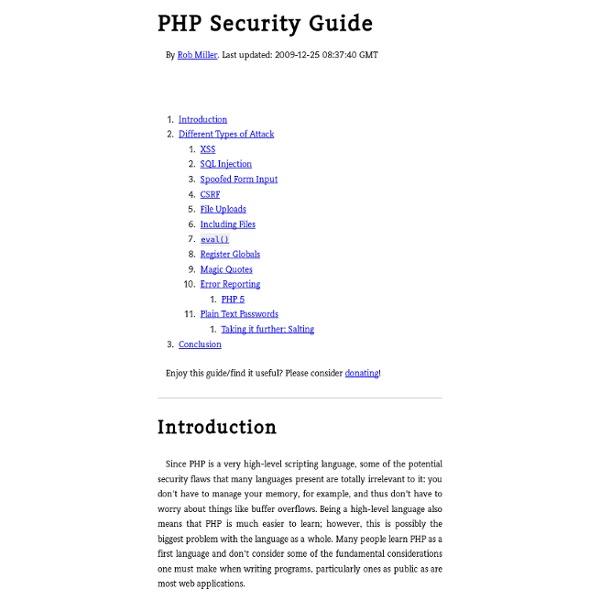
40+ Must-Bookmark PHP Classes & Libraries For Developing Faster PHP, being the most popular scripting language, has lots of documentation, tutorials and resources about itself. And, as a feature-rich language, it is possible to accomplish many tasks by default from handling e-mails to images, PDFs to database connections, etc. However, there are high-quality and free PHP classes and libraries which helps you get more like: good looking chartsform validationparsing feedsbetter image or database handlingand more. Here is a collection 40+ totally free PHP classes and libraries that every PHP developer would love to bookmark: Content BackPress A complete library, that grew from WordPress, which offers the most common tasks for creating web applications like user management, HTTP transactions, logging, formatting and more. PHP User Class The class aims to ease the handling of user management tasks like registration, login, logout, etc. for PHP-MySQL applications. phpSEO Do you want to automate the process of generating keywords or meta tags from the content? Asido
Top 15 Open Source/Free Security/Hacking Tools | Security & Hacking Blog 1. Nmap Nmap (“Network Mapper”) is a free and open source (license) utility for network discovery and security auditing. 2. Wireshark is a network protocol analyzer. 3. Metasploit Community Edition simplifies network discovery and vulnerability verification for specific exploits, increasing the effectiveness of vulnerability scanners. 4. Nikto is an Open Source (GPL) web server scanner which performs comprehensive tests against web servers for multiple items, including over 6400 potentially dangerous files/CGIs, checks for outdated versions of over 1200 servers, and version specific problems on over 270 servers. 5. John the Ripper is a fast password cracker, currently available for many flavors of Unix, Windows, DOS, BeOS, and OpenVMS. 6. ettercap Ettercap is a comprehensive suite for man in the middle attacks. 7. The Nexpose Community Edition is a free, single-user vulnerability management solution. 8. 9. 10. w3af w3af is a Web Application Attack and Audit Framework. 11. hping 13.
PHP Editor Review - Articles Sql Phpmyadmin Learning SQL Using phpMyAdmin Structured Query Language is a non-procedural language used to define, manipulate and retrieve data. It was developed by IBM (System/R project) in 1974-1979. The American National Standards Institute (ANSI) published in 1986 the first official standard of the language (later revised in 1989, 1992 and 1999), and since then, the industry has widely adopted SQL as the relational database language. Virtually every database system nowadays is interfaced through SQL. The specific data architecture addressed by SQL is called the relational architecture. In this article, we will use MySQL, a popular open-source implementation of SQL that is deployed by most Web host providers. To be able to do the exercises in this guide, you will need an access to a MySQL server. This guide will show you the SQL syntax, sometimes by asking you to enter statements, and sometimes by letting you see how phpMyAdmin generates SQL statements based on your actions using the interface. Joins
PHP The 43 Things Administrators Should Never Do Administrators have a tough job on their hands to manage, maintain and protect the network they are responsible for. Armed with the latest tools, they do an excellent job; however, at times, often due to pressure, they make mistakes – sometimes easily avoidable. In this post we are going to present the top 43 common mistakes administrators have made, as a reminder of what they shouldn’t do. Networking 1. 2. 3. 4. 5. 6. 7. 8. 9. 10. Configuration 11. 12. 13. 14. 15. 16. 17. 18. Security 19. 20. 21. 22. 23. 24. 25. 26. Best practices 27. 28. 29. 30. 31. 32. 33. 34. 35. 36. 37. 38. 39. 40. 41. 42. 43. If you can avoid doing the 43 things in this list, you will save yourself, and others, time and money, avoid headaches, and minimize downtime. Learned any lessons the hard way yourself?
Build a CMS in an Afternoon with PHP and MySQL You're now ready to build the Article PHP class. This is the only class in our CMS, and it handles the nitty-gritty of storing articles in the database, as well as retrieving articles from the database. Once we've built this class, it will be really easy for our other CMS scripts to create, update, retrieve and delete articles. Inside your cms folder, create a classes folder. This file is quite long, but it's fairly simple stuff when you break it down. Everything after these lines of code — up until the closing brace at the end of the file — contains the code that makes up the Article class. After starting our class definition, we declare the properties of the class: $id, $publicationDate, and so on. Technically, this type of class — which contains properties that map directly to the corresponding database fields, as well as methods for storing and retrieving records from the database — follows an object-oriented design pattern known as active record. Next we create the class methods . . hi
70 Tutorials Using Photoshop To Design A Website This article features a huge amount of Photoshop web design tutorials, which will teach you simple effects which can be combined together in order to create a great website design. Theses tutorials are perfect for first time Photoshop users because there short and sweet. I hope you enjoy the article and feel free to leave a comment below. 1) Carbon Fiber Layout you’ll learn how to make this sleek layout with a carbon fiber background that would look great as a landing page for a website. 2) Design Studio Layout In this tutorial you will learn how to make a layout for your design studio website. 3) Create a web 2.0 layout in photoshop In this tutorial, you’ll learn how to create a very fancy “Web 2.0″ website layout in Adobe Photoshop using beginners skills. 4) Watercolored design studio blog layout In this tutorial you will learn how to make a clean and simple watercolor design studio layout for a blog. 5) Corporate Business Layout 6) How to create a worn paper layout 7) Arhitecture layout
80+ Best Free Hacking Tutorials | Resources to Become Pro Hacker Learning to become hacker is not as easy as learning to become a software developer. I realized this when I started looking for learning resources for simple hacking people do. Even to start doing the simplest hack on own, a hacker requires to have in depth knowledge of multiple topics. Some people recommend minimum knowledge of few programming languages like C, Python, HTML with Unix operating system concepts and networking knowledge is required to start learning hacking techniques. Though knowing a lot of things is required, it is not really enough for you to be a competent and successful hacker. If you are thinking about ethical hacking as a career option, you may need to be prepared for a lot of hard/smart work. A lot of people (including me before doing research for this article) think that they can become a hacker using some free hacking tools available on web. Below are some really useful hacking tutorials and resources you may want to explore in your journey of learning to hack
The Basics of C Programming" The previous discussion becomes a little clearer if you understand how memory addresses work in a computer's hardware. If you have not read it already, now would be a good time to read How Bits and Bytes Work to fully understand bits, bytes and words. All computers have memory, also known as RAM (random access memory). For example, your computer might have 16 or 32 or 64 megabytes of RAM installed right now. RAM holds the programs that your computer is currently running along with the data they are currently manipulating (their variables and data structures). Memory can be thought of simply as an array of bytes. float f; This statement says, "Declare a location named f that can hold one floating point value." While you think of the variable f, the computer thinks of a specific address in memory (for example, 248,440). f = 3.14; The compiler might translate that into, "Load the value 3.14 into memory location 248,440." The output that you see from the program will probably look like this:
Good PHP Tutorials - Beginner To Advanced PHP Programming Tutorials