


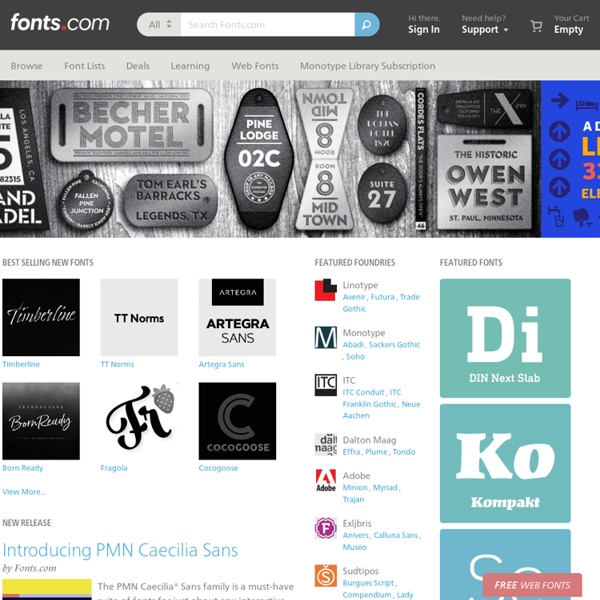
Fontograph - This week's selection This page is updated with a new selection of ten fonts at the end of every week. Don't hesitate to come back often. The old weekly selections can be found in the Archives section of this site. Click the left mouse button on a font's representation to get it or click with the right mouse button and choose 'save link as' in the dialog box. Dingbats Font of the week - Caveman Dingbats : Homepage Main Menu Archives Utilities History Links Fontograph@Chez.com LinkExchange Member
Graffiti Fonts - The Worlds #1 Source for Graffiti Fonts on the Font Freak - Download Free PC and Mac Fonts Typechart - Browse Web Type, Grab CSS. Polices sur le web - Webdesign, WordPress et autres digressions Sur le web, contrairement au papier, nous avons à disposition un nombre de polices limité illimité mais… non contrôlable [1]. Les pages html n’embarquent pas les polices contrairement à ce qui se passe pour d’autres éléments externes type images ou vidéos. Il faut donc se contenter de ce qu’il y a à disposition sur le poste de l’internaute qui viendra parcourir votre page. Et comme on en peut pas savoir ce que l’internaute a sur son poste, on se contente donc des polices les plus communément intégrées aux différents OS (window mac et linux). Définir un ensemble de polices En css, ça donne ça Ainsi, on est sûr que si l’internaute n’a pas la première police d’installée sur son poste, il ya de forte chances qu’il ai au moins une des alternatives déclarées dans votre ensemble de police. 8 paquets de polices (les exemples sont en comme ça) Times New Roman et serif font-family: Cambria, "Hoefler Text", Utopia, "Liberation Serif", "Nimbus Roman No9 L Regular", Times, "Times New Roman", serif;
2200 Free Fonts - Cool Fonts for Mac and PC Fonts2u.com Create a font from your own handwriting - fontcapture.com Find Fonts, Try Fonts, Buy Fonts The League of Moveable Type 30 of the Best Web Typography Resources Online | Webdesigner Dep It seems there are two camps among web designers: those who embrace web typography, experiment with it, and try new things in virtually all of their designs; and those who avoid it like the plague, opting to use standard, web-safe font stacks with little variation. It also seems like a lot of the designers who fall into the second group wish they were more like the first. The resources below can help you improve your web typography, regardless of which camp you fall into. There are tools for creating unique typography, references and articles that can teach you typographic principles, and plenty of inspiration and news to keep you updated on the state of web typography. Typography Tools Typetester Typetester lets you compare up to three fonts, side-by-side, with whatever sample text you want. HTML Ipsum HTML-Ipsum is a lorem ipsum generator specifically for web design. WP-Typography WP-Typography is a WordPress plugin that helps make your standard WP typography more attractive.
This Is Tomorrow Typeface Classification For the purposes of typeface classification, font families broadly divide into seven major groups: Slab Serif, Serif Old Style, Serif Transitional, Serif Modern, Sans Humanist, Sans (Neo)Grotesque and Sans Geometric. Poster features well designed font classics and large font families being classified into two separate categories. Design: Marcin PlonkaClient: Self-initiated Year: 2009 30 Best Photoshop 3D Text Effect Tutorials | Graphic Design Free Resources Early this year, I shared with you some “30 Astonishingly Fresh Examples of 3D Typography“. Now we have 30 of the best Photoshop 3D text effect tutorials rounded up for everyone who wants to create their own stunning 3D text effect. 3D text effect is a strong and eye-catching text effect, and quite easy to create as opposed to many preconceptions that only hardcore digital artists or designers can do this. You don’t need to learn a separate 3D software in order to create one. For most basic 3D effects, you’ll only need Photoshop, using bevel and emboss styles, pattern overlays, along with combining different techniques to seamlessly mount your 3D text into a related background. So if you’re looking for the best looking and stunning 3D text effect tutorials for you to learn, look no further. 1. 3D Flowery Text Effect 2. 3D Text Scene 3. 4. 3D Text Blocks 5. 6. 7. 3-D text with some extreme lighting 8. 9. 3D Cliff Text 10. 11. 12. 13. 14. 3D Toy Text Tutorial 15. 16. 17. 3D Text Shatter Effect