


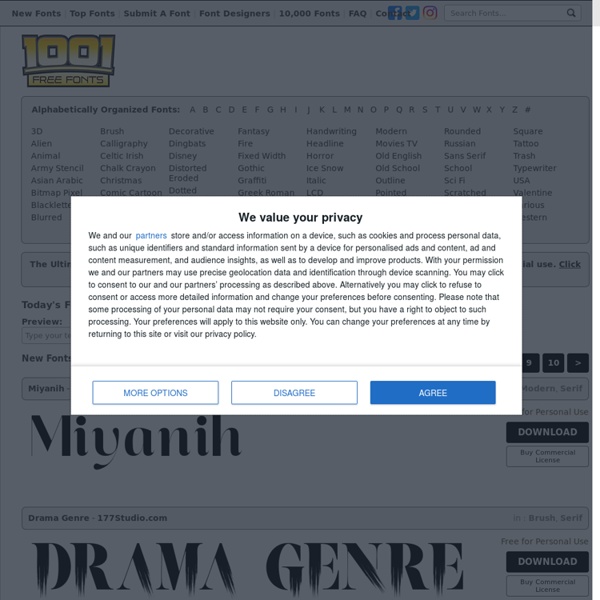
a font affair- sans serif edition! hello, friends! my latest font affair has been with serif, sans serif and fixed-width fonts. i just love them! i’m not sure if you’ve noticed, but i’m beginning to see many blogs starting to stray away from using lots of fancy fonts to using more basic ones with a few fancier ones mixed in as accents. this gives the posts a more editorial, magazine-like feel. to help you get a jump start on the trend, look no further. a font affair- sans serif edition saves the day! :) below you’ll find links to each font, and as usual all are free! 1. bebas neue 2. goudy bookletter 1911 3. derivia 4. foglihten 5. znikomit 6. champagne & limousines 7. optimus princeps 8. monofur 9. will & grace 10. pharmacy 11. clemente 12. honey badger 13. fortunata 14. american purpose 15. caviar dreams 16. passion sans 17. keytin 18. florence 19. st ryde 20. london mm 21. tex gyre adventor 22. museo 23. oksansa 24. europe underground 25. patagonia 26. quicksand 27. apple garamond 28. headline 29. cicle 30. lane
Photoshop Tutorials In this tutorial I’ll show you how to create an emotional scene using photo-manipulation skills. You’ll learn how to play with color, blend using adjustment layers and brush, add texture, work with lighting effect and more. Read More In this tutorial I’ll show you how to paint a woman portrait from scratch. Read More Get ready to create an epic battle between a sea creature and a courageous pirate girl. Read More When was the last time you went to an airport? Read More Today we’re going to be taking a look at a few basic techniques to get you started using Photoshop’s blending options to give you some very nice looking results fairly quickly!
40 Creative Examples of Facebook Timeline Designs Recently at the F8 Conference, Facebook CEO Mark Zuckerberg introduced a massive redesign to our favorite* social media website. Honestly the new updates are understandable and from their point of view provide a better experience for the end user. From a personal point of view, each time they implement a change I get more confused, frustrated, and unwillingly forced to learn the new layout. When will they leave it alone? Facebook Timeline is a unique idea that has been getting some heat lately. Now let’s look at it on the flip side. Currently you have to be a developer to gain access to the new design because it’s still in the beta phase. Wanna Create your own? With the new update we think it give us, the users, a great opportunity to be creative! Cover Photo – 850px* x 315pxProfile Photo – Scaled 125px x 125px (180px x 180px is the minimum image upload size.Profile Photo Offsets – left 22px*, top 92px 1. 2. 3. 4. 5. 6. 7. 8. 9. 10. 11. 12. 13. 14. 15. 16. 17. 18. 19. 20.
- StumbleUpon I have been playing a lot with the Displace filter in Photoshop and I still get impressed with how powerful it is. Even though I have written some tutorials using it, I decided to try to recreate a different effect that I saw in one of the images submitted for the Daily Inspiration. It was a brick wall deformed like it was made of cloth. So in this tutorial, or a quick-tips I will show you how to create a curtain made of bricks or how to deform a brick wall as it was a curtain. To do that we wil use a few stock photos, layer adjustments and the Displace filter in Photoshop CS5. Step 1 Open Photoshop and create a new document. Step 2 Let's import another image, now of a girl opening the curtains. Step 3 With the Lasso Tool (L) or the Pen Tool (P) select the empty white. Step 5 Now select the hands/arms of the girl and the curtains. Step 6 Move the brick wall layer so it will be in front of the girl layer. Step 7 Go to Layer>Layer Mask>Hide Selection. Step 8 Step 9 Step 10 Step 11 Step 12 Step 13
Fonts For Peas | Best Handwriting Fonts Free PSDs & Resources for Web Designers by Orman Clark 45 Awesome Abstract Textures Finding that perfect texture for your design can be quite the search, and also quite time consuming. To help you out a bit we’ve browsed through the large collection of textures over at deviantART and picked out some abstract textures. These can inspire you in making your own ones or you can use them. Just make sure to click on the images to go to the originals and read if the artists behind them have any restrictions or require credits first. Maybe this can be the helpful start to a new project? Let’s dive in!
20 Ways to Use Color Psychology in Your Home When you approach home design, you likely do so in a couple of different ways – choosing objects and colors that simply look attractive or using an existing pattern or decor theme to govern your decisions. However, color is a powerful tool that can be used to inspire emotions, create space illusions or simply set the mood and atmosphere for any particular room. Especially when used with interior and exterior painting, color psychology is a great way to create a healthy and beautiful home. The following are 20 ways to use color psychology in your home. 1.) 2.) 3.) 4.) 5.) 6.) 7.) 8.) 9.) 10.) 11.) 12.) 13.) 14.) 15.) 16.) 17.) 18.) 19.) 20.) BIO: This article was written by Philip Rudy who helps to run and maintain a painting contractor website.
HD Wallpapers | Sky HD Wallpapers Venice City Wallpapers We offer the latest image gallery of Venice from Skyhdwallpapers.com . We only search for high quality wallpapers and give you best collection of HD Wallpapers in different sizes and ... Sydney Wallpapers We offer the latest image gallery of Sydney from Skyhdwallpapers.com . We only search for high quality wallpapers and give you best collection of HD Wallpapers in different sizes and ... Seattle City Wallpapers We offer the latest image gallery of Seattle from Skyhdwallpapers.com . Mumbai City Wallpapers We offer the latest image gallery of Mumbai from Skyhdwallpapers.com . Florence HD Wallpapers We offer the latest image gallery of Florence from Skyhdwallpapers.com . Delhi HD Wallpapers We offer the latest image gallery of Delhi from Skyhdwallpapers.com . Beijing Wallpapers We offer the latest image gallery of Beijing from Skyhdwallpapers.com . Wallpapers For Desktop We offer the latest image gallery of Wallpapers For Desktop from Skyhdwallpapers.com .