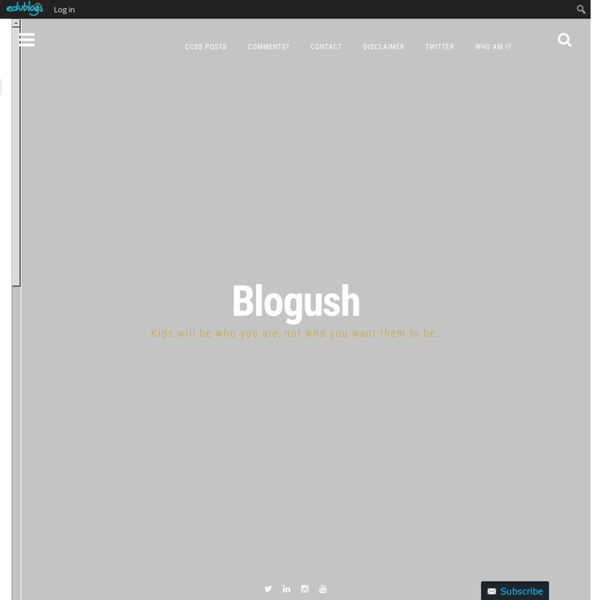How to make RSA Animate style videos with your class…
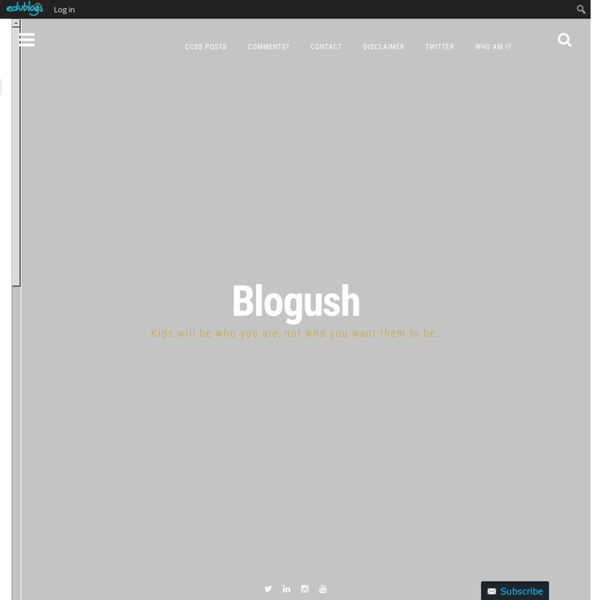
http://blogush.edublogs.org/2012/12/26/how-to-make-rsa-animate-style-videos-with-your-class/
Related: Tools
ACPratas's LiveBinders Shelf
Author of binders: ACPratas Email this Shelf Post to Twitter or Facebook Embed this Shelf To email this shelf, click in the box below which will select the shelf url for copy and paste: Share this Shelf Embed a Public Shelf on Your Website: 3 x 3 binders on the shelf:
Download and install VideoScribe – PC : Sparkol
Download and install VideoScribe – PC Last updated: 23 September 2015 How to download VideoScribe on a PC computer: Go to the download page on the Sparkol website and VideoScribe will download automatically Alternatively, go to your account for advanced download options. Log in with your Sparkol account login details:
Alan November: How Teachers and Tech Can Let Students Take Control
For many educators, helping students direct their own learning is a priority. Educator and author Alan November, who has been talking about ways to get students to own their learning for years, draws on his experiences as a teacher, principal and education consultant to tell stories about some of the ideas he sees as integral to education. November joined Steve Hargadon in a discussion of his new book Who Owns the Learning: Preparing Students for Success in the Digital Age, stressing the importance of global collaboration and the role of technology in making it all possible. Here are a few highlights from their discussion.
A Smackdown and More
A couple of weeks ago, I received a surprising, but very pleasant, direct message on Twitter that went something like this, “Going to be in Surrey in a couple of weeks… want to get together?” Umm… Yeah! Absolutely! The message was from Dean Shareski! Dean presented at our district’s Engaging the Digital Learner Dinner Series in the fall and has also been involved in the #ETMooc currently being offered by Alec Couros and crew. Dean expressed interest in doing something in a classroom with kids and maybe doing something after school with educators around the district.
Disclaimer and policies
For more information about our site's privacy policy, view the Privacy Policy and Terms and Conditions page. For information about complaints, please view our Complaints policy and procedure. Open access licence for RSA public events content Audio and video files produced by the RSA public events team are available free to view and download. We allow anyone to access our content electronically without charge.
5 Apps to Transform Teaching and Personalize Learning
Transformation requires a journey for teachers toward great educational rewards for students. Knowing how to craft learning experiences that meld technology with the curriculum is key to crafting digital-age lessons. As digital tools are integrated seamlessly with sound pedagogical practice, a new classroom culture emerges. This is a culture focused on student-centered, personalized learning and shifting away from traditional teacher-centered classrooms. The digitally-rich lesson format below has evolved as technology has been infused into these lesson components: Whole-group instruction Guided practice Independent practice Reflection
Our Skype Adventures: Creating Connected Learners in a Global Classroom
The familiar sound comes through our computer speakers, and instantly my 4th grade classroom comes alive. “Is it him?” “Can I talk first?” “Can we turn off the lights?” “Can I move so I can see?”
The Personal World Clock
timeanddate.com Search Site / Articles
Top 10 Technology Blogs for Education
Education, as with all aspects of culture, is greatly impacted by the forward progress of technology. Several technology blogs for education are maintained by well-known individuals in the field of secondary and postsecondary education. These technology blogs address technological developments as these innovations relate to education. Many of the top 10 technology blogs for education are maintained by those who specialize in integrating information technology with education. Most bloggers on the list are renown in the educational field and all offer great ideas and insights for teachers and others interested in using technology to enhance traditional educational methods.
Two tips for making gap fills in Word. – tekhnologic
This example of a gap fill exercise has a column on the right-hand side for ‘betting’ if you have the right answer. This activity is also similar to a Grammar Auction. These two pictures show the same gap fill exercise. It’s just the formatting that is different. The first image shows the gap fill exercise in a table.
Related: