


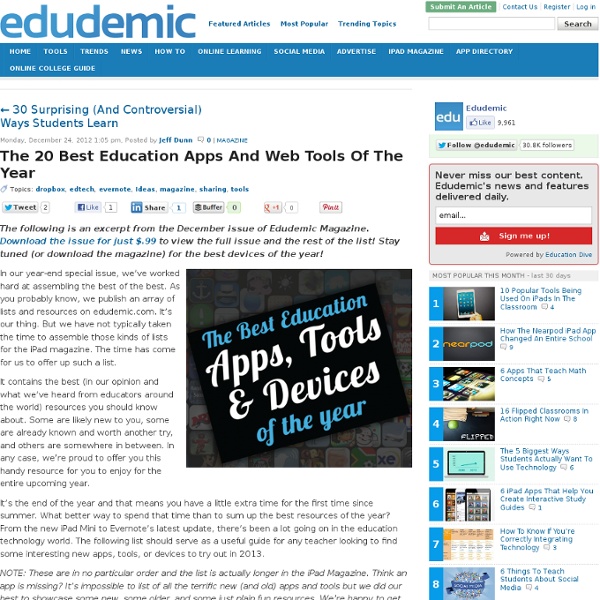
Educational Technology and Mobile Learning: 7 Excellent iPad Games to Develop Kids Critical Thinking There is an app for everything these days. From health apps to travel apps, iTunes market is teeming with all kinds of apps. It only takes one click in a search engine to find what you want but as we always say not every app can do what its developers preach , you need to have a critical eye to evaluate the apps that will work for you. As teachers and educators, we are in a constant search for apps to use with our students and this is why we need to make sure we have recourse to checklists such as this one whenever we are to recommend apps. Educational Technology and Mobile Learning has even made it way easier for teachers to pick the apps they want from some pre-made lists of apps organized according to each subject area. You can check them HERE. 1- Feed the Head " The iPad adaptation of our classic surrealist toy! 2-Where's My Water "Where’s My Water? 3- RoomBreak "Room Break is an adventure game about escaping.The purpose of this game is simple. 4- Cross Fingers Fee 5- Doodle Fit
22 Best Mac Apps of 2012 Apple has announced its list of the best Mac apps of 2012. Taking top honors is Day One, a $9.99 journaling app for iPad and iPhone that lets users write about their daily thoughts and memories. Entries into the journal are saved to iCloud or Dropbox, so they are synced across all devices. CameraBag 2 was this year’s runner up in the Mac App Store. The $14.99 photo editing app has 100 built-in styles and filters that can be used to edit photos, as well as more than 25 manual photographic tools to make any picture look its best. Check out the gallery, above, for a look at the full list of Apple's favorite Mac apps this year. Did your favorite app make the list? Image courtesy of iStockphoto, tbradford
Top Five iPad Apps for Teaching Across All Content Areas Ever since I was a kid, I loathed back to school commercials. They always showed parents gleefully skipping through aisles of pencils and notebooks as the kids, sullen and dejected, sluggishly followed along. It's a scene we are all too familiar with, and one that creates a negative stigma around school. But what if that scene were flipped? What if the kids were happy and eager to get to school? Is that possible after roughly 90 days of sun and fun? Although this post is a little early for the back-to-school season, consider it an early reminder that summer is near and that, eventually, the start of the 2013 school year will be close at hand. I’m going to share five applications for the iPad that will take the place of student supply lists, provide savings and replace dread with anticipation. Notability While some may argue that there are better options -- and free options -- out there, I find, along with many of our students, that Notability is the go-to application for note taking.
10 Must-Have Apps For iPads In The Classroom My students love using their iPads in the classroom! iPads in the classroom provide student with the opportunity not to be restricted to the traditional way of learning. As a teacher, it is a wonderful feeling to see students being engaged and interacting in their learning. The following is a list of free apps and websites that I have found that really motivates and inspires my students to be actively engaged in their learning. (1) Today’s Meet ~ A backchannel website that helps you connect with students in real time. (2) Corkboard.me ~ A website that allow students to collaborate in real time with the use of sticky notes on a board. (3) Study Blue ~ This app and website provide students with the opportunity to create online flashcards to use as review. (4) Fotobabble ~ Fotobabble can be used as an app or website to allow students to use photos and a voice recording to demonstrate their understanding of a topic. (5) Sonic Pics and (6) Doodle Buddy ~ This duo is a perfect pair.
SIGML Recommends 25 Educator Vetted Apps for iPad and iPhone With more than half a million apps available in the Apple app store and hundreds of thousands of apps available for Android devices, it can be difficult for educators to dig through the clutter and find apps to facilitate meaningful learning experiences. ISTE’s Special Interest Group for Mobile Learning (SIGML) hosted a forum at ISTE 2012 to share educational apps vetted by actual educators. “We planned this event because educators do not have a clue how much these apps can do,” said Robbie Melton from the Tennessee Board of Regents who led the SIGML forum. During the fast-paced session, panelist and attendees described their favorite apps in brief five-minute presentations. InClass: This app has a built in mic for note taking and a simple organizer for student schedules and assignments. Frog Dissection: Not just for students squeamish about actual dissections, this app provides videos, quizzes, dissection processes, and even a virtual wet lab. Skitch: Want to write or type on a PDF?
Technology Timesavers for Teachers - myTeachersLounge Teachers today are fortunate to have access to technological tools that make our jobs easier and minimize the paperwork involved in educating our students. I didn’t grow up with computers like today’s students did, but I’m very much on board with becoming more tech savvy and, yes, even accepting help from my students when I have technical difficulties. About a year ago I bought myself an iPad after saving for it for months. It was going to help me organize my life, both at home and at school, and guess what? It did. The first tool I use is DropBox and you don’t have to have an iPad to use it. DropBox is a way to store your documents “in the cloud” so that you have access to them wherever you are. I cannot tell you how liberating it was for me to kick my jump drive to the curb. I also don’t have the problem of having some files on my computer at home and some on my computer at school. That makes this control freak happy, let me tell you. Imagine! One app I use is Teacher Assistant.
The iPad's most useful apps, updated for 2012 While the iPad has its limitations, it's really good at a few basic functions. These 22 apps play to the iPad's strengths. I previously said that the Apple iPad is only good for two things (I later added a third), but it's really good at those things. Keep in mind that this list is skewed toward professionals and technophiles who are using the iPad on a daily basis, but I also realize that these folks tend to use tablets like the iPad for non-work stuff as well, like reading the news in the morning during breakfast or a little entertainment on the plane during a business flight. Photo gallery The best way to view this list is the photo gallery of screenshots of the 22 apps. 1. This is a 21st century newsreader based on your social graph. 2. The best way to read books on the iPad is the Amazon Kindle app, mostly because it has a large selection of titles available and it does the best job of syncing between multiple devices -- iPad, iPhone, Android phone, PC, Mac, and more. 3. 4. 5. 6. 7.
39 Sites For Using iPads in the Classroom Pages - Menu This Blog Linked From Here Sites to Follow Friday, October 7, 2011 39 Sites For Using iPads in the Classroom How Much Did Steve Jobs Change the World? 5 Great iPad Apps For Early Childhood Teachers10 iPad Apps Everyone Should Have- from PC Magazine10 Must Have iPad Apps for Students and Teachers10 Ways to Use iPads in Your Classroom40 iPad Apps Librarians Love40 Most Awesome iPad Apps for Science Students50+ iPad Apps By a Geography Teacher62 Interesting Ways to Use an iPad in the Classroom100 Incredibly Useful and Free iPad AppsBest Academic Reference Apps for the iPad- some $$, some freeA Day in the Life of the iPad ClassroomThe Debate Over iPads in EducationDigital Storytelling with the iPad Posted by Julie Greller at 7:24 AM Labels: ipads, ipads in the classroom, using ipads in the classroom Newer PostOlder PostHome
iPad Applications In Bloom’s Taxonomy This has bubbled up in my feeds not once, but several times now. It’s an interesting graphic that actually places example iPad applications into Bloom’s levels of performance in the cognitive domain. Focussed around students, and not really workplace learning, but interesting nonetheless. Check it out. October 2 & 3 (NEC Birmingham), Booth #D250 | Register (Free) Leave a Reply