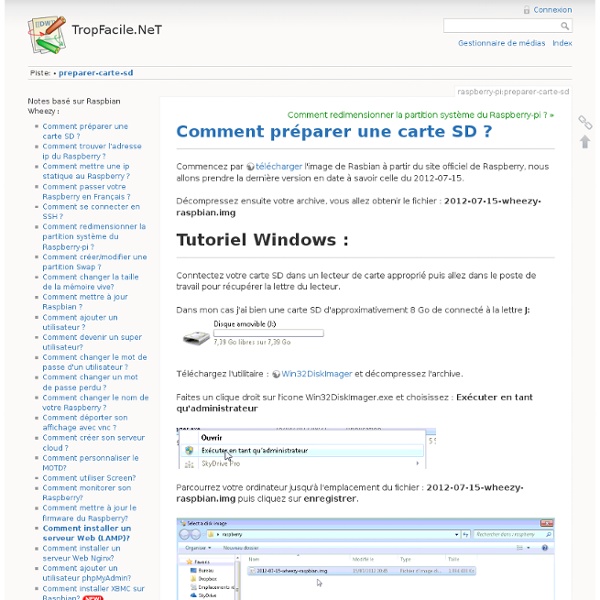Configurer la Raspberry sans écran
François, Si vous avez accès à votre routeur, vous pouvez utiliser votre routeur pour trouver l'adresse IP de votre RPi, qui devrait être acquis via DHCP. Vous pouvez ensuite SSH à l'aide d'un programme appelé PuTTY. Cela vous permet d'obtenir une fenêtre de console et vous pouvez commencer à configurer le serveur VNC pour exécuter au démarrage. Ensuite, vous pouvez utiliser VNC pour accéder à l'interface graphique de votre RPi. Quant à la carte mémoire, ne vous inquiétez pas à propos de ce que vous voyez dans Windows. Amusez-vous! PS: j'ai utilisé Google Translate pour prendre votre message du français à l'anglais, puis d'écrire cette réponse. There are 10 types of people in this world.
Utiliser un module radio 433Mhz pour faire communiquer deux modules - Slog
Kit seedstudio 433Mhz, émetteur+récepteur Dans ce billet, nous verrons comment communiquer sans fil entre deux élements, par le biais de modules radio 433Mhz. La bande des 433Mhz est libre pour ce genre de communications, et nous trouverons donc de très nombreux modules adaptés. Par exemple, chez snootlab, vous trouverez un émetteur 434Mhz et le récepteur 434mhz associé, ou encore un module émetteur-récepteur RFM12. Ce dernier est un module plus intéréssant, car il gère bien plus de choses que les modules simples, et pour 5€ on a un module bi-directionnel. Toutefois, il est plus complexe à utiliser. L’émetteur fonctionne de 3 à 12V, et le récepteur de 3 à 6V. Prenez l’émetteur (le plus petit, celui du haut sur la photo ci dessus). En pratique, ça donne quelque chose de ce genre : L’émetteur connecté à l'Arduino Pour le récepteur, ça ne sera pas plus compliqué. La première broche à gauche est le VCC, et sera connectée au +5V du Arduino. Le récepteur radio branché sur notre Arduino.
Raspberry Pi : le micro-PC à 25 euros fait un carton
01net le 29/02/12 à 12h41 Il est en vente ! Le Raspberry Pi, ce PC britannique de la taille d’une carte de crédit, commercialisé à un prix défiant toute concurrence (environ 25 euros !) ce mercredi 29 février, est bien parti pour faire un carton. Inutile de se presser désormais : l’ordinateur est déjà sold out sur les deux sites, et l’un d’entre eux est encore très difficile d’accès à l’heure où nous écrivons ces lignes. Afin de limiter au minimum le coût du PC, les composants ont été sélectionnés avec soin. A noter que le GPU du Pi est suffisamment puissant pour décoder la vidéo HD.
RPi SD cards
SD cards The SD card is a key part of the Raspberry Pi; it provides the initial storage for the Operating System and files. Storage can be extended through many types of USB connected peripherals. When the Raspberry Pi is 'switched on', i.e. connected to a power supply, a special piece of code called the bootloader is executed, which reads more special code from the SD card that is used to start up the Raspberry Pi. The SD card must be formatted, or written to, in a special way that means the Raspberry Pi can read the data it needs to start properly. One advantage to using an SD card like this is that you can have several SD cards, each with a different operating system, or a different purpose. Please bear in mind that the maximum throughput of the card reader of the Raspberry Pi is 25 MB/s and that most likely read and write speed won't exceed 22 MB/s. Which SD card? SD cards come in three physical sizes (see picture). SD cards come in a range of storage sizes. Other SD card content
RPi Easy SD Card Setup
Back to the Hub Getting Started: Buying Guide - for advice on buying the Raspberry Pi. SD Card Setup - for information on how to prepare the SD Card used to boot your Raspberry Pi. Basic Setup - for help with buying / selecting other hardware and setting it up. Beginners Guide - you are up and running, now what can you do? Advanced Setup - for more extensive information on setting up. Trouble Shooting - some things to check if things don't work as expected. The Raspberry Pi will not start without a properly formatted SD Card, containing the bootloader and a suitable operating system. You will also need to choose a distribution. Some Raspberry Pi kits will come with a ready-to-go card with the distribution pre-installed, or these can be bought separately. If you don't have a pre-installed card you will need to prepare your own. Buying a preloaded SD card from a reputable supplier means that you can just plug it in and power up your Raspberry Pi; it should then just work. Using NOOBS Using Etcher
Home Automation with AngularJS and node.js on a Raspberry Pi
In this blog post I show how you can quickly setup and implement a control software for your switches at home with some modern JavaScript stuff. This project should primarily help me to get more in touch with these kinds of freaky scripting and this is maybe helpful for other Java Developers or people who want to play around with the Raspberry Pi. So I decided to share it with you. Prerequisites You need the following Hardware to do it: When you just want to play around with AngularJS and you have no Raspberry Pi, then you can skip the first steps and just use the mock implementation of the REST server at apiary.io. Install the Raspberry Pi Hardware Before we can start hacking we need to connect the 433 MHz Sender to the GPIO pins of the Raspberry Pi like in the following picture: PIN 1 GND -> PIN 6 (GND) PIN 2 Data in -> PIN 11 (GPIO17) PIN 3 Vcc -> PIN 2 (5V) PIN 4 -> Antenna Install the Raspberry Pi Software Install wiringPi Install rcswitch-pi Cool. Install node.js Get and extract it: Test it:
Turning the Raspberry Pi Into an FM Transmitter - Imperial College Robotics Society Wiki
Steps to play sound: (Created by Oliver Mattos and Oskar Weigl. Code is GPL) sudo python >>> import PiFm >>> PiFm.play_sound("sound.wav") Now connect a 70cm (optimally, ~20cm will do) or so plain wire to GPIO 4 (which is pin 7 on header P1) to act as an antenna, and tune an FM radio to 103.3Mhz. Download the module here: [Download Now!] (this contains both source and a ready to go binary. New! sudo . How to change the broadcast frequency Run the . The second command line argument is the frequency to transmit on, as a number in Mhz. sudo . It will work from about 1Mhz up to 250Mhz, although the useful FM band is 88 Mhz to 108 Mhz in most countries. Most radio receivers want a signal to be an odd multiple of 0.1 MHz to work properly. The details of how it works Below is some code that was hacked together over a few hours at the Code Club pihack. If you're v. smart, you might be able to get stereo going! Accessing Hardware
Plus de 50 idées pour votre Raspberry Pi
Nous sommes nombreux à nous être procuré un petit ordinateur Raspberry Pi pour nous lancer dans des projets de ouf malade... C'est très cool, mais à part le classique Media Center XBMC, qu'avez-vous fait avec votre Raspberry Pi ? Si vous séchez niveau idées, voici une petite sélection que j'ai rassemblée au cours des derniers mois. En attendant, j'espère que ceux-ci vous donneront de l'inspiration... On peut donc en faire : Et si vous cherchez un moyen rapide et pas cher de faire un boitier de protection pour vos Raspberry Pi, pensez aux LEGO. Bon, je pourrai continuer comme ça toute la journée, mais va bien falloir que je m'arrête. Amusez-vous bien ! Rejoignez les 60492 korbenautes et réveillez le bidouilleur qui est en vous Suivez KorbenUn jour ça vous sauvera la vie..