


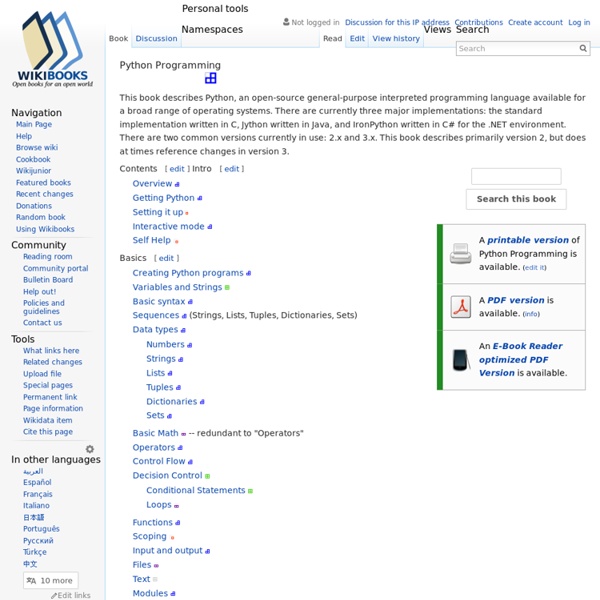
Welcome to Python.org Free Things to Do - Free Tips on Saving Money at WomansDay.com As much as I love the word, I have to admit it makes me suspicious. Just this week I won a “free” vacation, but the fine print says I need to send in a cashier's check to claim my prize. Sadly, “free” is usually a sneaky way to clean out my wallet. But every now and then an exception comes along that's truly free-no strings attached, no hidden agendas. Here are my favorites, and all you really need is an Internet connection to go online. Business cardsVistaPrint is an online printing company known for its amazing offer of 250 free business cards. Why's it free? Expert computer helpIf you've ever had a computer problem and wanted to pull out your hair in frustration, this is for you. Why's it free? Spanish lessonsWant to learn the basics of practical spoken Spanish? Why's it free? Business classesLearn everything from how to write a business plan to how to finance your venture through the Small Business Administration's website (sba.gov). Why's it free? Why's it free? Why's it free?
Python In ancient Greece[edit] In computing[edit] In media and entertainment[edit] In roller coasters[edit] In weaponry[edit] Colt Python, a .357 Magnum caliber revolverPython missile, a series of Israeli air-to-air missiles In other uses[edit] See also[edit] Pyton, a Norwegian adult humour magazine 15 Great and FREE Online Resources That Every Programmer Should Know About | Programming Tips For Versatile Coders As a computer programmer, you are probably studying lots of different areas of interest. Some of you may just be interested in programming, while others may also like to study about security, linux, operating systems, artificial intelligence and more. Therefore, it is more than likely that you are visiting lots of different online resources in order to gather knowledge. While i know that not all people follow or want to follow my computer related resources, i thought that it would be a good idea to write a post indicating what i think are my 20 best online resources about the different computer stuff i am interested in. At that point i would like to ask you that you post a comment with your top 5 or 10 online resources. 1. 2. 3. 4. 5. 6. 7. 8. 9. 10. 11. 12. 13. 14. 15. Let us now read your suggestions !
Announcements — IPython Books — IPython Install · Docs · Videos · News · Cite · Sponsors · Donate Versions Stable 2.3 – October 2014 Install Development 3.0.dev Github Notebook Viewer Share your notebooks Community Book For developers Support IPython Find out more... Books¶ IPython Cookbook¶ IPython Interactive Computing and Visualization Cookbookby Cyrille Rossant512 pagesPackt PublishingSeptember 25 2014 This is an advanced-level guide to IPython for data science, and the sequel of the IPython minibook. IPython Minibook¶ Learning IPython for Interactive Computing and Data Visualizationby Cyrille Rossant134 pagesPackt PublishingApril 25 2013 This is a beginner-level introduction to IPython for data analysis and numerical computing, covering NumPy, pandas, SciPy, and matplotlib. © Copyright the IPython development team.
IPython Books - IPython Cookbook IPython Interactive Computing and Visualization Cookbook This advanced-level book covers a wide range of methods for data science with Python: Interactive computing in the IPython notebook High-performance computing with Python Statistics, machine learning, data mining Signal processing and mathematical modeling Highlights 500+ pages100+ recipes15 chaptersEach recipe illustrates one method on one real-world exampleCode for Python 3 (but works fine on Python 2.7)All of the code freely available on GitHubContribute with issues and pull requests on GitHub This is an advanced-level book: basic knowledge of IPython, NumPy, pandas, matplotlib is required. Featured recipes A selection of free recipes from the book: Part I: Advanced High-Performance Interactive Computing Part I (chapters 1-6) covers advanced methods in interactive numerical computing, high-performance computing, and data visualization. Chapter 1: A Tour of Interactive Computing with IPython 2.1. Chapter 3: Mastering the Notebook
How to Download Files in Python - Python Code There is now a comment section below, check it out! Abdou Rockikz · 3 min read · Updated oct 2019 · General Python Topics Downloading files from the Internet is one of the most common daily tasks to perform on the Web. Also, it is important due to the fact that a lot of successful softwares allow their users to download files from the Internet. In this tutorial, you will learn how you can download files over HTTP in Python using requests library. Let's get started, installing required dependencies: pip3 install requests tqdm We gonna use tqdm module here just to print a good looking progress bar in the downloading process. Open up a new Python file and import: from tqdm import tqdm import requests Choose any file from the internet to download, just make sure it ends with a file (.exe, .pdf, .png, etc url = " buffer_size = 1024 res = requests.get(url, stream=True) Content-Length header parameter is the total size of the file in bytes.
How to Extract Weather Data from Google in Python - Python Code There is now a comment section below, check it out! Abdou Rockikz · 8 min read · Web Scraping As you may know, Web scraping is essentially extracting data from websites. Although, this is not the perfect and official way to get the actual weather for a specific location, because there are hundreds of weather APIs out there to use. Alright, let's get started, installing the required dependencies: pip3 install requests bs4 First, let's experiment a little bit, open up a Google search bar and type for instance: "weather london", you'll see the official weather, let's right click and inspect HTML code as shown in the following figure: Note: Google does not have its appropriate weather API, as it also scrapes weather data from weather.com, so we are essentially scraping from it. You'll be forwarded to HTML code that is responsible for displaying the region, day and hour, and the actual weather: Great, let's try to extract these information in a Python interactive shell quickly: Happy Scraping ♥
How to Encrypt and Decrypt Files in Python - Python Code There is now a comment section below, check it out! Abdou Rockikz · 5 min read · Updated oct 2019 · Ethical Hacking Encryption is the process of encoding an information in such a way that only authorized parties can access it. It is critically important because it allows you to securely protect data that you don't want anyone to see or access. In this tutorial, you will learn how to use Python to encrypt files or any byte object (also string objects) using cryptography library. We will be using symmetric encryption, which means the same key we used to encrypt data, is also usable for decryption. Let's start off by installing cryptography: pip3 install cryptography Open up a new Python file and let's get started: from cryptography.fernet import Fernet import os Fernet is an implementation of symmetric authenticated cryptography, let's start by generating that key and write it to a file: Generating and writing the key to a file: write_key() Let's load that key: key = load_key() Some message:
How to Build a Text Generator using Keras in Python - Python Code There is now a comment section below, check it out! Abdou Rockikz · 9 min read · Machine Learning · Natural Language Processing Recurrent Neural Networks (RNNs) are very powerful sequence models for classification problems. However, in this tutorial, we will use RNNs as generative models, which means they can learn the sequences of a problem and then generate entirely a new sequence for the problem domain. After reading this tutorial, you will learn how to build a LSTM model that can generate text (character by character) using Keras in Python. In text generation, we show the model many training examples so it can learn a pattern between the input and output. Getting Started Let's install the required dependencies for this tutorial: pip3 install tensorflow==1.13.1 keras numpy requests Importing everything: Preparing the Dataset We are going to use a free downloadable book as the dataset: Alice’s Adventures in Wonderland by Lewis Carroll. Now let's try to clean this dataset: Output: Conclusion
NumPy — NumPy