


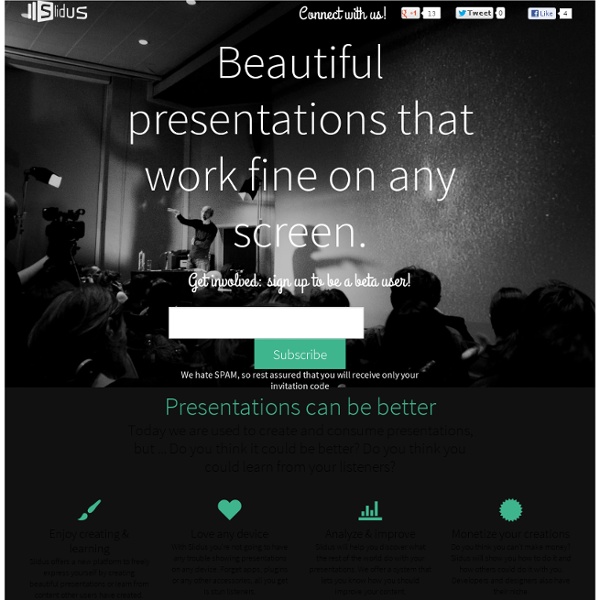
SlideSnack | Upload & Share Presentations Online PowToon, free business presentation software animated video maker and PowerPoint alternative Movenote: Presentación de documentos con video Movenote SpringPad Get inspired. Get organized. Get more done. Get Started Get Started Get the App Get the App it's free! Save almost anything Products, places, recipes, books, checklists, tasks and more Notebooks for all of life’s projects Home, travel, family, food and productivity A built-in process for accomplishing your goals Helpful categories, features and functions for every type of notebook Fried Chicken and Waffle Sandwiches thecandidappetite.com Skillet Roasted Fish chaosinthekitchen.com Tomato Sauce with Onion and Butter smittenkitchen.com Fried Avocado Tacos with Sesame and Lime food52.com Lettuce Spinach Apples Lemons Eggs Cereal Coffee Olive Oil Basil Rosemary Butter Sour Cream Yogurt Goat Cheese Bacon Notebooks designed by the pros More and more every day, available at the Notebook Store Reclaim your kitchen as the place where you feed and nurture your family. See what our fans say Really loving @springpad. Start getting things done (with a little help from our friends) Get the App Get the App
Crea rápidamente presentaciones hermosas con Slidebean Slidebean es una aplicación web enfocada en la creación de presentaciones rápidamente. Tiene una interfaz sencilla, pero presentaciones que deslumbran por su diseño. Entre los puntos fuertes de la aplicación está el que te obliga a centrarte en el contenido y dejarles el diseño a ellos. También me agrada el hecho de que la interfaz sea bastante intuitiva, por lo que rápidamente se entiende su uso y en pocos minutos ya estás editando. Otro punto a favor (para alguno podría no serlo) es que tiene un límite de caracteres en las diapositivas, lo que obliga a sintetizar las ideas, evitando la creación de estas conocidas diapositivas con mucho texto que nadie lee. Un detalle que no me gusta, es que las citas también tienen un límite de caracteres, lo que complica las cosas cuando la cita es extensa. Crear una cuenta no es nada del otro mundo. Para crear una presentación, dentro de la página debemos pinchar en +Nueva Presentación 1.- Insertar Encabezado 2.- Insertar un texto 3.- Insertar una lista
Scrollshow EverySlide | Interactive Presentations | Audience Response System Tagxedo