


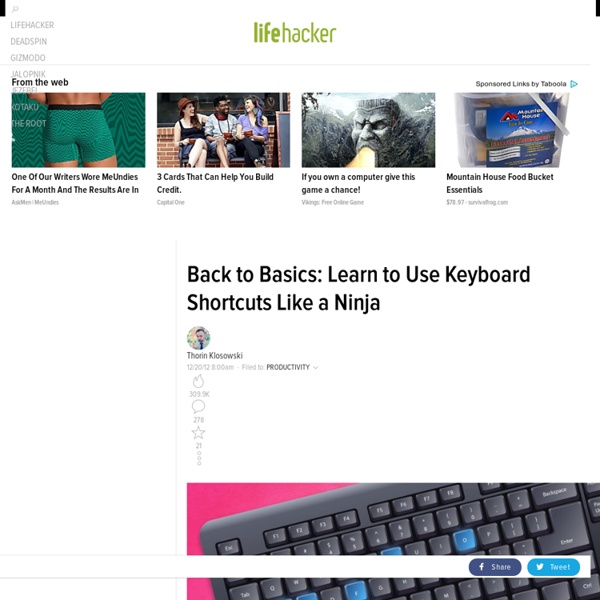
3D Print Your Invention: Learn 3D Modeling and Digital Fabrication 3D printing is exciting and new and awesome. You may have wanted to try your hand at 3D printing, but it can be hard to know where to start. This class will teach you how to jump in, create your own 3D models, and ultimately print your designs to hold in your own hands. Your first 3D print is ridiculously fun. If you could make exactly what you’ve imagined, what would it be? Inexpensively prototype the invention you’ve been dreaming up.Design your own wedding ring in silver or titanium.Build a new lamp for your house.Print your own custom, ceramic coffee cup. Who Should Take This Class? This class is for beginners, with no experience required. We will take a unique approach to learning: building up, cutting down, and manipulating your 3D model -- much like building with clay in art class. Win $100 and go nuts! On January 31, three students will each win $100 of 3D printing credit. This class is designed to give you a complete “3D printing startup package.” Cheers, -Lance
The definitive guide to Reddit Enhancement Suite Reddit Enhancement Suite (RES) is like a drug, a steroid, a mutagenic goo, a super-powered exoskeleton. It changes the wildly popular social news site into something that looks like Reddit and feels like Reddit but is wholly different. The suite’s basic features—an in-site image viewer and a bottomless pit of Reddit pages that replaces the site’s old-fashioned pagination—fundamentally transform the Reddit experience. The browser plugin is incredibly robust, with hundreds of options and functions that, with enough practice, can turn a bumbling newbie into a beefed-up power user. Started by Steve Sobel, a director of technology for 15 Letters, an interactive media company in Chicago, RES has collected a huge following since it was first released in 2010. Sobel has spent countless hours coding, designing, and interacting with RES’s huge community of fans. One thing they don’t have time for, however, is documentation. Here’s everything you need to know about RES—in one easy-to-find place.
Introduction to Mobile Photography: Capturing on the Go Mobile photography was my gateway drug into photography. It is a phenomenon that has made taking amazing photos easier and more accessible than ever. Everyone from your sister to your grandma might be taking mobile photos but there is in fact a technical craft to doing it well that makes the best really stand out. I'll take you through my entire shooting, editing and sharing process - all of which I do with my iPhone - to show how I developed my style & built my Instagram up to 240,000 followers. What You'll Learn Scouting. What You'll Do You'll go to your favorite park or outdoor space and create an image using the techniques you've learned in this class.
JoeJoe's freeware utilities - [Interface Tour] Overview (v3.3 and above) (1) - Path Control Used for folder and drive navigation. (2) - File List Used to display, sort, and check/uncheck files. (3) - Display Options Used to change what is shown in the file list. (4) - Script Utilities Used to add new Steps to the current script, load a new script, and perform other actions. (5) - Script Buttons Used to update the preview, perform a rename, or undo one or more renames. (6) - Renaming Steps Used to set the renaming options used and to order them. (7) - Resize Splitter Used to resize the panels on either side of the splitter. File List - Columns Right-clicking on the columns in the File List will display a popup menu. Renaming Script - mouse clicks (v3.3 and above) The Renaming Script uses checkboxes to enable and disable each Step in the current script. Each step can also be dragged to be moved, instead of using the right-click menu. File List - Context Menu/File Tags Right-clicking on a file in the file list will show a context popup menu.
Become an Amazon Kindle eBook Publisher In this class you will learn the easiest way of getting started with online passive income; publishing Kindle eBooks on Amazon. The best part is you don't even need to be able to write at all. Interested? Great, read on. There are so many different ways of making online income now but as I found out myself, the majority of them require a lot of work before you see any return on investment. The delayed gratification makes a lot of people give up before they start making any money online - myself included. In this class I will give you a step-by-step plan to building a portfolio of eBooks that will provide you scalable passive income. The methods I teach in this class currently make me +$1500 a month in passive income. You don't need to be good at writing or know anything about publishing at all. Follow along on my blog and click here to sign up to my list.
Solutions (NiftyWindows) The main idea of this tool was triggered by my nice colleague Mark. He is a confirmed Linux user since his very early teens. So he'll always start to rail against the tricky window handling implemented in Redmond, WA if he is pained to use some widespread software products. The main intention of NiftyWindows is the provision of an easy user control of all basic window interactions like dragging, resizing, maximizing, minimizing, closing and many others. The idea is to perform the central interactions with a single hand without any need to press some tricky key combinations like other tools or window managers enforce. Note: The basic window interactions mentioned above cannot be applied to all windows because there are some special treatments (e.g. context menus or maximized windows). During the development process many innovative ideas came up (and were implemented certainly). The following list contains many features and modifiers.
Contract Writing for Freelancers So you've been in business for yourself for a little while. You know you should have a contract, maybe you even have one, but is it really comprehensive? Maybe you can't afford a lawyer and you've cobbled together your own version on a wish and a prayer. It's time to clear up the gray area before you get burned. (Or, again, as the case may be. Cause let's be real – it happens to all of us at least once.) Designed by Colin Harman What You'll Learn Developing Your Contract. What You'll Make Come to class with an example of a project you might do and you'll leave with tools to write your own contract or proposal, giving you more confidence, credibility, and ultimately, a better grasp on your profits.
Productivity Tip: Bind Text To Shortcuts Using AutoHotkey Do you frequently type the same text over and over again? Or you are bored of inserting special characters or your signature? Then follow our productivity tip to bind text or characters to a shortcut. Ads: Download AutoHotkey One of my favorite programs for things like that is AutoHotkey. 1. 2. 3. 4. Bind Text To CTRL + ALT + key 5. ^! This binds the text “Hi this is my text thanks” to the key combo CTRL + ALT + p Explanations ^ stands for CTRL! Bind Text To Shift + CTRL + key +^u:: { Send Hi this is my text thanks } return This binds the text “Hi this is my text thanks” to the key combo Shift + CTRL + u Now you have everything to bind text to shortcuts 6. Trending On Windows 7 Themes .Net Related Questions