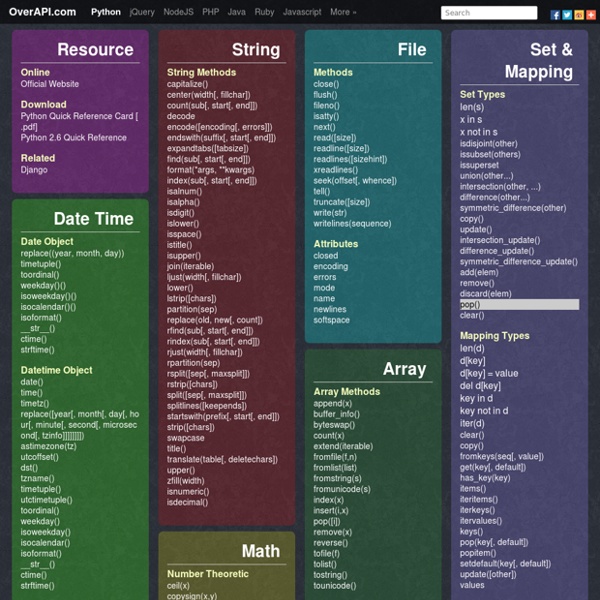Création d'applications mobiles : 8 tutoriels vidéo pour les débutants ! - Geek Junior -
Programmer une appli mobile ? Facile avec les tutos vidéo de Teen-Code ! Geek Junior te propose en partenariat avec Teen-Code de t’initier à la création d’applications mobiles (sous Android), avec une série de tutoriels que tu as retrouvés toutes les 2 semaines sur notre site jusqu’à Noël. Ca y est ! En attendant la prochaine qui démarrera début 2017, voici une synthèse de tout ce que tu auras appris une fois les 8 tutos faits et tes 8 applis créées. Tu auras fait un grand pas dans l’apprentissage de la programmation, sans même t’en rendre compte ! Tuto 1 Hello World : Comment créer une application dans App Inventor, comment la tester et comment l’installer sur son téléphone ou sur sa tabletteComment concevoir l’interface utilisateur de l’application, puis programmer son comportement dans l’interface BlocksComposants faire parler le téléphone, et lui faire faire des actions en le secouant Tuto 2 Graffiti : Tuto 3 Traqueur : Tuto 4 Zombie Mash : Tuto 5 Piano : Tuto 6 Maths Attack !
Installing Python on Windows
First, download the latest version of Python 2.7 from the official Website. If you want to be sure you are installing a fully up-to-date version, click the Downloads > Windows link from the home page of the Python.org web site . The Windows version is provided as an MSI package. By design, Python installs to a directory with the version number embedded, e.g. Typing the full path name for a Python interpreter each time quickly gets tedious, so add the directories for your default Python version to the PATH. C:\Python27\;C:\Python27\Scripts\ You can do this easily by running the following in powershell: [Environment]::SetEnvironmentVariable("Path", "$env:Path;C:\Python27\;C:\Python27\Scripts\", "User") The second (Scripts) directory receives command files when certain packages are installed, so it is a very useful addition. Setuptools + Pip To obtain the latest version of Setuptools for Windows, run the Python script available here: ez_setup.py Virtual Environments
pyglet
Code - Tutorials for Beginners
Create a 3D T-Rex Game Grades 2+ | Blocks Dance Party Minecraft Hour of Code Escape Estate Grades 2+ | Blocks, Python Code a 3D Space Invaders Game Minecraft Timecraft Rodocodo: Code Hour Pre-reader - Grade 5 | Blocks NASA's Space Jam Make a Flappy game Long Live Wakanda Grades 6+ | Blocks Hello World CodeMonkey Jr.: Pre-coding for Preschoolers Pre-reader | Blocks My Google Logo Grades 2-8 | Blocks Coding Town Grades 2-5 | JavaScript Mario's Secret Adventure: Build Your Own 3D Mario Game CodeCombat: Goblins 'n' Glory Grades 6-8 | JavaScript, Python Code Farm: Plant a Garden Blocks Jumper: Game Creation Make Shapes with Code Pre-reader - Grade 5 | JavaScript, Language independent (can be taught in multiple languages) AI for Oceans Grades 3+ | AI and Machine Learning The Grinch: Saving Christmas with Code Bot is sus?! Grades 2-8 | JavaScript | Internet Explorer 11, Microsoft Edge, Chrome, Firefox, Safari Code Club World: Make cool stuff with free coding games and activities Grades 2-5 | Blocks Dragon Blast Design your Hero
Dolibarr - ERP CRM et Open Source - Portail France
Python bad practice, a concrete case | Julien Danjou
A lot of people read up on good Python practice, and there's plenty of information about that on the Internet. Many tips are included in the book I wrote this year, The Hacker's Guide to Python. Today I'd like to show a concrete case of code that I don't consider being the state of the art. In my last article where I talked about my new project Gnocchi, I wrote about how I tested, hacked and then ditched whisper out. Before I start, please don't get the spirit of this article wrong. The first thing that I noticed when trying to hack on whisper, is the lack of test. $ coverage run test_whisper.py........... While one would think that 61% is "not so bad", taking a quick peak at the actual test code shows that the tests are incomplete. When I tried to modify whisper, as the tests do not check the entire cycle of the values fed into the database, I ended up doing wrong changes but had the tests still pass. The code doesn't respect PEP 8 . That piece of code could be easily rewritten as:
Beat Detection Algorithms - Math and Physics
Disclaimer This document is to be distributed for free and without any modification from its original state. The author declines all responsibility in the damage this document or any of the things you will do with it might do to anyone or to anything. This document and any of its contents is not copyrighted and is free of all rights, you may thus use it, modify it or destroy it without breaking any international law. However according to the author's will, you may not use this document for commercial profit directly, but you may use indirectly its intellectual contents; in which case I would be pleased to receive a mail of notice or even thanks. This is my first tutorial and I am still a student, you must assume that this document is probably not free of small errors and bugs. Introduction Simulating a physical phenomena which obeys to known mathematical equations is, with a number of approximations, always feasable. I – Statistical streaming beat detection 1 – Simple sound energy
Créer des jeux vidéo : 15 logiciels gratuits
Comment créer des jeux vidéo avec simplicité ? La question se pose pour les EPN (espaces publics numériques) qui souhaitent se lancer dans ce type d’activités sans se perdre dans des connaissance techniques ardues qui peuvent dérouter les publics. Le blog LudoScience (laboratoire scientifique de recherche sur les jeux vidéo) consacre un article à ce sujet : des outils simples d’accès pour créer des jeux vidéo qui recense des applications et logiciels spécialisés qui permettent de se lancer dans cette aventure créative. Écrire pour créer : la fiction narrative Quandary : Avec ce logiciel, on peut créer des histoires dont vous êtes le héros avec une publication du récit ainsi réalisé sur Internet. Jeu de rôle Creator : Application pour écrire des histoires interactives avec davantage d’options de choix que Quandary. Novelty : Pour aider à créer des histoire interactives à partir d’images de type « manga ». Création de jeux vidéo avec graphismes 2D Jeux en 3D (3 dimensions) Licence :
Cours SQL - Tutoriel SQL
SQL (Structured Query Language) est un langage de programmation informatique destiné à stocker, à manipuler et à retrouver des données enregistrées dans des bases de données relationnelles. Le langage SQL est apparu pour la première fois en 1974, lorsqu’un groupe d’IBM a mis sur pied le premier prototype d’une base de données relationnelle. La première base de données relationnelle a été commercialisée par Relational Software (plus tard Oracle). SQL a des standards. Le site de ce didacticiel SQL dresse la liste des commandes SQL couramment utilisées, et se présente sous les sections suivantes : Commandes SQL: Instructions SQL de base pour stocker, retrouver et manipuler des données dans une base de données relationnelle.Manipulation de table: Manière dont les instructions SQL sont utilisées pour gérer des tables au sein de la base de données.SQL Avancé: Commandes de SQL avancé. La syntaxe de chaque commande SQL sera décrite et expliquée en premier lieu, puis illustrée par un exemple.