


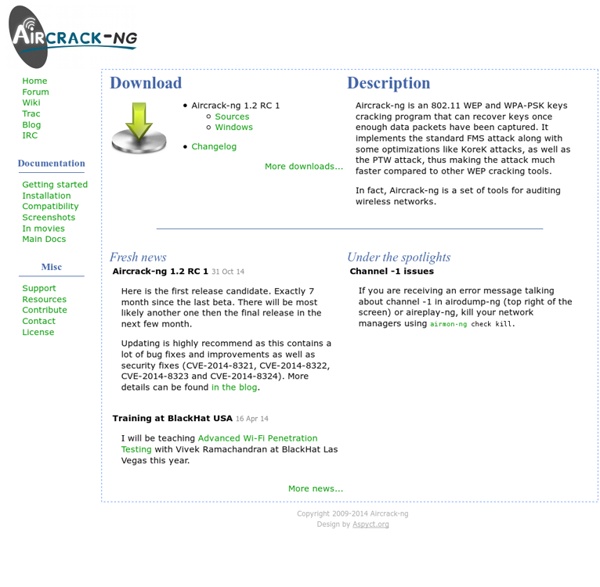
How to hide files in JPEG pictures If you’re looking to hide files on your PC hard drive, you may have read about ways to encrypt folders or change the attributes on a file so that they cannot be accessed by prying eyes. However, a lot of times hiding files or folders in that way requires that you install some sort of software on your computer, which could then be spotted by someone else. I’ve actually written quite a few articles on how you can hide files and folders in Windows XP and Vista before, but here I’m going to show you a new way to hide files that is very counter-intuitive and therefore pretty safe! Using a simple trick in Windows, you can actually hide a file inside of the JPG picture file! You can actually hide any type of file inside of an image file, including txt, exe, mp3, avi, or whatever else. Hide File in Picture In order to accomplish this task, you will need to have either WinZip or WinRAR installed on your computer. Create a folder on your hard drive, i.e. Now here’s the fun part! And that’s it!
Sony Nextep Computer Concept for 2020 by Hiromi Kiriki In 2020 We Can Wear Sony Computers On Our Wrist Our present need for internet connectivity is so profound that secondary devices like the Nextep Computer are bound to happen. Developed to be worn as a bracelet, this computer concept is constructed out of a flexible OLED touchscreen. Earmarked for the year 2020, features like a holographic projector (for screen), pull-out extra keyboard panels and social networking compatibility, make the concept plausible. Ten years from now is not too far away, so how many of you think we’d be buying such gadgets? Designer: Hiromi Kiriki remore exploit Orange 173 - Le webmagazine des diplômés de l'UQAT Chronique énergie L’indépendance au pétrole : Quand capitaliste et environnementaliste ne font qu’un. Pierre-Antoine St-Amour, diplômé de l’UQAT, le 6 juillet 2011 Utopie pour les pays producteurs de pétrole, Klondike aux énergies vertes pour nous. Malgré sa forte avance dans le développement des énergies dites propres, le Québec a longtemps dormi sur ses lauriers en développant l’hydro-électricité vendue à bas prix, freinant du même coup le développement d’énergies vertes parallèles et complémentaires. Aujourd’hui, le réseau est sur le point d’atteindre son apogée lors des grosses pointes hivernales. Sacrilège diront les environnementalistes et Roy Dupuis! Le beurre et l’argent du beurre Une course folle est commencée pour exploiter les sources d’énergies vertes qui sont dites « gratuites » telles que le vent, l’eau, la lumière et la terre. Bien que louables, nous devons enlever nos œillères afin de ne pas limiter nos horizons à la mode du moment. Une nouvelle économie Donquichotte
Back¦Track-fr sécurité réseau & intrusion 10 Tips for Designing Presentations That Don’t Suck: Pt.1 Powerpoint has produced more bad design in its day that perhaps any other digital tool in history with the possible exception of Microsoft paint. In this post we’re going to address the epidemic of bad presentation design with ten super practical tips for designer better looking and more professional presentations. Along the way we’ll see a number of awesome slide designs from Note & Point along with some custom examples built by yours truly. Let’s get started! Also be sure to check out 10 Tips for Designing Presentations That Don’t Suck: Pt.2! Not a Designer? Most of the content on this site is targeted specifically towards professional designers and developers, or at the very least those interested in getting started in this field. You’ve chosen a visual tool to communicate and should therefore take the time to learn a thing or two about visual communications. Follow the ten tips below and see if you don’t start getting comments about your awesome presentation design skills. Kuler Piknik
Cain & Abel Cain & Abel is a password recovery tool for Microsoft Operating Systems. It allows easy recovery of various kind of passwords by sniffing the network, cracking encrypted passwords using Dictionary, Brute-Force and Cryptanalysis attacks, recording VoIP conversations, decoding scrambled passwords, recovering wireless network keys, revealing password boxes, uncovering cached passwords and analyzing routing protocols. The program does not exploit any software vulnerabilities or bugs that could not be fixed with little effort. It covers some security aspects/weakness present in protocol's standards, authentication methods and caching mechanisms; its main purpose is the simplified recovery of passwords and credentials from various sources, however it also ships some "non standard" utilities for Microsoft Windows users. The latest version is faster and contains a lot of new features like APR (Arp Poison Routing) which enables sniffing on switched LANs and Man-in-the-Middle attacks.
Make Money in Your Spare Time Doing Simple Online Tasks Yes, many "online jobs" promising quick riches and little effort are really scams. While the tasks below won't make you rich, they can earn you a little pocket money on the side—and these days that can make a big difference. Photo by Janis Neilands Most of these online money making opportunities only require you have a computer, a decent internet connection, and some sort of marketable skill (or the ability to provide valuable consumer insight to marketers). You'll be operating as a free agent and can choose when, where, and how much to participate. Sound too good to be true? Also beware: because specialized skills aren't always required, you do have to be wary of scams. That out of the way, here are a few sources of legitimate online single-task jobs: Focus Group Participant: 20|20 Panel: Since 1986, 20|20 Research has been providing companies with qualitative research from focus groups. Artificial Artificial Intelligence: Amazon Mechanical Turk: Yeah, that's a weird title.
Ophcrack Speed Test | Bandwidth | Broadband Internet Services Web Application Security 2.4GHz 2000mW 802.11b/g/n SMA/TNC Wi-Fi Amplifier/Booster Para permitir descontos por volume neste site, use o código do cupom: BULKRATE durante o checkout. Você vai ver um desconto aplicado na parte inferior do carrinho de compras. Preços competitivos estão disponíveis. Contacte-nos para mais detalhes. What is Bulk Rate? Looking to get even more? Or Contact Us Directly