


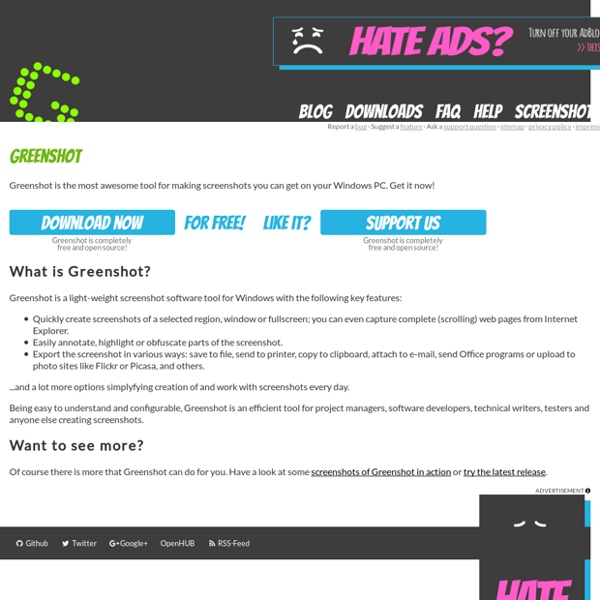
Free! Why $0.00 Is the Future of Business At the age of 40, King Gillette was a frustrated inventor, a bitter anticapitalist, and a salesman of cork-lined bottle caps. It was 1895, and despite ideas, energy, and wealthy parents, he had little to show for his work. He blamed the evils of market competition. Indeed, the previous year he had published a book, The Human Drift, which argued that all industry should be taken over by a single corporation owned by the public and that millions of Americans should live in a giant city called Metropolis powered by Niagara Falls. One day, while he was shaving with a straight razor that was so worn it could no longer be sharpened, the idea came to him. Chris Anderson discusses "Free." Video produced by Annaliza Savage and edited by Michael Lennon. Thanks to Gillette, the idea that you can make money by giving something away is no longer radical. Over the past decade, however, a different sort of free has emerged. You know this freaky land of free as the Web. Scenario 2: Ads on the subway?
Download Greenshot and translations Download the latest stable release Latest Windows release version: Greenshot-RELEASE-1.2.10.609 Aug 2017 Greenshot for Windowsis free and open source! Only $1.99to cover our own costs! In most cases, the latest stable version will be the best choice for you: it has been thoroughly tested by the community and is already used by myriads of people around the world. (Info for Windows 8 users) Windows might ask you to install .NET 3.5 when running Greenshot. Source code If you want to have a look at the source code, you can do so in Greenshot's Git repositories at GitHub or BitBucket.
faites des graffitis avec votre station Linux! OpenAttribute ScreenHunter Pro Letter from Dave Campbell - WindowsDevNews.com "Hello… Just thought I’d write you a note about my experience for the last hour with the upgrade I purchased earlier. And no, it’s not negative 😊 It took me a while to get things set up the way I wanted, but once I did, I started playing with the Scroll Down capture. I realized I could save myself a boat-load of time during one of the things I use graphics tools for. I haven’t even tried using video capture yet, and I’m overjoyed with what I’ve been able to do with the image capture. Reviewed by Elena Opris, editor of SoftPedia, with the highest rating A full-features screen capturing and recording software solution that helps you take screenshots of thedesktop and create home videos or tutorials. ScreenHunter Pro is a simple-to-use software which enables you to capture the screen in several methods. The interface of the program is clean and intuitive. In addition...
Case Study: How I Created a Viral Ebook Landing Page – Using ThemeForest, PayWithATweet, KISSinsights and Unbounce Want to plug great online tools together to create higher conversions? Me too. Today I’ll show you how I created and optimized a professionally designed, socially viral landing page for an eBook, and how you can do the same in just a few hours, without writing any code. The goal of my page was to spread the word about a new PDF eBook based on a blog post I’d written over at SEOmoz (“The Noob Guide to Online Marketing“), and to build a page using self-sustaining viral features that leverage the network effects of social media marketing. (Insert dream of perpetual motion here). Plus, I’ll share some surprising results and stats I learned about the “fear of public tweeting”… Embed this graphic on your site Introducing the Tools I used three online services and one page design marketplace to bring my vision together as quickly as possible, each of the tools is either free or has a free plan to let you try out your concept with the minimum of fuss. Here’s what I used and why: Adding a video
Software and Individual Solutions by Stefan Trost Media Hugin 2013 – Un logiciel sympa pour créer des images panoramiques S’il y’a un domaine qui s’est considérablement développé ces dernières années, c’est sans aucun doute celui de la photographie. En effet grâce au numérique, tout le monde ou presque a désormais de quoi prendre un cliché à n’importe quel moment, ne serait-ce qu’avec l’objectif de son Smartphone. Dans la foulée les applications de traitement d’image ont également poussé comme des champignons, mais rares sont celles qui sont exclusivement dédiées à la création de photos panoramiques. Nous vous avions déjà parlé de Hugin (une interface graphique (GUI) pour Panorama Tools) dans l’étable, un logiciel libre permettant aux utilisateurs de créer des images panoramiques à 360 degrés, depuis plusieurs clichés. Depuis que nous vous en avons parlé Hugin a continué sa route et nous à été livré il y a quelques temps en version 2013.0.0, embarquant quelques corrections de bugs et divers changements visant à améliorer l’interface graphique. Installer Hugin 2013.0.0 sur Ubuntu et dérivés :
Convert Word DOC to HTML This free online word converter tool will take the contents of a doc or docx file and convert the word text into HTML code. It produces a much cleaner html code than the Microsoft Word software normally produces. This doc converter strips as many unnecessary styles and extra mark-up code as it can. This pages uses what is referred to as a client side script which means that all the converting is done on your computer, the contents of the word document are not sent to my server so if confidentiality is a concern then this tool is an appropriate solution. This tool doesn't do any batch conversion for doc files but aside from that it generally produces clean HTML suitable for integration into websites. PS. PPS. Other Tools on this Website
Screenshot Captor - Mouser - Software BREAKING NEWS... SCREENSHOT CAPTOR VERSION 4 IS NOW OFFICIAL! (take a video tour or view version history) Screenshot Captor is a best-in-class tool for grabbing, manipulating, annotating, and sharing screenshots. It's different from other screenshot utilities in several notable ways: Optimized for taking lots of screenshots with minimal intervention; stays out of your way until you need it. main screen with key areas labeled sample of active window enhancement: the background is dimmed and blurred Screenshot Captor is both easy to use and jam packed with advanced and unique features. Optional quick-capture bar docks to top of screen for easy access and is highly configurable Set the optional post-capture dialog to show after each capture if you like to have your hand held Works out of the box but there are tons of options for the pros Full object-editing tools and clipart library Deluxe thumbnail maker Splice and ragged edge effects Scrolling capture tool Watermarking
Instagram 3.0 (english): How to start in Instagram? How to start in Instagram? There is no defined procedure on how to upload your first photo so don’t worry to much and follow your artistic instincts! One of my favorite things to do is to take a look at the first pictures posted by some of the most regular and recognised users today and believe me… we’ve come a long way! The cool thing about the App is that it allows you to delete any picture if you no longer want it up there. Is Instagram only for professional photographers? No at all! The App gives you the opportunity to add an artistic touch to your pictures; it allows you to discover and experiment with your artistic side! Another cool thing about the App is that you can have follower’s showing you appreciation for your work!! As time goes by and inspiration starts to runs through your veins, you will begin to feel like a graphic designer or a professional photographer and your followers and the community will recognize and comment your work. Should i have my own style in Instagram?
Ultimate Boot CD - Overview 6 outils gratuits / open source pour faire de la capture d'écran | Docster octobre 23, 2009 | concocté par Habeeb | Documentation technique, Open Source | 2 Commentaires La capture d’écran est une étape importante dans la documentation d’un logiciel, et les outils propriétaires sont dominants , mais il existe des alternatives open source/freeware assez complets. Voici une liste de 6 outils gratuits pour faire des captures d’écran: PicPick: Licence : FreewareOS: WindowsSite web: C’est sans doute l’outil gratuit le plus complet et le plus ergonomique sous window$, il permet de capturer la fenêtre active, une zone de l’écran, une zone fixe, ou à main levée. il intègre autres fonctionnalités utiles comme: un rapporteur, une règle de pixels, une pipette, un viseur… Son éditeur d’images permet de rogner, faire pivoter, modifier l’aspect (brillance, contraste et flou), mais aussi de illustrer les captures avec flèches ou des cadres… Greenshot: Licence : GNU/GPLOS : WindowsSite Web : Zscreen: MwSnap: Shutter: