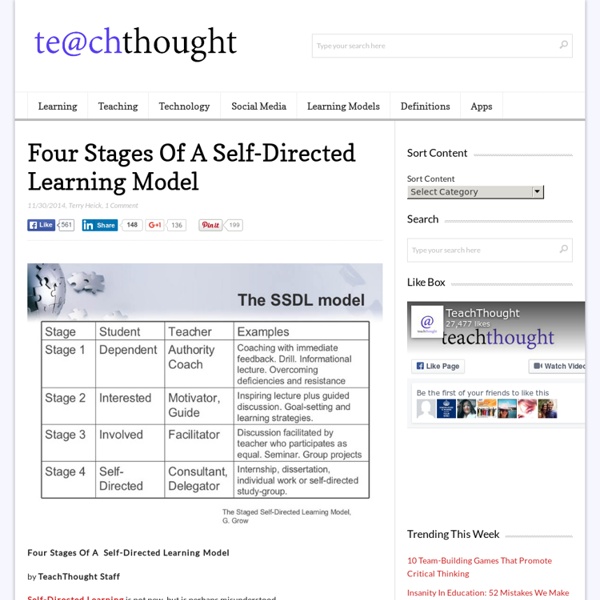The Four Stages Of The Self-Directed Learning Model
Four Stages Of A Self-Directed Learning Model by TeachThought Staff Self-Directed Learning is not new, but is perhaps misunderstood. Studied in terms of adult education and vocation for years, self-directed learning is increasing in popularity for a variety of reasons, including growing dissatisfaction with public schooling, and the rich formal and informal learning materials available online. This is the “age of information” after all. Self-directed learning is one response, something slideshare user Barbara Stokes captures in this chart, based on the model by Gerald Grow. The four stages–very similar to the gradual release of responsibility model–appear below. The Four Stages Of The Self-Directed Learning Model Learner Teacher Stage 1 Dependent Authority, Coach Stage 2: Interested Motivator, Guide Stage 3: Involved Facilitator Stage 4: Self-Directed Consultant, Delegator
LindyMac's Blog » Pedagogy, Andragogy, Heutagogy compared
Compiled by Lindy McKeown lindyaustralia@gmail.com from: Columns 1 and 2 from Burns, R. (1995). The adult learner at work : a comprehensive guide to the context, psychology and methods of learning for the workplace (1st ed.). Chatswood, N.S.W: Business and Professional Publishing. Column 3 from Hase, S., & Kenyon, C. (2000). From andragogy to heutagogy. ultiBASE(December 2000). *Definition of capable people Stephenson, J., & Weil, S. Tags: heutagogy pedagogy andragogy This entry was posted on Friday, March 12th, 2010 at 11:13 am and is filed under Uncategorized.
25 Top Concept-Mapping Tools For Visual Learning
Concept-mapping–or mind-mapping, idea-mapping, or some other variation that makes sense to you–is the practice of demonstrating the relationship between ideas in a map-like form. Concept-mapping allows creators to articulate nuance, context, and interdependence between ideas in a very user-centered way. This makes them especially useful in education, whether you use them for pre-writing, research notes, or “back-mapping” a unit or unit assessment. They encourage macro-thinking, can provide a bridge to struggling writers who have trouble turning their thinking into prose, and are a powerful tool for visual learning. In short, a well-done concept-map communicates the full context and nuance of an idea cleanly and visually, which can lead to other more in-depth study, such as extended research, expository writing, Socratic discussions, and other “academic actions” and literacy strategies.
5 Cool Content Curation Tools for Social Marketers
In the age of Information, the ability to “curate,” or gather and arrange content, becomes one of the most important skills you can have. After all, the information is out there for everyone to see. What makes you stand out from the crowd is how you locate and present it. This process can be a grueling one if you go at it alone. That’s why the smart content curator will find tools to make their job easier in siphoning the best material off the top of the web, and presenting it in the purest and most palatable of forms. Here are five such tools that will allow savvy social marketers to make it happen. 1. The Scoop.it service allows you to search through a series of niche magazines on the web. What I really like about Scoop.it is how it lets you view the collections gathered by other people who share an interest in your topic. 2. Pinterest is not only one of the leading social networks, it is one of the best tools around for image curators. 3. 4. 5. Connect: Authored by: Mike Allton
9 content curation tools that better organise the web.
Content curation is a huge deal on the web today. As content on the web grows exponentially, our ability to make sense of it is inversely proportional. In other words, we are fast sinking under the sheer amount of content pouring onto the web every day. The social web hasn’t made life any easier on content production either – in fact its lowered the barrier to entry. URL: Redux has over the past year grown organically to become one of the web’s best places for finding great content. URL: A new startup still in Beta, Scoop.it again allows you to create topic centric information, and share with others. As with Redux, a way to ‘follow’ users and content as also been implemented to allow you to receive updates within a topic, and you can also suggest additional sites for the administrator of that topic hub to add to their curated masterpiece. URL: URL: URL: URL:
Related:
Related: