


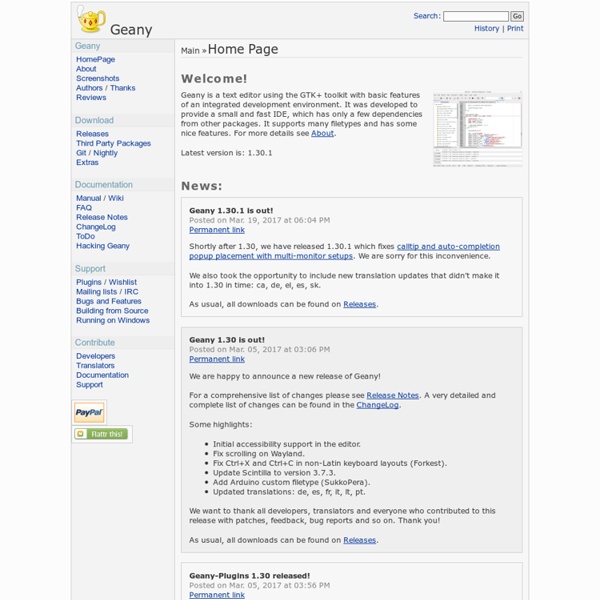
Python Programming Language – Official Website Small Basic Article rédigé par David Cohen, www.cohendavid.net A noter : Small Basic fonctionne avec les systèmes d’exploitation Windows XP ou Windows Vista et le .NET Framework 3.5 Installations : Small Basic, mais pourquoi faire ? Beaucoup d’entre nous sommes passés par les méthodologies classiques pour apprendre la programmation. Si nous devions l’expliquer à un enfant, la programmation consiste à créer des logiciels au travers d’un langage compréhensible par l’ordinateur. Lors de la dernière PDC (Professional Developer Conference), les équipes de Microsoft Research nous ont dévoilé un nouvel outil pour débuter dans le domaine : Small Basic ! Avec l’évolution des technologies, le nombre de langages de programmation s’est développé et la complexité en découlant à quelque peu freiner les ardeurs de certains. C’est là que Small Basic intervient, en proposant une façon fun et simpliste de coder Le logiciel Small Basic se décompose en trois parties: Commençons par écrire un petit programme :
Emacs Releases | Supported Platforms | Obtaining Emacs | Documentation | Support | Further information GNU Emacs is an extensible, customizable text editor—and more. At its core is an interpreter for Emacs Lisp, a dialect of the Lisp programming language with extensions to support text editing. The features of GNU Emacs include: Content-sensitive editing modes, including syntax coloring, for a variety of file types including plain text, source code, and HTML.Complete built-in documentation, including a tutorial for new users.Full Unicode support for nearly all human languages and their scripts.Highly customizable, using Emacs Lisp code or a graphical interface.A large number of extensions that add other functionality, including a project planner, mail and news reader, debugger interface, calendar, and more. Many of these extensions are distributed with GNU Emacs; others are available separately. Releases Emacs 24 has a wide variety of new features, including: Supported Platforms Documentation
Paint.NET - Download System Requirements Minimum System Windows 8 or 8.1, or Windows 7 SP1, or Windows XP SP3, or Windows Vista SP1 800MHz processor (dual-core recommended) 512MB of RAM 1024 x 768 screen resolution Optional: 64-bit mode requires a 64-bit CPU and a 64-bit edition of Windows Paint.NET does not work on Windows RT. Paint.NET depends on Microsoft's .NET Framework 3.5 SP1, which is automatically installed if it isn't already on the system. Paint.NET uses your hard drive to store temporary files related to undo/redo history. Download If you would like to install Paint.NET, please use one of the download now buttons below. * NOTE: 4.0 requires Windows 7 SP1 or newer (including 8/8.1, but excluding XP and Vista), and uses .NET Framework 4.5.1 (it will be installed automatically if needed). Documentation The documentation, or help file, for Paint.NET is available online: Documentation (help file) for Paint.NET You may browse and download the plugins here.. Buttons Spread the word about Paint.NET!
Play My Code | Play, Build and Share games online! Scientific Computing Tools For Python — Numpy NetBeans Bonjour et bienvenue à la page d'accueil de NetBeans, l'EDI Java Open Source! Qu'est ce que NetBeans? NetBeans est un projet open source ayant un succès et une base d'utilisateur très large, une communauté en croisance constante, et près 100 partenaires mondiaux et des centaines de milliers d'utilisateur à travers le monde. Sun Microsystems a fondé le projet open source NetBeans en Juin 2000 et continue d'être le sponsor principal du projet. Plus d'info (en anglais) Cliquez sur l'image pour une vue en plein écran Aujourd'hui, deux projets existent: L'EDI NetBeans et la Plateforme NetBeans. L'EDI NetBeans est un environnement de développement - un outil pour les programmeurs pour écrire, compiler, déboguer et déployer des programmes. Également disponible, La Plateforme NetBeans; une fondation modulable et extensible utilisée comme brique logicielle pour la création d'applications bureautiques. Les deux produits sont open source et gratuits pour un usage commercial et non-commercial.
A precio de robado » Blog Archive » Vim y Nano En linux existen 2 editores de texto para consola predominantes, tambien esta pico y emacs, pero generalmente los que vienen por default son vim y nano, a diferencia del bloc de notas con el que contamos, diferentes distros dan preferencia a uno u a otro por diferentes razones, vi generalmente es usado por arrogantes usuarios de linux como yo usuarios mas experimentados mientras que nano es adoptado mas por los n00bs usuarios que requieren de una interfaz mas amigable. Editor de textos Vim Vim es de Vi iMproved, en otras palabras Vim proviene de Vi, la principal dificultad es que es muy poco intuitivo y esta principalmente enfocado a los programadores, trabaja en diferentes modos es por eso que se dice es ques un editor de texto de tipo modal a pezar de que su curva de aprendizaje es mayor que la mayoria de los editores de texto (emacs no entra como editor de texto, mas bien es un sistema operativo completo) sin embargo al aprender optimiza de gran manera el trabajo. . Popularity: 22% [?]
Paint.NET - Free Software for Digital Photo Editing Kojo Home Kojo is an open source App that runs on Linux, Windows, and Mac. It is a Learning Environment – with many different features that enable play, exploration, discovery, creation, and learning in the areas of: Computer Programming and Computational thinking. To play with Kojo, you can Download and Install it. Kojo has been developed to provide children an environment where they can do self-directed learning in an interactive fashion – through exploration and discovery. Kojo is based on ideas derived from Logo, Processing, and The Geometer's Sketchpad. Kojo builds upon these ideas and provides the following: A productive, fun, and friendly graphical environment – where computer programming is used to explore and play with Math, Art, Music, Animations, and Games. Kojo is also a useful tool for Scala programming in general, as it provides a powerful REPL for Scala – with the following features: Kojo is open source software, and is available under the GNU General Public License.
VPython Project Directory Enterprise Application Starter Kit This project, spawned by the [url:Nashville, Tennessee .Net User Group| is intended to provide a fully-functional starter kit build around principles of enterprise architecture. It will be designed around the [url:AdventureWorks| Page Views: 14 | Downloads: 0 | Started: May 9, 2007 | Contributors: 1 | License: GPLv2 Tags: .Ne, .NET, C, Da, E, EA Starter Kit, Ent effective-emacs - steveyegge2 10 Specific Ways to Improve Your Productivity With Emacs Emacs is the world's best text editor. It's not just the best for editing program source; it's the best for any kind of text-editing. The tips in this little document are geared towards Emacs power-users. Not all the tips are customizations to Emacs; some of them are changes to your desktop environment to make it work more seamlessly with Emacs. The key to understanding Emacs is that it's all about efficiency, which includes economy of motion. Using the mouse is almost always the worst possible violation of economy of motion, because you have to pick your hand up and fumble around with it. Compared to Emacs Wizards, graphical-IDE users are the equivalent of amateur musicians, pawing at their instrument with a sort of desperation. IDEs also offer Refactoring tools, which are all the rage, because they help you automatically fix your screwed-up code. Item 1: Swap Caps-Lock and Control ! Item 2: Invoke M-x without the Alt key Et voila.