


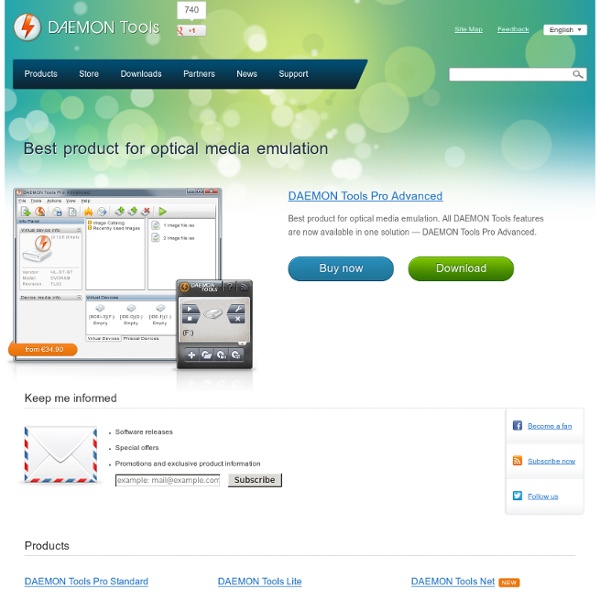
Planet Debian Resources for Newbies The following resources are some of those which FreeBSD newbies have found most helpful when learning to use FreeBSD. Please send corrections and additions to FreeBSD-doc@FreeBSD.org. Using the FreeBSD web site This web site is the main source of up to date information about FreeBSD. Newbies have found the following pages particularly helpful: Search the Handbook and FAQ, the whole web site, or the FreeBSD mailing list archives. Learning about FreeBSD You should most probably look for the latest mainstream release. Learning about FreeBSD-derived projects FreeBSD is widely used as a building block for other commercial and open-source operating systems. PC-BSD is a FreeBSD derivative with a graphical installer and impressive desktop tools aimed at ease of use for the casual computer user. Learning about UNIX® Many of the problems we have as newbies come from being unfamiliar with the UNIX commands, needed to fix our FreeBSD problems. Learning about the X Window System Helping other people
Solaris 10 Operating System Oracle acquired Sun Microsystems in 2010, and since that time Oracle's hardware and software engineers have worked side-by-side to build fully integrated systems and optimized solutions designed to achieve performance levels that are unmatched in the industry. Early examples include the Oracle Exadata Database Machine X2-8, and the first Oracle Exalogic Elastic Cloud, both introduced in late 2010. During 2011, Oracle introduced the SPARC SuperCluster T4-4, a general-purpose, engineered system with Oracle Solaris that delivered record-breaking performance on a series of enterprise benchmarks. Oracle's SPARC-based systems are some of the most scalable, reliable, and secure products available today.
OpenBSD So cool ice cubes are jealous » PCLinuxOS Puppy Linux Community Home - Getting Started Download Chrome OS Linux You can download the free Cr OS Linux Live DVD or USB Disk Image below. Burn it, boot it and feel the user experience similar to Google Chrome OS. Download Cr OS Linux 2.4.1290 (x86) Live DVD826 MB iso, MD5: 39251925cfee3843924b1585024afc76 Hosted by Deposit Files | Download from mirror | Download torrent file (magnet link) Download Cr OS Linux 2.4.1290 (x86) USB Disk Image976 MB tar.gz (3.9 GB unpacked), MD5: 140cee1999105f63a1faf5a06c94b257 Hosted by Deposit Files | Download from mirror | Download torrent file (magnet link) How to install: Download the iso file and burn it into a DVD-R or download the tar.gz file, unpack it and write to an empty USB drive. User password: userRoot password: root If you have any questions or feedback, contact us.
Chrome OS Site - News, reviews and Discussion Forums! Plasma Workspaces 4.10 Improve Mobile Device Support and Receive Visual Refinement Plasma Workspaces 4.10 Improve Mobile Device Support and Receive Visual Refinement Also available in: English | Català | Catalan (Valencian) | Deutsch | Ελληνικά | Español | Suomi | Français | Italiano | Nederlands | Polski | Português | Português brasileiro | Русский | Svenska | Українська Plasma Workspaces have been refined considerably. Work continues on updating widgets with new ones built with Qt Quick. KDE Plasma Workspaces 4.10 In addition to improvements related to Qt Quick and QML, the task widget received some usability updates, with a smoother look for groups of windows. Task grouping received visual improvements KWin Window Manager and Compositor With KWin's Get Hot New Stuff (GHNS) integration, additional effects and scripts are available in the KWin configuration dialog and can also be found at kde-look.org, including behavior modifying scripts. Kwin add-ons can now be installed easily from online sources Animated Plasma wallpapers can now be created using QML New Print Manager
Plasma Active Plasma/Active/Installation - KDE Community Wiki The Plasma Active team provides official Images based on Mer for some devices. Supported WeTab / ExoPC The hardware is a little outdated but you will get the most polished Plasma Active experience on this device. Take a look at the installation instructions here. Preview Nexus 7 Even though very much already works reasonably well, there are still some glitches. Archos G9 Take a look at Ruedigers Blog for more information. Nokia N950 Take a look at this OSnews article for more information. VirtualBox When running Plasma Active in a virtual machine, consider that performance will not be as good as when it runs naively on the devices it has been designed for. Performance, especially graphics, boot and application startup might be reduced Advanced visual effects might not be available or work correctly in the virtual machine. For detailed installation instructions, see this installation manual. Some distributions provide Images with Plasma Active for x86 Systems. Kubuntu Active openSUSE
Plasma/Active/Installation - KDE Community Wiki The Plasma Active team provides official Images based on Mer for some devices. Supported WeTab / ExoPC The hardware is a little outdated but you will get the most polished Plasma Active experience on this device. Take a look at the installation instructions here. Preview Nexus 7 Even though very much already works reasonably well, there are still some glitches. Archos G9 Take a look at Ruedigers Blog for more information. Nokia N950 Take a look at this OSnews article for more information. VirtualBox When running Plasma Active in a virtual machine, consider that performance will not be as good as when it runs naively on the devices it has been designed for. Performance, especially graphics, boot and application startup might be reduced Advanced visual effects might not be available or work correctly in the virtual machine. For detailed installation instructions, see this installation manual. Some distributions provide Images with Plasma Active for x86 Systems. Kubuntu Active openSUSE