


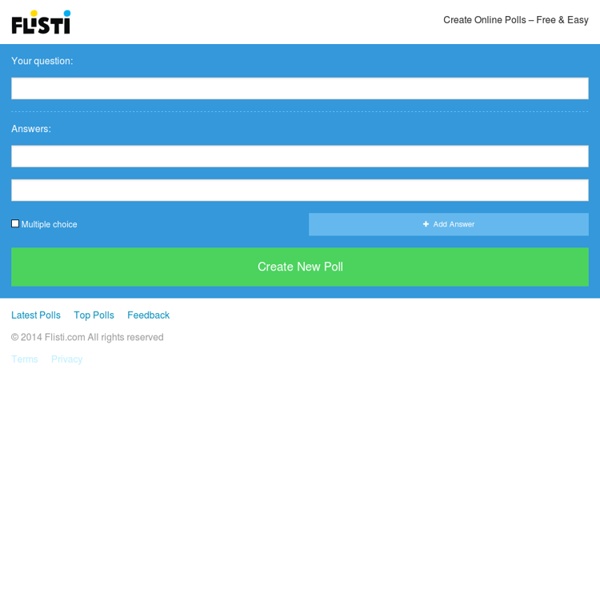
Create Videos in Minutes with Mysimpleshow This is a sponsored post. All opinions are my own. Videos are becoming such important tools for teachers, but one thing that stops many of us from using videos is making them: With all the other things we have to do, there’s very little time to find the right video creation tool, learn how to use it, then actually create the videos. If you want to get started quickly, or if you’ve already been creating videos but are ready for something new, mysimpleshow may be the perfect tool for you.
The 33 Digital Skills Every 21st Century Teacher should Have By EdTech Team Updated on march 2, 2015 : The original list that was created in 2011 comprised 33 skills , after reviewing it we decided to do some merging and finally ended up with the 20 skills below. The 21st century teacher should be able to : Web Polls Maker, Create Poll Software ProProfs Poll Maker offers businesses, instructors, educators and organizations advanced options for creating effective online polls in minutes. With ProProfs, anyone can create different kinds of polls using multiple choice, check-boxes and essay question types. Users can create text-based polls, image-based polls and even polls with a combination of text, images and videos. Advanced customization options allow users to create polls using different themes, adding comment sections, shuffling answers and even adding expiry dates to the polls. ProProfs also offers powerful security features for blocking repeat voting and creating password-protected polls. Users get detailed reports for their polls too.
Create your free poll for MySpace etc. Making an xat.com poll is easy and completely free. Just fill in the boxes below and press the "Update" button. When you are happy with your poll copy and paste the code in the box below into your web page, forum or blog. Don't be afraid to experiment with the settings above. Try different options and press the Update button for a preview of how your poll will look. The 10 Best iPhone and iPad Apps for Art Teachers 2010 Since publishing our 30 Best iPhone Apps for Art Teachers last year (August 2009), we have discovered many new apps that are worthy of being added to our best list. Covering a wide range of interests and uses, below are the Teaching Palette’s 10 Best iPhone, iPad and iPod Apps for Art Teachers 2010 – the latest and greatest apps for art teachers and their students. Consider this an amendment to last year’s list. Apps for Student and Teacher Use Animalia Based on the beautiful illustrations from the classic book by the same name, this app brings “eye spy” to a whole new level. Explore various artwork by hunting for hidden items.
Planbook Touch: iPad Lesson Plan Book App For Teachers Planbook Touch has dozens of features to help you get more organized, save time, and share your lesson plans Choose Your Schedule Planbook can accommodate schedules where you teach the same thing each day, your classes change each day but repeat weekly and rotating schedules (up to a 14 day rotation). Write your Lesson Plans Planbook gives you 6 customizable fields to hold your lesson plans. You change the default field names to reflect how you teach. Know Students Better: 15 Tools for Formative Assessment When teachers know their students well, they can build strong connections that lead to better learning. Knowing students’ interests, strengths, and weaknesses help teachers tailor learning experiences for their students. Formative assessment involves the teacher collecting information about what students know, don’t know, and want to learn. This information takes many forms, including observations, exit tickets, discussions, games, and quizzes. These kinds of informal assessments can also help teachers get to know their students as learners and as people.
Creating Books on the iPad Book Creator for iPad: $7.49The simple way to create your own beautiful iBooks, right on the iPad. Read them in iBooks, send them to your friends, or submit them to the iBookstore. Ideal for children’s picture books, photo books, art books, cook books, manuals, textbooks, and the list goes on. 10 Great Web Tools for Creating Digital Quizzes June 20, 2016 Over the last couple of years, we have reviewed a wide variety of educational web tools to use to create digitally based quizzes. Below is a collection of some of the most popular quizzing tools we have covered so far. Be it a flipped, blended, virtual or even traditional classroom, the tools below will enable you to easily create interactive quizzes, questionnaires and polls to share with students in class. Have a look and share with us your feedback. FlipQuiz is a web tool that allows teachers to easily create gameshow-style boards for test reviews in the classroom. All the boards you create can be saved for later use.
Comic Creator The Comic Creator invites students to compose their own comic strips for a variety of contexts (prewriting, pre- and postreading activities, response to literature, and so on). The organizers focus on the key elements of comic strips by allowing students to choose backgrounds, characters, and props, as well as to compose related dialogue (shown at left). This versatile tool can be used by students from kindergarten through high school, for purposes ranging from learning to write dialogue to an in-depth study of a formerly neglected genre. The tool is easy to use, made even easier with the Comic Strip Planning Sheet, a printable PDF that comic creators can use to draft and revise their work before creating and printing their final comics. After completing their comic, students have the ability to print out and illustrate their final versions for feedback and assessment. Grades K – 3 | Lesson Plan | Standard Lesson
100 Web Tools to Enhance Collaboration (Part 1) by Ozge Karaoglu 0 Comments January 5, 2010 By: Tech Learning Blog Staff Jan 5 6 tools for real formative assessment Delivering formative assessments is made easier with classroom technology tools As education policy moves away from the much-maligned No Child Left Behind and toward new legislation focusing on learning outcomes, technology-enabled formative assessments are moving to the foreground as a way to gauge student learning in real time. Assessments have long presented a challenge for educators in their various forms and frequency.
Why Kids Can't Search Illustration: Tymn Armstrong We’re often told that young people tend to be the most tech-savvy among us. But just how savvy are they? A group of researchers led by College of Charleston business professor Bing Pan tried to find out. Specifically, Pan wanted to know how skillful young folks are at online search. A Social Network Can Be a Learning Network - Online Learning By Derek Bruff Last fall, for my first-year writing seminar on the history and mathematics of cryptography, I posted my students' expository-writing essays on our course blog. The assignment had asked students to describe a particular code or cipher that we had not already discussed—how it came to be, how it works, how to crack it, who used it. They described more than a dozen codes and ciphers.