


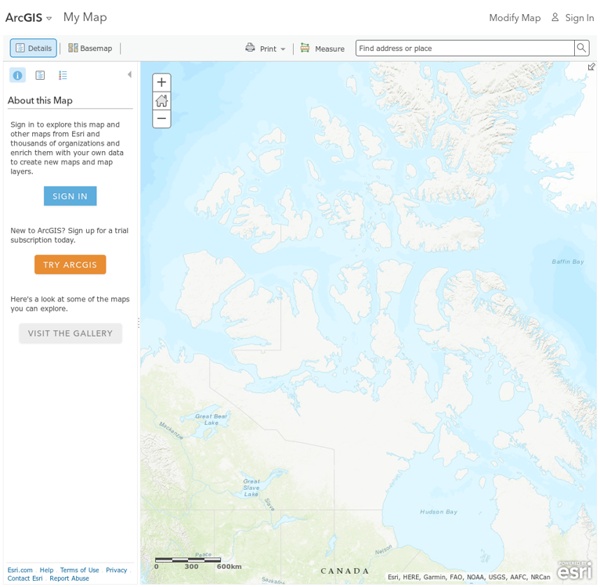
Voyager dans le temps grâce à Google Street View "Pas besoin de rouler à 88mph (141 kmh/h) en Delorean. Vous pouvez explorer le monde tel qu'il est et tel qu'il était. Bon voyage dans le temps", lance Google pour présenter son nouveau service. Une jolie référence au film "Retour vers le futur". Pour ceux qui ne connaissent pas, le Doc Brown peut voyager dans le temps grâce à une voiture. bande annonce retour vers le futur © fanchdetronoen Pas besoin de voiture ici, mais d'un simple ordinateur et de l'application Google Maps et de Google Street View. Plus émouvant, grâce à cette nouvelle option, il est aussi possible de visionner les étapes de la reconstruction du port d'Onagawa détruit par le tsunami de 2011.
Products and Services | Ushahidi #-#Used to track user’s interaction with embedded content. Maximum Storage Duration: SessionType: HTML Local Storage __Secure-ROLLOUT_TOKENUsed to track user’s interaction with embedded content. Maximum Storage Duration: 180 daysType: HTTP Cookie iU5q-! LAST_RESULT_ENTRY_KEYUsed to track user’s interaction with embedded content. Maximum Storage Duration: SessionType: HTTP Cookie LogsDatabaseV2:V#||LogsRequestsStoreUsed to track user’s interaction with embedded content. Maximum Storage Duration: PersistentType: IndexedDB remote_sidNecessary for the implementation and functionality of YouTube video-content on the website. ServiceWorkerLogsDatabase#SWHealthLogNecessary for the implementation and functionality of YouTube video-content on the website. TESTCOOKIESENABLEDUsed to track user’s interaction with embedded content. Maximum Storage Duration: 1 dayType: HTTP Cookie VISITOR_INFO1_LIVETries to estimate the users' bandwidth on pages with integrated YouTube videos.
How to draw a map This tutorial covers my entire process for how to draw a map – from start to finish. In this case I’m illustrating a simple town map, but the steps apply to any map. Tools and Software I used Photoshop for this map, but all of this can be done in Gimp (for free). I also use a graphics tablet. Tablets are great for this work, and if you’re thinking about digital map making I’d recommend picking one up. I’ve uploaded the full photoshop file if you want to look at the final file and see how the sausage was made. Outline of how to draw a map My steps in drawing a map are pretty consistent: sketch an outlineink in the outlinesadd detail linesblock in dark areasadd overall light and shadelay in base coloursadd detailed light and shadelabelfinal polish – border, colour balancing, tone balancing I’ll go through each of these steps in order. Setup To begin, let’s open a new document. I grabbed one of my parchment textures and set it as the background. Sketch the base for your map Ink the Outlines
How to Format your Data for Tableau Public For those of you who maybe didn't work with data too much before using Tableau Public (I fall into this camp), understanding how to format data can seem daunting at first. Once you play with it a few times though, it becomes pretty easy. We want to make that learning process even easier, so we're starting a three-part video series introducing how to format your data for the best results in Tableau Public. Start your data in cell A1Have the first row be the column headersHave every subsequent row be one piece of data This video takes a look at the first suggestion: starting your data in cell A1. As mentioned in this video, it's important to start your data right away in cell A1, and also get rid of anything that isn't actually data. We'll have the next video on column headers out soon, so sit tight! Feel free to leave us a comment and let us know what you think, or how we can help make Tableau Public even easier to use.
[R] Faire des anamorphoses cartographiques avec Getcartr – Carnet (neo)cartographique Comment faire des cartogrammes avec R ? Aujourd’hui, c’est possible grâce aux récents développements de Chris Brunsdon de l’université de Maynooth (Irlande) qui a réalisé un front office (Getcartr) permettant d’utiliser simplement et efficacement le package Rcartogram. La méthode d’anamorphose proposée par ce package est basée directement sur le code C développé par Mark Newman (cart). Cette méthode, conçue conjointement avec Michael Gastner, repose sur le processus physique de la diffusion de la chaleur (diffusion linéaire). Référence : A Diffusion-based method for producing density equalizing maps, Michael T. Installation L’installation s’effectue en deux temps. 1) Télécharger et installer le package Rcartogram. 2) Installer le package Getcartr Dans R, tapez la ligne suivante pour télécharger et installer package Getcartr développé par Chris Brunsdon : library(devtools);install_github('chrisbrunsdon/getcartr',subdir='getcartr') Utilisation
13 Tips for the Best Nap Ever A mid-afternoon nap of just 10 minutes can help you stay alert for more than two hours when you’re sleep deprived, according to research from the journal Sleep. But it’s not just insomniacs who benefit from some midday zzz’s. Napping can also improve alertness, performance, creativity and provide a slew of other benefits among the well-rested and yawning masses alike, says psychology professor and nap researcher Dr. Sara Mednick, PhD, in her book Take a Nap! So how can you harness the power of the restorative nap? Read on for our expert-approved tips for the perfect snooze. When to Nap There’s a time and a place for playing catch-up, and while some strategies are universal, others will depend a bit more on your individual lifestyle. “A 30-minute nap has been shown to improve alertness and prevent unsafe driving nearly as well as coffee, according to one study.” 1. 2. 3. 4. 5. Nap Smarter So how do you make the most of your precious nap-time minutes? 6. 7. 8. 9. 10. Who Shouldn’t Nap 11. 12.
MapJam. Créer des cartes personnalisées – Les Outils Tice MapJam est un outil en ligne qui permet de créer et de partager de magnifiques cartes géographiques personnalisées. MapJam est un excellent outil pour produire des cartes avec des point d’intérêt géolocalisés contenant de l’information multimédia. Destiné à l’origine à tous ceux qui ont besoin de créer un plan d’accès à un lieu, MapJam peut aussi très facilement être utilisé dans un cadre scolaire. L’utilisation de MapJam est assez simple. Le plan apparait avec une flèche verte pointant l’adresse exacte. Les fonctions d’édition de MapJam sont nombreuses. Vous allez ensuite pouvoir créer une fiche interactive pour le point que vous souhaitez localiser sur votre plan. Vous pouvez en effet embedder des vidéos, des sons, des images à partir des principales plateformes existantes sur le web (Youtube, Dailymotion, Spotify, SoundCloud, Flickr…etc) Plus de 200 services sont pris en charge. Tout est personnalisable sur MapJam y compris la flèche qui situe votre point d’intérêt sur le plan.
Khartis - cartographie thématique Le contenu de ce site internet est fourni par : Sciences Po 27 rue Saint-Guillaume 75337 Paris Cedex 07 Tel. : 01 45 49 50 50 Fax. : 01 42 22 31 26 webmestre@sciencespo.fr Directeur de la publication : Frédéric Mion, administrateur de la Fondation nationale des sciences politiques et directeur de l’Institut d’études politiques de Paris. Hébergement : Ce site internet est hébergé par la Fondation Nationale des Sciences Politiques (FNSP), Sciences Po - Direction des Systèmes d'Information Code APE : 803Z 27, rue saint Guillaume 75337 Paris cedex 07 Propriété Industrielle et Intellectuelle : Toutes les informations reproduites dans ce site web (textes, photos, logos...) sont protégées par des droits de propriété intellectuelle détenus par Sciences Po ou par ses partenaires. Les liens hypertextes Informatique et Libertés Droit d'accès, modification suppression des données personnelles vous concernant : Photographies et icones
Framacarte/uMap: créez et partagez facilement vos cartes personnalisées Une solution très pratique qui vous permettra de vous passer de Google Framacarte est un service utilisant uMap d’Openstreet map. Il est donc libre, gratuit et performant. L’interface est facilement compréhensible et ne décontenancera pas les plus habitués à Maps de Google. une fois la création de carte lancée, nous n’avez plus qu’à choisir la vue puis d’utiliser les différents outils permettant d’ajouter des éléments dans le menu de droite. La solution est très complète et permet de travailler sur différents calques et donc de réaliser des cartes assez fouillées. Une fois tous vos éléments placés, votre carte peut être paramétrée pour être affichée. Une fois votre carte terminée, il suffit de la partager. La solution est bien entendu gratuite et sans publicité. il est possible de l’utiliser sans s’inscrire mais l’inscription vous permet de retravailler vos cartes. Lien: Framacarte Lien: uMap
GeOOo et KmlOOo, deux extensions cartographiques pour LibreOffice (avril 2011) Retour à la lettre d'information géomatique n°11 Introduction GeOOo et KmlOOo sont deux extensions de la suite bureautique LibreOffice qui permettent d'étendre les possibilités cartographiques de ce logiciel. GeOOo offre la possibilité de créer des cartes thématiques en utilisant les modules : « Draw » pour la définition des cartes, « Calc » ou « Base » pour le stockage et l'interrogation les données, l'extension GeOOo assurant le lien entre ces modules. KmlOOo permet d'intégrer des fichier Kml directement dans la suite bureautique LibreOffice. GeOOo, module de cartographie thématique avec LibreOffice Lancement de la macro Depuis la version 3 de LibreOffice, l'installation des extensions a été simplifiée. Après cette opération, une option apparaît dans le menu Outils>Add-ons>GeOOo du module de dessin vectoriel, point de départ de notre macro. Emplacement des données Les bases de données ( MySQL , Firebird, Oracle..) sont accessibles à partir d'OpenOffice via le module Base de données.