


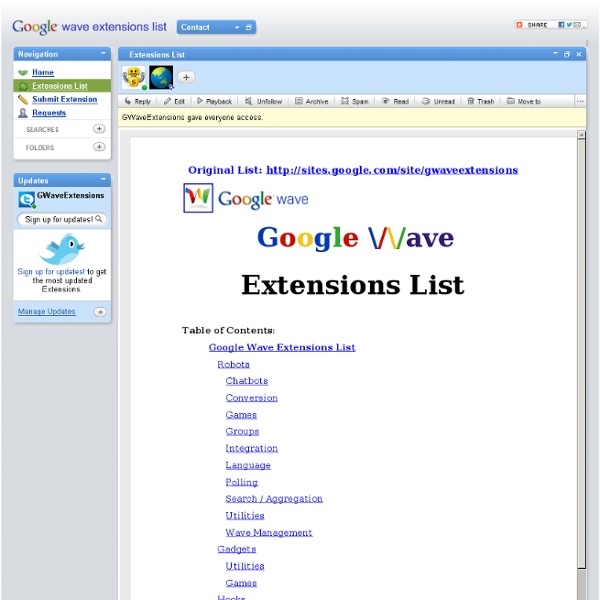
Google © 2021 - Privacy - Terms Picoo Z Front view of the Picoo Z. Rear view of the Picoo Z. Interior of the Picoo Z. The Picoo Z (also sold under the brand name of Air Hogs Havoc Heli in North America) is a miniature remote-controlled 2-channel helicopter manufactured by Hong Kong-based Silverlit Toys. In the United States it is distributed by Spin Master. Designed by the Belgian engineer Alexander van de Rostyne, the Picoo Z was the smallest remote-controlled production model helicopter in the world (Guinness World Records) in 2006. Features and capabilities[edit] Weighing a mere 10 grams, the Picoo Z measures 170mm long, and has a main rotor span of 130mm. The Picoo Z features a self-stabilized main rotor with a weighted airfoil-type stabilizer bar that removes the need for corrective pilot input to achieve stable flight. The Picoo Z can reduce or increase the output through the tail rotor by means of an independent motor, allowing it to yaw left or right. Instant popularity[edit] Specifications[edit] Variations[edit]
Chromium Blog Apple Special Event 27/01/10 Rendez-vous en live à partir de 18h30 Encore quelques minutes de patience, le live video ne devrait plus tarder à débuter... Les journalistes ont pu entrer dans la salle de conférence précédés par quelques personnalités du showbiz. Alors qu'habituellement sur la scène des keynotes, il y a un Mac sur la gauche qui sert à la présentation et parfois quelques machines de démonstration sur la droite, cette fois, on trouve un fauteuil et une table. C'est tout. Wave - Communicate and collaborate in real time As we announced in August 2010, we are not continuing active development of Google Wave as a stand-alone product. Google Wave will be shut down in April 2012. This page details the implication of the turn down process for Google Wave. Stage 1: Google Wave is read-only -- January 31, 2012 In this stage, you will no longer be able to create or edit waves. Robots that try to write to a wave will stop functioning. During this time, you will continue to be able to export your waves using the existing PDF export feature. If you want to continue using Wave, there is an open source project called Walkaround that includes an experimental feature to import all your waves from Google.
Monnaies virtuelles: une révolution fiscale? Selon le fondateur du parti pirate suédois, l'émergence des monnaies chiffrées et décentralisées sur Internet va forcer les gouvernement à réformer totalement leur modèle social. Article initialement publié sur OWNI.eu. Nul doute que les monnaies cryptées vont continuer à se développer. Les nouveaux usages qu’elles permettent emportent haut la main la lutte contre les banques dont nous avons hérité les systèmes de transaction sur rendez-vous, au cas par cas. Quid des jours fériés ? Il se peut que Bitcoin ne devienne pas le standard ultime des monnaies chiffrées, mais ce n’est pas important. Il y a une certaine extase au moment de transférer quelques centimes de bitcoins à quelqu’un situé à l’autre bout de la planète. Pour l’instant, les cas d’usage des monnaies chiffrées sont limités par l’effet de réseau. Repenser la fiscalité dans un monde de monnaies virtuelles chiffrées Et comme nous y arriverons inéluctablement d’ici une décennie, ce n’est pas le moment de faire l’autruche.
How To Use Google Buzz. If you’re a GMail user you’ve no doubt come across a brand new section of your email called Buzz. Buzz is Google’s new social network and it’s already created a stir. There have been concerns over privacy but all in all, the reaction has been very largely positive. What is Buzz? Buzz is Google’s answer to Twitter and Facebook, remarkably similar to another service (that Facebook acquired and still exists) called Friendfeed. Buzz is a way for you to share status updates, video, audio and images with friends. A little like Facebook you might say, but Google does dramatically improve on the stream based UI that Facebook has become synonymous with. Before You Get Started Your Profile Page One of the things Buzz prides itself on is the minimal set up time, you can literally just begin using the service and should have a number of friends on there already because , as mentioned, Buzz autofollows recommends people you communicate frequently with via email and Gtalk. Start Using Buzz 1. 2. 3. NOTE.
How to migrate a Parallels virtual machine to VirtualBox - Neil Turner's blog Despite Parallels and VirtualBox both being programs which run virtual machines on Mac OS X, they both use different file formats for storing the virtual machines on disk. Though I believe Parallels will open a VirtualBox disk, VirtualBox cannot automatically import Parallels disks. But it’s not impossible… If the guest operating system, i.e. the system that is running inside Parallels, is Windows 2000/XP/Vista, then it is possible to use a free tool from VMWare to do the conversion. Here’s a step-by-step: 1. Seriously. 2. This is the modifying bit. 3. Close as many running programs in your virtual machine as possible. 4. Once Parallels Tools has been uninstalled (you may need to reboot the virtual machine for this), we can begin the conversion process using a tool ironically made by VMWare. Run the Converter tool, and click ‘Convert Machine’ – this should pop up a wizard which walks you through the process of setting up a new virtual machine image. 5. Or go out shopping. 6. 7. 8. 9.
Turn Off Google Buzz - Unbuzz After yesterday’s revelation of Google Buzz, one of the big questions that people are asking this morning is “how do I turn off Google Buzz, exactly?” Or, in cutesier language, “how do I unBuzz?” Even though Google is roping the 176 million+ Gmail accounts into their great social experiment, they’re not evil (that’s their motto, after all), and while the off switch isn’t staring you in the face, it’s fairly painless to turn Google Buzz off: In any Gmail window, whether it’s your regular inbox, your Buzz inbox, or an individual message, scroll down to the bottom of the screen.In the footer, you’ll see a text link that says “turn off buzz.” Click that link. That’s it. Now, if you turn Buzz off, feel a pang of remorse, and want to turn Buzz back on, you might go to google.com/buzz, click the “try buzz in Gmail” button six or seven times, and weep and curse the Norns when Buzz doesn’t come back.
Créer un réseau WiFi ad hoc Avril 2017 Présentation du réseau WiFi ad hoc Si vous possédez deux ordinateurs ou plus équipés d'adaptateurs sans fil (cartes WiFi), il est possible de les relier très simplement en réseau en mettant en place un réseau dit « ad hoc », c'est-à-dire un réseau d'égal à égal, sans utiliser de point d'accès. Si un des ordinateurs du réseau ad hoc possède une connexion à internet, il est alors possible de la partager avec les autres ordinateurs du réseau, comme dans le cas d'un réseau local traditionnel. Installation de l'adaptateur sans fil Avant toute chose, il est nécessaire d'équiper toutes les machines du futur réseau ad hoc d'un adaptateur sans fil et d'installer les pilotes. Une nouvelle icône apparaît dans la barre des tâches, indiquant la présence d'un adaptateur sans fil actif dans l'ordinateur : Par défaut, Windows XP propose un utilitaire permettant de configurer les réseaux sans fil. Configuration du réseau ad hoc Résolution des problèmes Configuration IP cmd /k ipconfig /all
Libri