


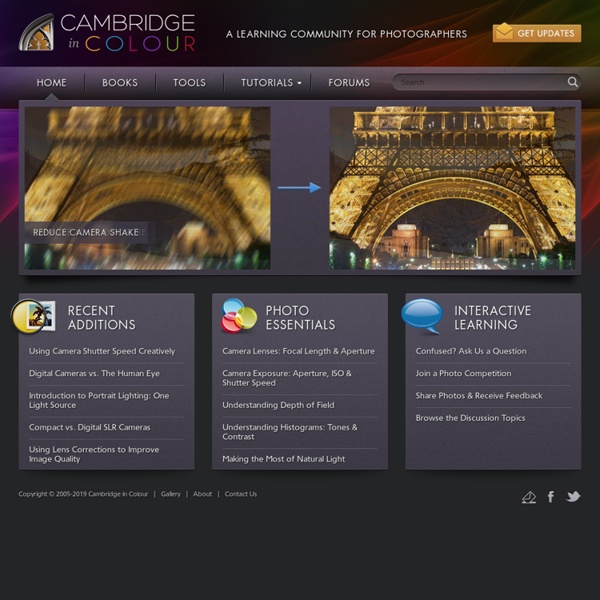
Top 40 Useful Sites To Learn New Skills The web is a powerful resource that can easily help you learn new skills. You just have to know where to look. Sure, you can use Google, Yahoo, or Bing to search for sites where you can learn new skills , but I figured I’d save you some time. Here are the top 40 sites I have personally used over the last few years when I want to learn something new. Hack a Day - Hack a Day serves up fresh hacks (short tutorials) every day from around the web and one in-depth ‘How-To hack’ guide each week.eHow - eHow is an online community dedicated to providing visitors the ability to research, share, and discuss solutions and tips for completing day-to-day tasks and projects.Wired How-To Wiki - Collaborate with Wired editors and help them build their extensive library of projects, hacks, tricks and tips.
Camera Exposure: Aperture, ISO &Shutter Speed A photograph's exposure determines how light or dark an image will appear when it's been captured by your camera. Believe it or not, this is determined by just three camera settings: aperture, ISO and shutter speed (the "exposure triangle"). Mastering their use is an essential part of developing an intuition for photography. Achieving the correct exposure is a lot like collecting rain in a bucket. In photography, the exposure settings of aperture, shutter speed and ISO speed are analogous to the width, time and quantity discussed above. Each setting controls exposure differently: Aperture: controls the area over which light can enter your cameraShutter speed: controls the duration of the exposureISO speed: controls the sensitivity of your camera's sensor to a given amount of light One can therefore use many combinations of the above three settings to achieve the same exposure. By the Numbers. How it Appears. Slow Shutter Speed Fast Shutter Speed By the Numbers. How it Appears.
Photorealistic Pictures Drawn With a BIC Pen EmailEmail At first sight they may look like some pretty sharp blue photographs, however all those pictures are actually hand drawn with a simple Bic ballpoint pen! Spanish artist Juan Francisco Casas uses up to four 14p ballpoint pens to create his incredibly photorealistic drawings, measuring up to 10ft (3 meters) high. The use of penballs makes Juan’s drawings even more original, which certainly has played a big role in his way to success, and his works are already a sell-out at exhibitions. His source of inspiration comes from his own photographs of nights out with his friends, so you can only imagine how wild his parties are, as half of his drawings include girls that forgot to put on their clothes. Website: juanfranciscocasas.com
50 Things Everyone Should Know How To Do Self-reliance is a vital key to living a healthy, productive life. To be self-reliant one must master a basic set of skills, more or less making them a jack of all trades. Contrary to what you may have learned in school, a jack of all trades is far more equipped to deal with life than a specialized master of only one. While not totally comprehensive, here is a list of 50 things everyone should know how to do. Edit: Do you like this post image? 1. 2. 3. 4. 5. 6. 7. 8. 9. 10. 11. 12. 13. 14. 15. 16. 17. 18. 19. 20. 21. 22. 23. 24. 25. 26. 27. 28. 29. 30. 31. 32. 33. 34. 35. 36. 37. 38. 39. 40. 41. 42. 43. 44. 45. 46. 47. 48. 49. 50. Breathtaking Long Exposure Photography and How to Capture It As you know, our first free e-Book was launched and so we were all, including me, busy making Photoshop resources. Thanks to you, the e-Book has met with a landmark success. Now I am free to focus on the other subjects as well. For today, I chose a form of trick photography. So after many weeks, here’s a super tutorial for learning Long Exposure Photography. As the name suggests, long exposure photo is when the camera’s image sensor was exposed to light for a longer period of time than usual. Examples Niagara Falls Exposure: 30 Seconds Image by John A Ryan Light House Exposure: 114 Seconds Image by MumbleyJoe (Tyler) Fireworks Exposure: 10 Seconds Image by Express Monorail Sky ways Exposure: 1 Hour Image by c@rljones Spinning Wheel Exposure: 20 Seconds Image by Sara Heinrichs (awfulsara) Waterfalls Exposure: 2-5 Minutes Image by Dene’ (Seattle) Miles Speed Exposure: 5-10 Seconds Image by Patrick Smith Photography Use of This Effect Taking the Shot Also try to capture a shot which I always wanted to. Extra Tips
Crazy Awesome Paintings by Vladimir Kush Here is a collection of the incredible paintings of Vladimir Kush. Vladimir has been creating these surrealistic paintings since the late 80’s. I’m extremely impressed by his work, and you should be as well! Related Plywood Paintings by Robert Romanowic Plywood Paintings by Robert Romanowic, very unique and awesome! February 8, 2011 In "Inspiration" Amazing Contemporary Paintings by Christine Krainock Christine Krainock creates original, abstract oil painting & acrylic knife painting. December 12, 2011 In "Fine Art" Ellison Design student based in CA who was one of the co-founder of AIA and CubeBreaker.com
free university lectures - computer science, mathematics, physics, chemistry Whether your goal is to earn a promotion, graduate at the top of your class, or just accelerate your life, lectures can help get you there. Our archives of lectures cover a huge range of topics and have all been handpicked and carefully designed by experienced instructors throughout the world who are dedicated to helping you take the next step toward meeting your career goals. Lifelong learns can turn their free time turn into self-improvement time. The online lectures on this list are more than lecture notes or a slideshow on a topic -- they were designed for audiences like you, with carefully sequenced themes and topics taught by veteran educators, and often with additional resources for your own independent study. The lectures are available to anybody, completely free of charge. Lecture courses are a valid and vital learning tool, and may be one of the best methods of learning available.
Focusing Basics | Aperture and Depth of Field Depth of Field Depth of Field (DOF) is the front-to-back zone of a photograph in which the image is razor sharp. As soon as an object (person, thing) falls out of this range, it begins to lose focus at an accelerating degree the farther out of the zone it falls; e.g. closer to the lens or deeper into the background. With any DOF zone, there is a Point of Optimum focus in which the object is most sharp. There are two ways to describe the qualities of depth of field - shallow DOF or deep DOF. Shallow is when the included focus range is very narrow, a few inches to several feet. Aperture The aperture is the opening at the rear of the lens that determines how much light travels through the lens and falls on the image sensor. Small vs Large Aperture Manipulating the aperture is the easiest and most often utilized means to adjust Depth of Field. Aperture Range Distance from the Lens Conclusion You might also like:
44 Grunge Photoshop Tutorials What’s up today? We’ve actually compiled a whole array of creative grunge tutorials so you can infuse staggering grungy styles into your artworks using Photoshop. Lately the grunge effect is known to be an enormously popular trend in web design, and basically it doesn’t seem to be going anywhere any time soon. So if you want to really wild on your grunge designs, you may now explore different techniques in Photoshop that can give your artwork some textured, aged and uneven looks with rusting metal signs, dirty spots, grunge patterns, scorched borders, or overall distressed accents. By the way, some time ago our good friends from Templates.com blog have published a post with as many as 900 Free Grunge Photoshop Brushes, so if you’re really into the grunge design style you should definitely take a look at these. Head blow off effect Designing a typographic concept poster Distressed effects in Photoshop The new way to create 3D text How to design an impressive graphic tee in Photoshop
How Business School Killed the Entrepreneur (and some worthy alternatives “Don’t use graduate school, or any other course of study, as a form of life avoidance. Pursue the course only if there’s a good reason.”~Chris Guillebeau Important Note: This post is intentionally in depth. I had first planned this to be a PDF guide, but I wanted to get it out to you all right away as I know a few people need it now. Let the action begin… The Systematic Killing of the Entrepreneur Lately, I have become the go-to guy when it comes to transitions. When someone’s peering over the edge thinking about taking the leap to a more meaningful existence, I get an email, a blog comment, a coaching inquiry or a request to meet. That’s why I’ve created this site and it’s the most passionate topic I’ve come across. Dinner with Harvard. A few weeks ago I had dinner with two very good friends who are finishing their final semester at Harvard Business School. Something tells me there are easier ways out there to make a few extra bucks. Why question business school? 1. He’s serious. 2. 3. 4.
ALTFoto Playing with Displace Filter in Photoshop I have been playing a lot with the Displace filter in Photoshop and I still get impressed with how powerful it is. Even though I have written some tutorials using it, I decided to try to recreate a different effect that I saw in one of the images submitted for the Daily Inspiration. It was a brick wall deformed like it was made of cloth. So in this tutorial, or a quick-tips I will show you how to create a curtain made of bricks or how to deform a brick wall as it was a curtain. Step 1 Open Photoshop and create a new document. Step 2 Let's import another image, now of a girl opening the curtains. Step 3 With the Lasso Tool (L) or the Pen Tool (P) select the empty white. Step 5 Now select the hands/arms of the girl and the curtains. Step 6 Move the brick wall layer so it will be in front of the girl layer. Step 7 Go to Layer>Layer Mask>Hide Selection. Step 8 Duplicate the girl layer and delete the girl using the mask of the bricks wall for reference. Step 9 Step 10 Step 11 Step 12 Step 13 Step 14
50 of the best personal development blogs Personal development is my business and my life. In the 6 months that I have been blogging I have come across some excellent blogs in all subjects and thought it would be a good idea to share some of the top blogs in the different areas. This month I will look at the personal development field. You’ve probably all seen the positive blog network (PBN) logo in the sidebar. These are some of the best personal development blogs out there and we will be expanding. Here are a few others that you might like to check out. That’s it for now. Some Amazing Comments