


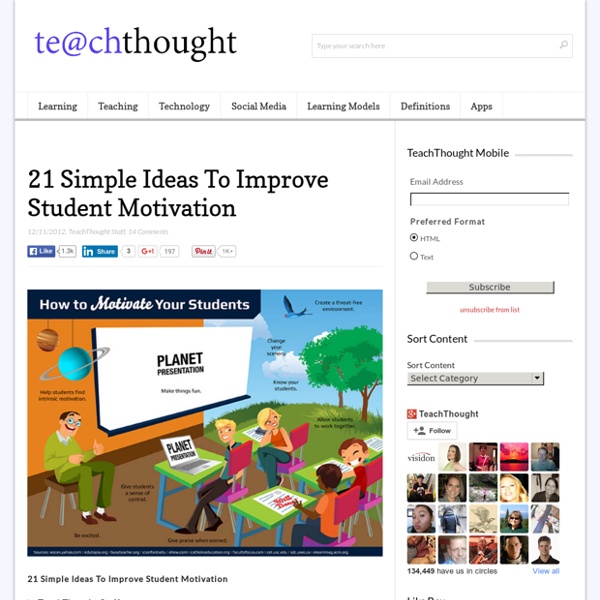
{12 Days: Tool 11} Infographic: Anchored Word Learning Strategy Anchored Word Learning: A Read Aloud Strategy Anchored Word Learning, by Isabel Beck, is one of my favorite strategies for integrated word learning. The Anchored Word Learning strategy uses the power of read alouds to introduce targeted words within context. Tradebooks and picture books provide excellent sources of higher-level, sophisticated words. Beck suggests selecting three, Tier Two words each time you read aloud. Tier Two words are high-utility, cross content words. Download today’s tool by clicking on the tag below the infographic. Like this post? Please read our Reblogging and Reposting Policies here before reblogging or reposting. Have you found these posts helpful in supporting your literacy efforts? The following two tabs change content below. Kimberly Kimberly is an educational consultant who works with district leaders to improve instructional effectiveness and student learning.
The 4 Newest Ways To Make Education More Interactive Sorry to have to say it, teachers, but few students want to listen to you talk about a subject for an hour, no matter how much you may love it. You think that you have prepared a nail-biting lecture of suspense about every war in which the United States has fought, and, by the War of 1812, your students are staring out the window, hoping for a superhero to fly in and rescue them from the classroom. Even for the most dedicated of students, books and lectures get boring. Keeping lessons fresh and challenging means keeping them interactive, and given it is almost 2013, incorporating this task is actually much easier than ignoring it. The incorporation of technology into classroom settings has shown a positive impact on the attention and scores of students. Below are some advances in 2012 which have changed the face of education and how students interact with technology, and each other: The Kineo Tablet : an 8-inch 1.3 GHz dual-core tablet aimed at schools that starts at $299. 2013 is coming.
10 Must-Have Apps For iPads In The Classroom My students love using their iPads in the classroom! iPads in the classroom provide student with the opportunity not to be restricted to the traditional way of learning. As a teacher, it is a wonderful feeling to see students being engaged and interacting in their learning. Since our school’s 1:1 iPad initiative in all Math and Science classrooms, I have become passionate about finding technology tools that will motivate and inspire my students to learn. Great use of iPads technology tools directly impacts the learning environment of the classroom. The following is a list of free apps and websites that I have found that really motivates and inspires my students to be actively engaged in their learning. (1) Today’s Meet ~ A backchannel website that helps you connect with students in real time. (2) Corkboard.me ~ A website that allow students to collaborate in real time with the use of sticky notes on a board. (5) Sonic Pics and (6) Doodle Buddy ~ This duo is a perfect pair.
Reading Comprehension - Free Worksheets Home- English- Math - Reading - Research - Keys - Newsworthy - Links - Contact Reading Comprehension, Volume 5: Number 32, Word Meanings From Context Number 31, The Painting Number 30, Word Meanings From Context Number 29, Charity, Poem Number 28, Word Meanings From Context Number 27, Mysteries Number 26, As I Awake, Poem Number 25, Democracy and Freedom Number 24, Modest Requirements Number 23, Martin's St. Number 22, Word Meanings From Context Number 21, Word Meanings From Context Number 20, Word Meanings From Context Number 19, You, Poem Number 18, Word Meanings in Context - Antonyms Number 17, Winter Heat Number 16, Word Meanings From Context - Synonyms Number 15, Word Meanings From Context Number 14, The Presidential Campaign Number 13, Memories, Poem Number 12, Word Meanings From Context Number 11, Campaign Finance Reform Number 10, Simple Math Number 9, Fashion Blues Number 8, Word Meanings From Context Number 7, Thank You Sincerely, Poem Number 6, Treasure, Part IV Number 5, Treasure, Part III
Activity Speaks Louder Than Words: Improving Student Engagement by KENDELL DORSEY Think about the level of cognitive engagement that occurs with each activity in this list: Watching/listeningNotetakingNotemakingDiscussingSummarizing The learning style of your students plays a key role with things like "watching/listening." For example, I realize as I get older that I am definitely a visual learner. I often can't remember a name until I see it in print. Teacher-led instruction and discussion have a place in the classroom. Here's a personal example of how learning can benefit from this cognitive demand. Imagine the power of this exchange of ideas with students in your classroom. The Down Side of Down Time As teachers, we lead classrooms filled with learners of all styles. The rule of thumb is simple. Here are some instances where down time happens: The teacher is asking specific "popcorn" type questions of one student at a time in a whole-group setting -- what are the other students doing? Strategies for Engagement Making It Stick
A Pedagogical Framework For Digital Tools As a consequence of society’s digitization it becomes increasingly important to use technology in education, in primary as well as in secondary education. Students must achieve a number of digital literacies and competences that can enable them to succeed in a world where digital tools are a natural part of everyday life. In order to ensure that students acquire the necessary digital literacies and competences, and to ensure that they can critically think, it is important that they are presented with a range of digital tools and gain an understanding of the tools’ capabilities. This places high demands on the teacher. As a teacher it can be difficult to keep up with the new digital opportunities, and it can be hard to assess which digital tools students should be presented to, and in which contexts it is appropriate to use them in education. The framework is based on a distinction between a monological , a dialogical , and a polyphonic form of teaching. The monological form of teaching
Look at These 10 GIFs and You Might Actually Learn Something GIFs are more than just entertaining animated loops; they can actually teach us tons of quick and interesting facts. Think about the old textbooks most of us grew up with in the classroom. Each chapter's stock photos helped a little, but visual learners would benefit even more from quick animations. In other words, GIFs could be especially useful in scientific and medical fields. Instead of exclusively bookmarking amusing GIFs, take a look at these loops and learn something new. 1. GIF courtesy of Reddit 2. GIF courtesy of Reddit 3. GIF courtesy of Reddit 4. GIF courtesy of Reddit 5. GIF courtesy of Reddit 6. GIF courtesy of Reddit 7. GIF courtesy of Inside Insides 8. GIF courtesy of Reddit 9. GIF courtesy of Reddit 10. GIF courtesy of Reddit 11. GIF courtesy of Soup von DeLima Image courtesy of Flickr, x-ray delta one
Helping Students Set Goals and Find Success Photo credit: iStockPhoto The idea of New Year's Resolutions is very appealing but their success rate is low. Cognitive psychologists know why: Resolutions tend to be too big (like losing 20 pounds), too vague (like getting more sleep), very hard to control (like having less stress), or something the person is ambivalent about (like becoming a healthier eater). When students come back for the second half of the school year, we often want them to "turn over a new leaf," or address particular difficulties they faced in the prior weeks. Focus on Short-Term Success So let's travel back to my blog in August and revisit the idea of the End-of-Year Legacy. For fourth to twelfth grade, ask each of your students to pick two things that it is important for them to learn, or to improve on, in the next three weeks. Then, have them share with a classmate and have the classmate help them write a plan for how they will be successful. Is It Worth It? Why is this worth the trouble?
13 Ways to Learn in 2013 Sharebar In The eLearning Coach New Year’s tradition, I’m presenting another list of compelling ways to learn online this year. Opportunities for learning seem limitless, applications get smarter and the content gets richer. I just hope we don’t all evolve into robot heads at some point. 1. This collection of speech collections will thrill speech lovers as well as history buffs. 2. If you don’t have access to a college library you can pay for online access to a journal database, make the trip to your nearest university or try this Directory of Open Access Journals first. 3. Learn to write and design a comic book or graphic novel. 4. Expand your knowledge of current events and other cultures by reading newspapers from around the world. 5. Twitter Chats are scheduled online meetups that take place through Twitter. 6. Google Art Project: Istanbul Museum of Modern Art 7. Fulfill the auditory needs of your brain with SoundCloud. 8. 9. 10. Can you hold conversations in several languages? 11.
A Free Interactive iPad App To Teach Algebra For many students algebra seems too abstract and hard to learn. They often resort to ineffective memorization and in the long run find only frustration and failure. Now there’s a new free iPad app that can turn frustration into success. The app is intended for children from age 8 onward. The app, like the physical version, is also well suited for helping older students who are struggling in traditional algebra classes. Each of the three lessons of this free app is introduced by a short three- to four-minute video. In the first lesson the student learns that a pawn, or marker, has an unknown weight, or value, and that a number cube has the value shown on the cube. The “scale” does not actually move. The sample image below is from Lesson 1B, which requires the student to find the value of the pawn that will make both sides have the same value. After a short while the student will see that the value of 5 for the pawn will give both sides the same value, namely 13. Consider example 3B.
Robert Marzano on Four Levels of Classroom Questioning Robert Marzano on Four Levels of Classroom Questioning (Originally titled “Asking Questions – At Four Different Levels”) In this Educational Leadership article, author/researcher Robert Marzano says there are four ways to question students. “Planning a lesson that uses all four of these levels can transform classroom questions into analytic tasks that require students to think at increasingly complex levels,” he says. • Level 1: Details – Recalling or recognizing specific information – for example, “Describe some important features of the Rocky Mountains.” • Level 2: Characteristics – Describing, comparing, or contrasting the qualities of a category – for example, “What are some differences between older mountain ranges like the Rocky Mountains and newer mountain ranges like the Olympic Mountains in Washington State?” “Asking Questions – At Four Different Levels” by Robert Marzano in Educational Leadership, February 2013 (Vol. 70, #5, p. 76-77), www.ascd.org From the Marshall Memo #473
Why Standardized Tests Don't Make Sense The 90-Second History Of Education 9.81K Views 0 Likes Well here's an insanely detailed infographic to peruse. Apple TV In The Classroom: 4 Reasons To Try It Out If you like to use your iPhone, iPad or laptop in your classroom because it allows you to effortlessly navigate the learning space, one of the greatest frustrations can be having to constrain yourself to the vicinity of the projector cable every time you want to share your screen with the class. I have seen this as a common practice even in open plan learning environments, which instantly does away with it’s greatest feature by forcing the teacher to move back to the front of the room. Whilst you can get wireless projectors at great expense, have you ever thought of using Apple’s $99 Apple TV? I hadn’t until recently, but since using it I could never go back to a physical projector/tv connection for the following 4 reasons: 1. You can share your iPhone, iPod, iPad or Mac’s screen so long as both devices are on the same wi-fi network. Once you click on the AirSharing icon on your iOS device, you’ll be able to select what you’d like to do next with your wireless stream. 2. 3. 4.