


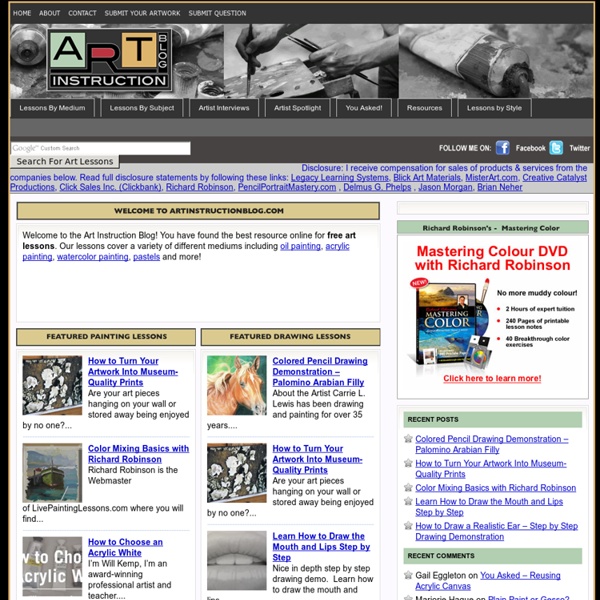
mrspicasso's art room How to Draw Eyes: 25 Tutorials, Step-by-Steps, How-To’s and Reference Photos on How to Draw Human Eyes | Drawn in Black 9 Comments | August 11, 2011 Eyes… the window into the soul as they say. Below is a collection of resources on how to draw eyes to help you make sure your drawings have soul. Have fun! Tutorials UPDATE 12/10/11: If you’re looking for even more eye drawing resources, check out this great Squidoo lens on how to draw eyes compiled by Martin Stankewitz! Figure Drawing For All It's Worth by Andrew Loomis (p. 176) Drawing the Human Head by Burne Hogarth (p. 37) Eye Drawing Tutorial by Brian Huey How to Draw Eyes by Stanislav Prokopenko Drawing the Human Eye on OnlyPencil How to Draw Eyes on DrawFurry How to Draw Eyes: The Male Eye by Cataclysm-X How to Draw Eyes by JR Dunster How to Draw a Realistic Eye by DorsY69 How to draw the femal eye on Instructables Female Eye by Faith Te Drawing Cartoon Eyes by Pete Emslie Cartoon Eye Reference Sheet Manga / Anime Eyes Drawing the Manga Eye by Archvermin on DeviantArt Tutorial: Create Unique Anime Eyes by Kikariz on DeviantArt Draw Female Anime Eyes Videos
Art Lessons For Kids | Inspiration for parents, teachers and anyone who loves teaching art Step by Step Drawing Tutorial How To Draw... Pencil Portraits The Incredible Art Department | Art Education Chibi drawing tutorials and gallery Chibi and Anatomy Tutorial Chibi Tutorial Draw a chibi bunny tutorial Chibi Tutorial of DOOM 2 Chibi LineArt Tutorial Tutorial :: Chibi Heads Kitanya’s Shark Chibi Tutorial Chibi Eyes Tutorial Charming Chibi Tutorial Chibi tutorial 1 Chibi Tutorial of DOOM Chibi Car – Sketch Tutorial Chibi Car – Colouring Tutorial Chibi Hand Tutorial Chibi tutorial part1 How I draw chibi girl Chibi Tutorial – super deform Ghetto chibi tutorial Chibi Hair Tutorial Capsicum’s Chibi Tutorial Now let’s see some fine piece of work by different artists. Chibi Chibi House Chibi Teepoo Chibi Fruit Ninja-Naruto Ellen Nightly Chibi Ragnarok Online – Chibi Dawl Chibi Fruit Ninja – Itachi Death Note – Chibi L Saix Chibi Chibi Fruit Ninja – Temari Chibi Fruit Ninja – Sasori Chibi Fruit Ninja – Deidara Chibi Fruit Ninja – Orochimaru Chibi Feral Chibi Fruit Ninja Tenten Chibi Fruit Ninja Neji Chibi Fruit Ninja Yondaime Chibi Fruit Ninja Sasuke Chibi Fruit Ninja Shikamaru Chibi Harry Potter
Art and Lesson Plans Welcome to the lesson plans and project ideas section of the Art-Rageous website! Latest updates are listed on the home page of the site, and if you're looking for something in particular, try entering a word in the onsite search engine. Purchases made by clicking through advertisers' links help to offset my webhosting costs and allow me to purchase new resource materials for my classes. Speaking of webhosting, I've been with Dreamhost.com since 2000 and highly recommend them. If you'd like to start your own website, please click here to get a $50 discount on a year of hosting! As you scroll through the lesson plans below, I think you'll see why I say that my students constantly amaze me.
Tutorials from Gurus - SketchBook - A still life tutorial celebrating 'hot' spices. ■ The Arrival Tutorial by Shaun Mullen SketchBook Pro for iPad This tutorial will take you through the steps I use when working from a pencil sketch through to painting using limited palettes. ■ Printing TipsTechniques Many people have questions about printing, especially when working with Mobile apps that produce relatively smaller canvas sizes. ■ Is SketchBook Pro for You? Carsten Bradley is an artist, storyteller and designer. ■ 'Visiting the Ruin City'SketchBook Pro for iPad In this tutorial, ASUKA111 goes through the entire 12 hour process in the creation of Visiting the Ruin City. ■ Tutorials by Shaun MullenSketchBook Pro for iPad Shaun Mullen resides in a costal town in the UK and works on a British Defense contract as a senior electrical commissioning engineer. ■ SketchBook for iPad TutorialSketchBook Pro for iPad ■ Jim Lee: 80 Minute Wonder WomanSketchBook Pro for iPad
Eye Centre.Nature Christopher W. Tyler Smith-Kettlewell Eye Reseach Institute, San Francisco Purpose Although the eyes are a key feature of facial portraits, compositional rules for the placement of the eyes relative to the frame seem to be lacking. Fig. 1 To illustrate the degree to which an eye tends to be set on the center vertical in portraits, twelve classic portraits from the past five centuries were selected for reproduction. Fig. 2. Hypotheses Compositional principles that may be hypothesized as the basis for eye placement: Fig. 3a. Fig.3b.Golden Section hypotheses. Fig. 3c. Fig. 3d. Results Fig. 4. A second question is how the eyes are distributed over the two-dimensional space of the canvas. of only + 5% of the frame width (full curve; second eyes omitted for clarity). Fig. 5. Conclusion The eye centering with an accuracy of ~1 eye width is barely mentioned in art criticism, suggesting that unconscious functions operate in our aesthetic judgements.
lines and colors :: a blog about drawing, painting, illustration, comics, concept art and other visual arts is re-thinking the tools On the very first day of class, these students were given 48 hours with the following instructions: Make something with a box of 64 crayons. Ellis Gregory, creating whimsical function They had to use the crayons and the wrappers. They could choose whether to use the crayon box and they were allowed to use glue, a platform/base and other tools (scissors, knife, etc.) What could they not do? As a teacher on the first day of class, with a group of students I don't yet know, what was I looking for? Who is going to be willing to work under a deadline? Mary Grace Woodruff, creating a pulverized mosaic Kate Beebe, creating functional drink coasters and holder box Shelley Neimeyer, turning it inside-out Justin De Leon, creating a melting pot situation Sarah Barrow, creating a microwaved styrofoam cup wax drink Kristen Weaver, creating melted paintings Leah Young, creating a three-dimensional color wheel, of sorts Genny Salvatore, creating a flower bowl Shasta Phillips, creating a roller coaster
How to Draw FORCE - DrawingForce Exploring Linear Perspective Linear perspective is a mathematical system for creating the illusion of space and distance on a flat surface. The system originated in Florence, Italy in the early 1400s. The artist and architect Brunelleschi demonstrated its principles, but another architect and writer, Leon Battista Alberti was first to write down rules of linear perspective for artists to follow. Leonardo da Vinci probably learned Alberti's system while serving as an apprentice to the artist Verrocchio in Florence. To use linear perspective an artist must first imagine the picture surface as an "open window" through which to see the painted world. Straight lines are then drawn on the canvas to represent the horizon and "visual rays" connecting the viewer's eye to a point in the distance. The horizon line runs across the canvas at the eye level of the viewer. The vanishing point should be located near the center of the horizon line. Click on the buttons to check your answers.
PSG Art tutorial 2014 foreword added 2018 Is it possible to write a general tutorial on painting pretty pictures or is this art-thing too complex and magical to ever be understood, a thing for human intuition only? No human is alike, but we live in the same environment and train our brains together. I believe this creates certain shared structures which can be analysed and understood, at least on a sufficiently useful superficial level. I think anyone who practices a trade a lot will begin to formalise the relevant structures, many of them subconsciously. Getting started from nowhere It has been claimed that you need to put ten thousand hours into a skill to "master" it, whatever that means. So, anyways. Self-critique ghost Sometimes, often, an image just feels wrong somehow. Fix that thing! On studies I seldom do studies, but when I do I notice improvement very quickly. To see the complete picture faster, and to give you something to hold on to, you can put down blobs and reference marks. End 2014/2018 Hues