


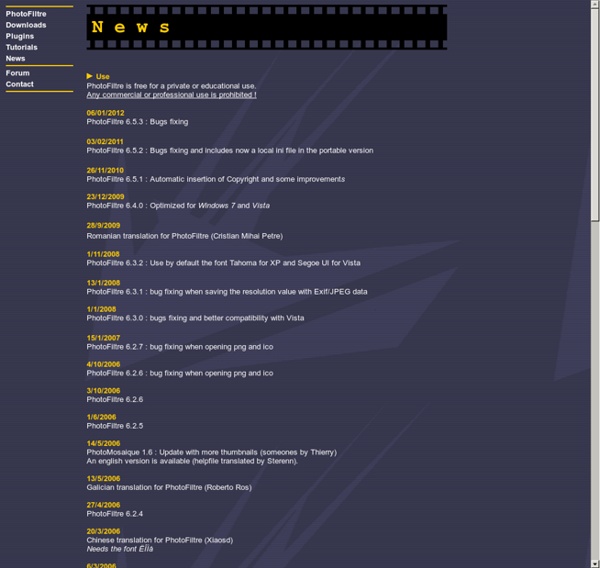
PhotoFiltre Presentation PhotoFiltre 7 is developed with the core PhotoFiltre Studio to support layers and to improve the filters. There are less functions compared to PhotoFiltre Studio X which remains the most advanced version! PhotFiltre 7 is freeware for private uses (including non-profit organizations). PhotoFiltre 7.2.1 - English version in zip format (5 Mb) Portable version It is possible to use the PhotoFiltre Studio translation files for other language ! Introduction PhotoFiltre 7 is a complete image retouching program. Screenshot : Full-size Small-size The filters Its wide range of filters allows novice users to familiarize themselves with the world of graphics. Vectorial selections PhotoFiltre 7 uses two types of vectorial selections. The brushes PhotoFiltre 7 has some standard brushes (round and square in different sizes), but also some more varied forms (oblique line, custom shapes, ...). The Rainbow option lets you draw a gradient along the line. The Layers The Erase Tool Icon export
PhotoFiltre Portable [It] Programma per il fotoritocco ed l'elaborazione di immagini. [En] PhotoFiltre 7 is a complete image retouching program. It allows you to do simple or advancedadjustments to an image and apply a vast range of filters on it. It is simple and intuitive to use, andhas an easy learning curve. The toolbar, giving you access to the standard filters with just a fewclicks, gives PhotoFiltre 7 a robust look. PhotoFiltre 7 also has layer manager (with Alphachannel), advanced brushes, batch module and lot of other powerful tools. Estrazione e uso/How to extract and use:[It] Decomprimere l'archivio.zip ed avviare l'applicazione eseguendo PhotoFiltre7.exe. [En] Extract the ZIP package to any folder of your choice, launch the program by double-clicking PhotoFiltre7.exe. Versione/Version: 7.2.1Lingua/Language: Language : -Link- Language Pack: -Link-
GIMP - Guide e tutorial Mora-Foto In questa pagina sono raccolte decine di guide in italiano per il fotoritocco con Gimp. Tutti i nostri tutorials per Gimp sono originali, descritti passo-passo e rivolti al fotografo amatoriale che cerca una soluzione gratuita e quasi professionale per dedicarsi alla post produzione ed al fotoritocco. Abbiamo deciso di dividere questa pagina in diverse categorie per permettere una migliore consultazione dei molti tutorials presenti. La sezione Guide avanzate per Gimp contiene tutorials meno descrittivi, che richiedono una maggiore dimestichezza con il programma. I vari passaggi sono infatti descritti più brevemente e senza tutte le procedure passo-passo. Maschere e Livelli. Correggere le curve.Guida per correggere luci, ombre e mezzi toni usando lo strumento curve di Gimp. Ruota colore. Migliorare gli occhi. Doppia esposizione Fondendere insieme due fotografie per ottenere un cielo perfettamente esposto. Effetto panning.Tutorial per simulare una foto con sfondo mosso e soggetto a fuoco.
GIMP - Plugin G'mic GIMP Portable 3 [rev2] eliminazione della cartella gtk-2.0 da %AppData% -Link- [rev3] eliminazione delle lingue supplementari avviando il programma con l'INI principale[rev4] a partire dalla versione 2.4.0, le librerie GTK sono integrate nel programma, pertanto in questa versione non sono incluse all'interno della directory \Lib\GTK poichè non necessarie.[rev5] errore nel caricamento di alcuni componenti del programma -Link- -Link- [rev6] diversa disposizione delle localizzazioni (in \Bin\Gimp\share\locale) e relativa modifica del file .ini[rev7] le miniature vengono salvate in una cartella temporanea (%TEMP%\.thumbnails) e di conseguenza non vengono visualizzati i file aperti di recente al successivo riavvio del programma; rimangono tracce in %USERPROFILE% (file .recently-used.xbel) e in %APPDATA% (cartella gtk-2.0) -Link- [rev14] bug fix .gtk-bookmarks, velocizzazione avvio ( -Link- [rev22] bugfix Python-Fu (thank you MirkoM -Link-
GIMP Current Stable Version The current stable release of GIMP is 3.0.4 (2025-05-18). Show downloads for GNU/Linux | macOS | Microsoft Windows | All (we think your OS is Linux) GIMP for Unix-like systems Install GIMP flatpak Download GIMP 3.0.4 AppImagefor x86_64 via BitTorrent Download GIMP 3.0.4 AppImagefor x86_64 directly Show downloads for AArch64 Download GIMP 3.0.4 AppImagefor ARM64 via BitTorrent Download GIMP 3.0.4 AppImagefor ARM64 directly Show downloads for x86_64 Warnings and information Flatpak build available in: x86-64 and AArch64. Flatpak additional instructions If the link above doesn't open your software installer, install with following command: flatpak install --user After installation, if GIMP is not shown as other applications (on menus, desktop overview, etc), run it with following command line: flatpak run org.gimp.GIMP//stable This installation will also provide regular auto update. flatpak update Security Macports
STDU Viewer STDU Viewer is a free viewer for multiple file formats. The goal of this software is to replace the multiple document viewers with a single one simple application. STDU Viewer supports TIFF, PDF, DjVu, XPS, JBIG2, WWF document formats. These are the most popular formats for scientific and technical documentation. Additionally STDU Viewer supports FB2, TXT, Comic Book Archive (CBR or CBZ), TCR, PalmDoc(PDB), MOBI, AZW, EPub, DCX and image (BMP, PCX, JPEG, GIF, PNG, WMF, EMF, PSD) files. STDU Viewer has comes with a multilanguage interface. STDU Viewer has modern tabbed interface and all standard features for this type of application (thumnail view, rotate page, search by text layer, etc). If a document supports text layer (TXT, TCR, PDB, FB2, PDF, XPS, MOBI, AZW, EPub or Djvu file), then STDU Viewer helps you export text from this type of documents to a file. STDU Viewer is provided as freeware for private non-commercial or educational use. Download free STDU Viewer (2.5 MB)
FastStone Image Viewer [It] Browser, visualizzatore, convertitore ed editor di immagini con supporto per i maggiori formati grafici, tra cui BMP, JPEG 2000, GIF, PNG, PCX, TIFF, WMF, ICO e TGA . Tra le sue funzioni avanzate: ridimensionamento, selezione di parti, modifica di colori, rimozione effetto occhi rossi e molto altro. [En] Image browser, converter and editor that supports all major graphic formats including BMP, JPEG, JPEG 2000, GIF, PNG, PCX, TIFF, WMF, ICO and TGA. Includes features such as image viewing, management, comparison, red-eye removal, emailing, resizing, cropping, color adjustments, musical slideshow. Estrazione e uso/How to extract and use: [It] decomprimere l'archivo .zip avviare il programma eseguendo FSViewer.exe[En] uncompress .zip archive and run FSViewer.exe Versione/Version: 6.3Lingua/Language: - MultilingualPiattaforma/Platform: XP, Vista, Windows 7, Windows 8.x and Windows 10Licenza Software/Software License: Free for Home Users
FastStone Image Viewer FastStone Image Viewer is a fast, stable, user-friendly image browser, converter and editor. It has a nice array of features that include image viewing, management, comparison, red-eye removal, emailing, resizing, cropping, retouching and color adjustments. Its innovative but intuitive full-screen mode provides quick access to EXIF information, thumbnail browser and major functionalities via hidden toolbars that pop up when your mouse touches one of the four edges of the screen. Other features include a high quality magnifier and a musical slideshow with 150+ transitional effects, as well as lossless JPEG transitions, drop shadow effects, image annotation, scanner support, histogram and much more. It supports all major graphic formats (BMP, JPEG, JPEG 2000, animated GIF, PNG, PCX, PSD, EPS, TIFF, WMF, ICO, CUR and TGA) and popular digital camera RAW formats (CR2, CR3, CRW, NEF, NRW, PEF, RAF, RWL, MRW, ORF, SRW, X3F, ARW, SR2, SRF, RW2 and DNG). No Adware.
Inkscape FastStone Screen Capture (Versioni a pagamento) FastStone Capture is a powerful, lightweight, yet full-featured screen capture tool and screen video recorder. It allows you to easily capture and annotate anything on the screen including windows, objects, menus, full screen, rectangular / freehand / fixed regions as well as scrolling windows / web pages. It also allows you to record all screen activities including onscreen changes, speech from microphone, audio from speakers, mouse movements and clicks into highly compressed video files. FastStone Capture saves images in BMP, GIF, JPEG, PCX, PNG, TGA, TIFF and PDF formats. Artweaver Free Artweaver Free Portatile [It] Editor di pittura grafica. Molto buono per i neofiti ma ben sfruttabile anche da utenti avanzati. Ha la possibilità di registrare le azioni effettuate per condividerle con altri utenti o replicarle su altri lavori. Tra le altre peculiarità, gestisce le layer ed alcuni semplici filtri [En] Artweaver is a painting program which is suitable for beginners but also suitable for advanced users. You can record all your steps and replay them afterwards or provide them to other users. Estrazione e uso/How to extract and use: [It] estrarre il setup con l'ultima versione di X-UniExtract ed eliminare tutto tranne la cartella {app}, che può essere rinominata a piacere. [En] extract the setup file using the last version of X-UniExtract, then delete everything but the {app} folder. Versione/Version: 6.0.5Lingua/Language: