


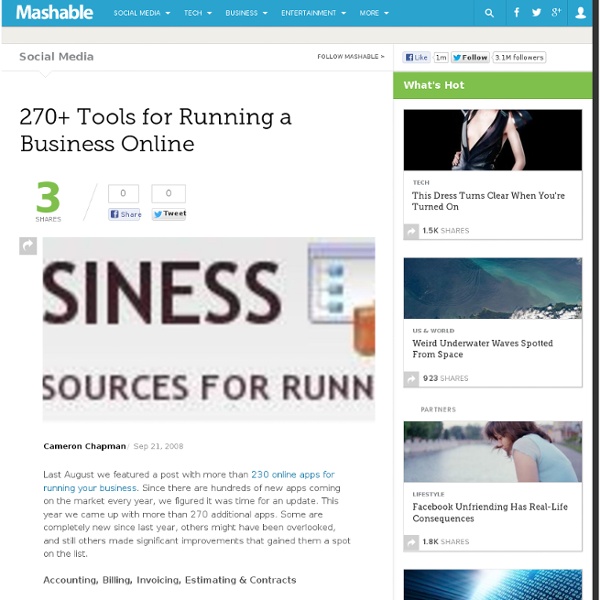
One Degree: Top 20 Business Productivity Tools for Small Biz Marketers I check my stats and analytics all the time for One degree. And am always fascinated when a story jumps in the content tracking - this great article by Lynda partner is no exception. Amazing hits in the last three weeks. by Lynda Partner Run your business in the cloud for almost nothing? CRM - contact and lead tracking, sales and contact management, sales pipeline management and forecasting, customer service and business management. Over 60 people contributed to this list and once we were done there were at least 2 services I hadn’t heard of (but have since tried and enjoyed).
10 Types of Businesses You Can Start Today For $100 Or Less | Startup Launchr Tough to read? Click here and view the presentation in full-size So you’ve read through the 6 rules to follow when starting your online business, and you’re itching to launch something. You understand that your business must, first and foremost, solve a problem for a certain group of people. With that said, I’m going to share you with 10 types of businesses you can work on today. Hopefully, this should generate some buzz for the launch of Startup Launchr’s sister site (name TBD — help us name the new blog, will you?). Coaching and Consulting Everybody is an expert on something. Maybe your passion for something has lead you to be more educated than most when it comes to the topic. Scaling the business could mean developing a program to deliver to your clients either through email or a membership website. The key here is to realize that “expert” is merely a frame of mind on how to label yourself. Examples: SEO/SEM consultant Small business marketing consultant Social/dating/life coach Software
10 Awesome Tools To Get More Out of Wikipedia - Dumb Little Man Wikipedia is an ocean of information. While you may still want to seek secondary information sources before trusting it entirely, you cannot argue that the site contains a plethora of useful information. That said, it’s tough to navigate through so much data. You can get much more out of it in less time if you decide to ditch the conventional way of using the built-in Wikipedia search for scouring through the information. The following ten tools will help you search and use Wikipedia like never before. I am sure you’ll love using some of them. NavifyNavify is an excellent web service which shows a lot of additional information related to a Wikipedia article like related images, videos and articles. So if you are searching for Barack Obama, you can see the Wikipedia article on him, his photos, and the Youtube videos of his speeches, all on one page. PowersetPowerset is a Wikipedia search engine which certainly produces much better results than Wikipedia’s in-built search. Cheers, Abhijeet
5 Universal Principles For Successful eCommerce-Sites | How-To Advertisement When was the last time you called customer support because you were having problems checking out online? Probably never! Cart abandonment rate is at around 60%, and most of it happens before the user even begins the checkout process. There is no “Consumer Trust for Dummies,” but as eCommerce designers, we need to focus on some fundamentals. 1. If your core demographic is women between the ages 35 and 65 who have an annual income of $60,000+, you would treat them different than the 18- to 25-year-old male demographic. Years ago, I had an SVP of DotCom tell my team, “You can go home if you want to paint pictures.” 2. Build brand loyalty to gain patient, forgiving customers for a lifetime. How do you make your customers trust you this much? Like the perfect score to a film, a good user experience is unobtrusive and transparent to the consumer because “it just works.” 3. eCommerce UX Pitfalls To Avoid Just because a website is usable, does not mean customers will use it. 4. 5.
100 Online Tools for Non-Profits Tight in the budget and short on staff, non-profits are always on the lookout for new ways to get things done — and the Internet is a real treasure trove of useful tools. Here are 100 different applications to help you out with a variety of tasks from project tracking and collaboration to donor and membership management, and from building your non-profit website to tracking its effectiveness. Some fall into more than one category of purpose, but most are web-based software-as-a-service tools, so you won’t have the hassle of troubleshooting, maintaining and updating software and servers. We’re shooting for variety here, across a range of price points — so, although some of these apps will be familiar to many of you, we hope that everyone will find at least a few new tools to explore! Accounting, Time-Tracking, Invoicing, Billing Admin Bandit (www.adminbandit.com.au) Admin Bandit is web-based accounting software designed for those with no accounting experience.
The Cheap Revolution: 15 Do-It-Yourself PR Ideas It’s hard to allocate where your money should be spent when you’re a startup and you sometimes have to stretch every dollar. Bootstrapping doesn’t have to be hard though. If you decide to promote your own company, read on for nearly free fifteen do-it-yourself tactics and get ahead of your competition! 1. Talking about the social benefits of your service.Providing advice on pitfalls you fell into when starting your business with examples on how you overcame them.Creating a case study on a client. After you put it together, submit it to online article submission sites such as ezinearticles.com. Other important aspects to take into account are to make sure your headline is thought-provoking and to include a byline at the end of article. Finally, your byline should give readers a brief background of yourself and your company. 2. When writing your posts, take considerable time in writing your headline. I would also set up a Technorati account. 3. The next step is to write your newsletter.
My Own Business - Free course on starting a business! Alert iconNEW MOBI Curriculum! Because the most important step in starting a business is the first one, we have updated the introductory session to our popular Starting a Business course. Choosing the Right Business provides 5 steps to help you choose the right business for you, and take your first step toward entrepreneurship in the right direction. Back-to-School = #BackToBusiness with MOBI! It's that time of the year again! Learn how to start your own business with MOBI's Starting a Business course, accelerate your learning with our Quick Start Entrepreneur course, or learn advanced skills in our Business Expansion course. With My Own Business Institute: Courses are always free.Enroll and start anytime.Learn according to YOUR schedule.Complete a course in just 20 hours.Earn a Certificate of Completion and/or Digital Badge.Download MOBI's Free Business Plan Template and other helpful resources. Visit these links to see how to create an account and how to enroll on YouTube. #BackToBusiness
International Virtual Assistants Association FREE Virtual Assistant Service Price Quotes - quality, expert online virtual assistants to hire and purchasing advice with Resou Why You Should Hire a Virtual Assistant One of the latest trends in business today is the outsourcing of office related tasks to a Virtual Assistant (VA). A VA can be extremely cost-effective and can improve the efficiency of your business, which saves you time and money. Imagine being able to off-load all those daily tasks that you just never seem to find the time for. Imagine not having to go through the hiring process and not having to pay the fees associated with hiring an employee. Imagine having a dedicated VA that you can count on to complete the assigned tasks, thus allowing you more freedom to concentrate on growing your business. Hiring a VA allows you to cut down on employee costs; you can double your resources without hiring an employee; you can get a better quality of work since the VA runs their own business; you have no liability for common expenses like social security, medicare, and worker's compensation.