


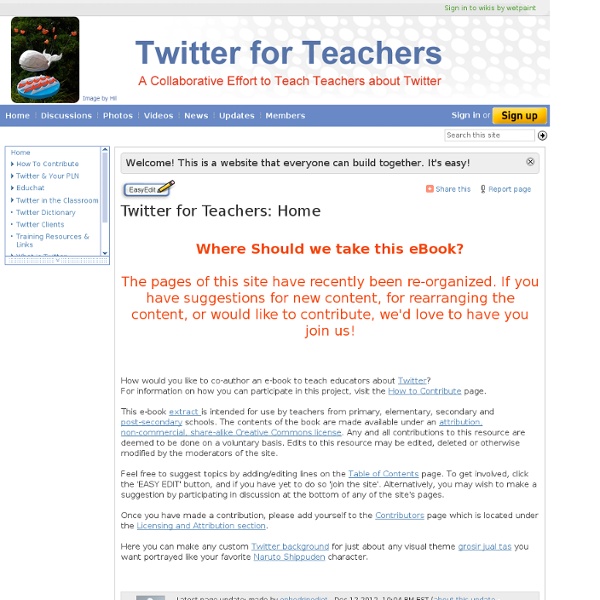
edchat / FrontPage How to add Twitter (Retweet) Button to Every Blogger Posts | Solid Blogger digg There a lots of ways and platforms to promote your blog in order to get traffic. But the first blog promotion starts from your blog posts itself. You should design your posts with all necessary blogger social bookmarking icons , so that people can spread it’s reach using different web services. There are different buttons that you can use on your blogger posts like Digg, Yahoo! Buzz, StumbleUpon, Mixx, Twitter etc. If someone likes your post, he can click on the Retweet button to post the topic with it’s URL in his twitter account and all his followers would get notified about this. Login to your blogger dashboard . Navigate to >> >> Search for and paste the following codes just before or after it. For Digg like Button, use the following code. <script type="text/javascript"> tweetmeme_url = '<data:post.url/>'; </script>Retweet this button on every post blogger <script src=" type="text/javascript"> </script> You are done now.
indispensibletools / FrontPage Twitter Handbook for Teachers How Twitter works in theory It is said that an economist is someone who sees something that works in practice and wonders whether it works in theory. Twitter clearly works in practice - and if you want practical advice, watch Laura Fitton's Tech talk at Google, or read her Twitter for Dummies. I've learned a lot from talking to her and others about this phenomenon, and I wanted to write about some theories that help me understand it. Flow At it heart Twitter is a flow - it doesn't present an unread count of messages, just a list of recent ones, so you don't have email's inbox problem - the implicit pressure to turn bold things plain and get that unread number down. Faces Indeed, what you see are the faces of people you know with the notes they wrote next to them. Phatic The key to Twitter is that it is phatic - full of social gestures that are like apes grooming each other. Following Historically, web fora were open to anyone, leading to the tragedy of the comments, where annoying people showed up and spoiled things.
Twitter Tips: for Teachers & Educators | eLearning Blog // Don’t Waste Your Time … Once people have found out I’ve been using Twitter for all of about 4 months now they think I’m an expert (I’m not, and do not profess to be) and keep asking me; what is it all about, then? Good question, and not one I’ve really been able to answer for myself, let alone answers for someone who hasn’t spent time trying different things to see if it works for them or not. So, in an effort to work through my own thoughts, and to provide something for others to benefit from, here are some ‘top tips’; Work out what you want to get out of Twitter. You can put a picture of yourself in your profile, use it wisely! Share and share alike. Use URL shortening service. Don’t be afraid to ‘block’ people who you don’t think you want following you. Use #Hashtags.
5 Steps Toward Hootsuite Twitter Search Mastery « LaRon Carter ' Hootsuite is my social media client of choice. Our relationship was began the day my Apple Power Book G4 wouldn’t properly install the Adobe AIR needed to run Tweetdeck and I haven’t looked back since. Hootsuite is also getting a lot of buzz from iPhone users for being the current client application of choice for integrating multiple accounts with ease and flexibility. Social Media: PLN 7.2 In my blog Social Media: PLN 7.0 and 7.1 I shared a few simple, but valuable tips for jumping into the wave of social media PLN’s (personal learning network). Step 1: Create Public or Private Group Twitter List Column Click the Add Column link off to the right side of the window and create a Twitter List (Conference Speakers, example) or choose one already existing in your account. Step 2: Search for Usernames to Follow – New or Existing Type the username right into the search box on the right of window (it’s next to the Add Column slide adjuster). Step 3: Add People to the Column Stay focused.
A Teacher’s Guide to Twitter « Once a Teacher…. Twitter is apart of my life almost every day because: - It’s a great source of news. - There are rich conversations among educators and edtech people. - People post entertaining, interesting, and very useful links. - I enjoy the easy interaction with others from around the world. Most people start off in a rocky relationship with Twitter. It doesn’t seem to be as easy or as useful as everyone has said, it takes awhile before you find your niche, and there is an overwhelming amount of information to deal with. But, just hang on – it’ll be worth it!!! Getting Started Your picture: you should definitely have some sort of picture – people seem to respond better to actual photos, but avatars, cartoons, or logos are fine, too.Your bio: it is very helpful to include keywords here because often, when someone is deciding whether to follow you or not, this is where they’ll get their “first impression” of you. Managing your Life on Twitter Finding People to Follow Not Getting Overwhelmed Tweeting