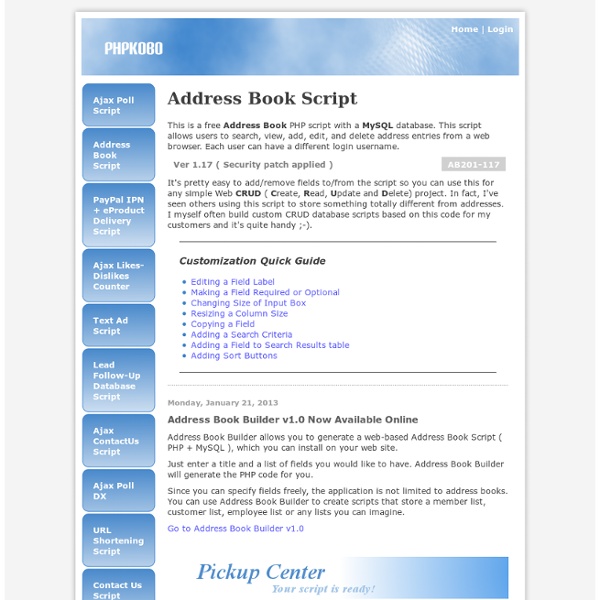Free Online Image Editor
Web standards checklist
Date: 13 August 2004 Author: Russ Weakley Web standards – more than just ‘table-free sites’ The term web standards can mean different things to different people. For some, it is ‘table-free sites‘, for others it is ‘using valid code‘. However, web standards are much broader than that. A site built to web standards should adhere to standards (HTML, XHTML, XML, CSS, XSLT, DOM, MathML, SVG etc) and pursue best practices (valid code, accessible code, semantically correct code, user-friendly URLs etc). In other words, a site built to web standards should ideally be lean, clean, CSS-based, accessible, usable and search engine friendly. About the checklist This is not an uber-checklist. to show the breadth of web standardsas a handy tool for developers during the production phase of websitesas an aid for developers who are interested in moving towards web standards The checklist 1. 1.1 Does the site use a correct Doctype? More: 1.2 Does the site use a Character set? Character encodings W3C Link checker
Why You Haven't Learned How to Code Yet
Over the past year there’s been unprecedented enthusiasm for learning to code. From NY Mayor Mike Bloomberg’s pledge to the White House’s national summer effort, programming has never been such a valuable career move and somehow it has even managed become a bit trendy, too (depending on your geographical location). With all this new energy comes initiatives like Code Year, which lets anyone pledge to learn to code with weekly tutorials via Codecademy. So maybe you signed up, or perhaps you did some research on your own, but here we are and you still can’t code… If this situation applies to you, know that you’re not alone. It’s tough work, but don’t get discouraged. OMG choices!? If you’ve never written a single line of code, the odds are you’re having trouble deciding where to start. Of course there are plenty of other options as well. From an artistic or design perspective, you might want to look into Processing, which is a visual programming language created to help teach coding.
7 Ways to Learn to Code Right Now for Free
Learning to code is one of the most powerful and satisfying things you can ever do. If you’re a designer, learning to code can help you understand what you’re creating for, and if you’re looking to build a startup from scratch, being a technical founder can make things exponentially easier for you. No matter why you want learn, the only thing you really need is curiosity. 1. Processing is an open source programming language and environment for people who want to create images, animations, and interactions. ➤ Processing (Reference, Tutorials, Wiki, Forum, Inspiration) 2. Codecademy bills itself as “the easiest way to learn how to code,” and thanks to this startup, learning to code online has never been so accessible. ➤ Codecademy 3. Bloc, a new educational startup, makes it easy for you to start writing in Ruby. But what makes Bloc different from the likes of Codecademy? ➤ Bloc 4. Sometimes there’s nothing better than “bumping elbows” with peers. ➤ Meetup, Hackathons 5. 6. 7. I know.
5 Ways to Start Learning How to Code Right Now
Learning to code is one of the most powerful and satisfying things you can ever do. If you’re a designer, learning to code can help you understand what you’re creating for, and if you’re looking to build a startup from scratch, being a technical founder can make things exponentially easier for you. No matter why you want to learn, the only thing you really need is curiosity. iTunes U Apple just recently made some dramatic changes to iTunes U, and Stanford’s set of videos is quite an impressive offering. ➤ iTunes U Kids Ruby We wrote about Kids Ruby this past December and honestly, you’ve got to start them young, right? Now, if you’re not a kid, this software might still be really helpful for you. ➤ Kids Ruby Mozilla’s Developer Network Mozilla’s Developer Network is a combination of a slick-looking directory and an impressive set of tutorials and demos.You may also want to check out Google’s own Code University. ➤ Mozilla’s Developer Network and Google’s Code University Net Tuts+
Codecademy Labs
HTML / PHP/ CSS Tutorials
Learn HTML This HTML Tutorial will give you an easy, yet thorough and correct introduction on how to make websites. The tutorial starts from scratch and requires absolutely no prior knowledge of programming. Start learning HTML or Start learning HTML5 Learn CSS This CSS Tutorial will get you started with CSS in just a few minutes. Start learning CSS Learn PHP This PHP Tutorial will give you an easy, yet thorough and accurate introduction to PHP. Start learning PHP
Don’t Fear the Internet
Tutorials | .net magazine
If you're used to visiting netmagazine.com every day, then you'll notice something a little different about the site you're looking at right now. That's because .net magazine, the print publication that's been the web industry's bible since 1994, is now publishing all its online content via Creativebloq.com. UPDATE: We've migrated around 250 of 1,800 old articles. Where to buy .net magazine The print title remains unaffected - to buy a copy, head here: What's Creative Bloq? Creative Bloq is a multidisciplinary site for designers and creatives of all types. So where can I go for my daily fix of web news/inspiration? Stay right here! How do I filter out the other stuff? If you want to view general web design articles, then use the web design tab in the nav. In short, at Creative Bloq we're addicted to design - and we're really happy to have you on board.
Codecademy Founder: Why Everyone Should Learn Programming
In August of 2010, I was one of the first employees at a small startup called GroupMe. The story seems familiar—a duo of young entrepreneurs started the company and modeled it on a problem they had. They worked nights and weekends and hired a team to help make their vision a reality. One year later, the company sold to Skype for tens of millions of dollars. GroupMe is one of thousands of examples of businesses created in today’s information economy that use technology to solve a problem. (MORE: Dollar Shave Club: A Start-Up’s Viral Ad for ‘F***ing Great’ Razors Is a Big Hit) I saw these concerns firsthand in the summer of 2011. My problem learning programming is a problem faced by millions around the world, and Ryan and I realized that we could solve a more pressing need: the lack of great education for our future software developers and technology founders. The Jobs Are Out There Coming Up Short (MORE: How Entrepreneurship Can Fix Young America) Navigating Outside a Broken System