


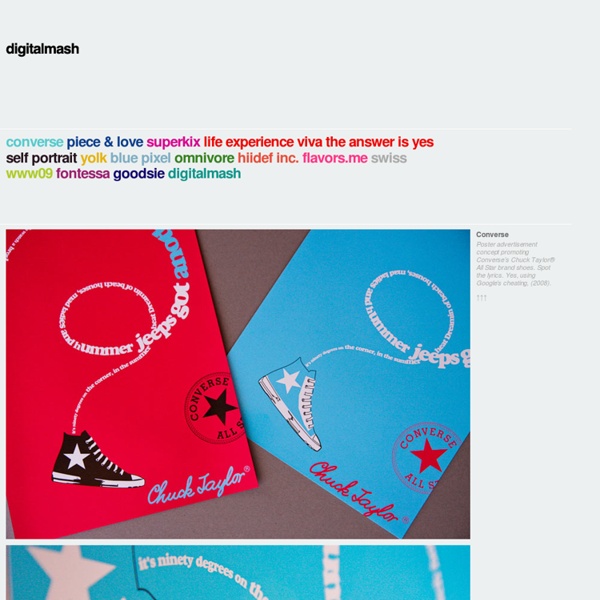
Interface Design Inspiration – 36 Beautiful Contact Page/Form Designs at DzineBlog Learn how to earn $125 or more per hour as a freelancer - Click Here Looking for hosting?. We recommend MediaTemple for web hosting. Use Code MTLOVESDESIGN for 20% off The Contact form / Page is an important part of interface / web design, The sole purpose of contact page is to get the user contact you or enquire more about you, now a days most of web designers pays more attention to the contact page also and treats the contact page design as same like the home page design and the result of which we can see many website with beautiful and intutive contact forms Here i’ve listed 36 beautiful contact page/ form design that will inspire you and will give you a idea while you design your next contact page for your project, Hope you like this collection 1.) 2.) 3.) 4.) 5.) 6.) 7.) 8.) 9.) 10.) 11.) 12.) 13.) 14.) 15.) 16.) 17.) 18.) 19.) 20.) 21.) 22.) 23.) 24.) 25.) 26.) 27.) 28.) 29.) 30.) 31.) 32.) 33.) 34.) 35.) 36.) About brantwilson
Green Circle Shopping Center Leed Platinum Certified Building > Discover Green Circle — led by the Oʼreilly Family, Architecture by Hufft L.L.C., Engineering and civil/site design by Olsson Associates and Contractor services by Supermarket Builders. The project is designed to preserve as much green space as possible while utilizing the latest in Green Building techniques such as porous concrete pavement, below–ground retention, a roof-top garden and more. The interior is equally impressive, including geothermal heating, ventilation, HVAC, high-efficiency windows, recycled products, occupancy lighting controls and daylight harvesting. Discover the features and exceptional tenants that make Green Circle truly unique. Dynamic Earth is an outdoor equipment store specializing in the highest quality gear and service available.
design + interactive About Vermilion Vermilion is an integrated design and interactive agency in Boulder creating effective communications for a wide range of clients, with a particular emphasis on natural foods, foundations, and nonprofit, educational, and scientific organizations. Read more > Pressery, Bring Your Day to Life Life’s a journey. Outdoor Industry The Outdoor Industry Association, the leading trade association and voice of the outdoor recreation industry, has entrusted Vermilion with a major new website update.
4 Web Design Trends You Should Adopt by 2012 134 Flares Twitter 70 Facebook 31 Google+ 12 StumbleUpon 21 Pin It Share 0 5 134 Flares × It’s an all too familiar pattern – trends come; trends go; and the only constant is change. The online world is defined to quick movements. Understanding what the days will bring is therefore deemed impossible. That fate is already being determined, however. And the consequence is hope for 2012. Consider these design patterns for all pages: 1. It was once a collection of sterile lines, a reliance on Roman lettering. Typography is changing. 2. A messy meet of pages and a clutter of information: Sites were once proof of awkward choices. Tis year seeks to rectify this, though. 3. Photographs are losing their luster. Designers are starting to rely on illustrations. 4. Networking is an all too essential word. This year is proving itself to be the year of modernism. Sonia Mansfield is the content editor for PsPrint and editor of PsPrint Design Blog. About Author Andrew Johnson
Chicago Web Design Company | Website Design | Online Marketing Design trends for 2011 Everything inside the design world is permanently changing, evolving and adapting into new ways of expression and communication looking to satisfy the new consuming needs and set innovative exchanging channels. 2010 made a huge closure for the final year of the first XXI century decade, we witnessed the rising of tablets (iPad, Samsung Galaxy Tablet among others), the demise of Internet Explorer 6 and the absurd fanaticism towards Flash (though it’s losing a lot of fans), which is going to be slowly replaced by HTML5 (we’re not saying that Flash is dead, only that HTML5 will begin to cover many of its current uses). Editorial disclaimer Of course that the common design elements such as typography, navigability, color and more have also changed and as you will see on this article, these changes must be apprehended by every designer that wants to set his mark during 2011. No more clutter, it’s time to clean things up More good examples Don’t be shy, start playing with typefaces
40 Beautiful Web Design Portfolios It’s funny that a web designer’s portfolio – arguably their most valuable marketing tool – is usually neglected and horribly out of date. I know mine is. I’ve been really itching to overhaul my portfolio website for months now. Though I don’t mind the current layout, it was always meant to be temporary. To get the ball rolling I’ve collected 40 beautiful web design portfolios that for one reason or another blew me away. Sofa C-Graphics Ayush Saran Shannon Moeller Vitor Lourenco Giant Creative 0at WP Coder Tomas Pojeta Lataka AdaptD Ten 24 Media Jeff Sarmiento Simple Art Kavoon Zendiko Gareth Dickey Henry Jones Fortyseven Media Design Disease The Old State Function Nofrks Zee The Designer Dean Oakley Fran Boot Kubca Jason Reed Contrast Just Dot Popmatik Andrew Bayley Rawkes Paul Wallas Drawn To Pixels Alexandru Cohaniuc Mike Precious Komodo Media Junaid Hanif Nue Media Similar Posts
Icon Archive - Search 273,690 free icons, desktop icons, download icons, social icons, xp icons, vista icons Unfold 20 Creative Resume Designs Which Will Amaze Any Potential Employer |... A great showcase design post of some truly creative and inspiration CV designs which im sure would blow away any potential employer. The post focus on creative designs which make use of creative layout and designs which focus on colour. We would love for you to share within the comments your favourite designs from the post 1.My Resume 2.Creative Resume I Designed for Class 3.Creative resume – Francis 4.Creative resume – Michael Anderson 5.Creative resume – Chuckdlay 6.Creative resume – Sean Mcnolly 7.Creative resume – Jolie Odell 8.Creative resume – Suyjoy 9.Creative resume – Mari Rybak 10.Creative resume – Gregg Dizzia 11.Creative resume – Tudor Deleanu 12.Creative resume – Pau Morgan 13.Creative resume – 3-D resume 14.Creative resume – Sofiane 15.Creative resume -Katie Rennar 16.Creative resume -Martin 17.Creative resume -Adam 18.Creative resume -Anna Yeina 19.Creative resume -Doni 20.Creative resume -Doni
HTML5 Canvas For Absolute Beginners – Part 1 Canvas, a HTML5 element that can be used for rendering graphics, animation, graphs, photo compositions or any other visual objects on the fly by using JavaScript. In this tutorial, we will describe how to implement canvas in your web projects. Supported Browsers Before we start our tutorial, let’s check out whether your browser support this latest technology or not. Below is the list of the browsers that officially canvas supported: Internet Explorer (9.0+) Safari (3.0+) Firefox (3.0+) Chrome (3.0+) Opera (10.0+) iOS (1.0+) Android (1.0+) Getting Start Let’s start the tutorial by looking at the <canvas> element itself. The <canvas> element is looks like other HTML elements. So your <canvas> element will be looks like this in your HTML document: < title >HTML5 Canvas For Absolute Beginners | onlyWebPro.com</ title > Sorry, your browser doesn't support canvas technology. The Coordinate System The coordinate system is one of the most important knowledge you need to know before draw on canvas. Final Code
.css Description: Set one or more CSS properties for the set of matched elements. As with the .prop() method, the .css() method makes setting properties of elements quick and easy. This method can take either a property name and value as separate parameters, or a single object of key-value pairs. When a number is passed as the value, jQuery will convert it to a string and add px to the end of that string. If the property requires units other than px, convert the value to a string and add the appropriate units before calling the method. When using .css() as a setter, jQuery modifies the element's style property. As of jQuery 1.8, the .css() setter will automatically take care of prefixing the property name. As of jQuery 1.6, .css() accepts relative values similar to .animate(). As of jQuery 1.4, .css() allows us to pass a function as the property value: This example sets the widths of the matched elements to incrementally larger values. Change the color of any paragraph to red on mouseover event.